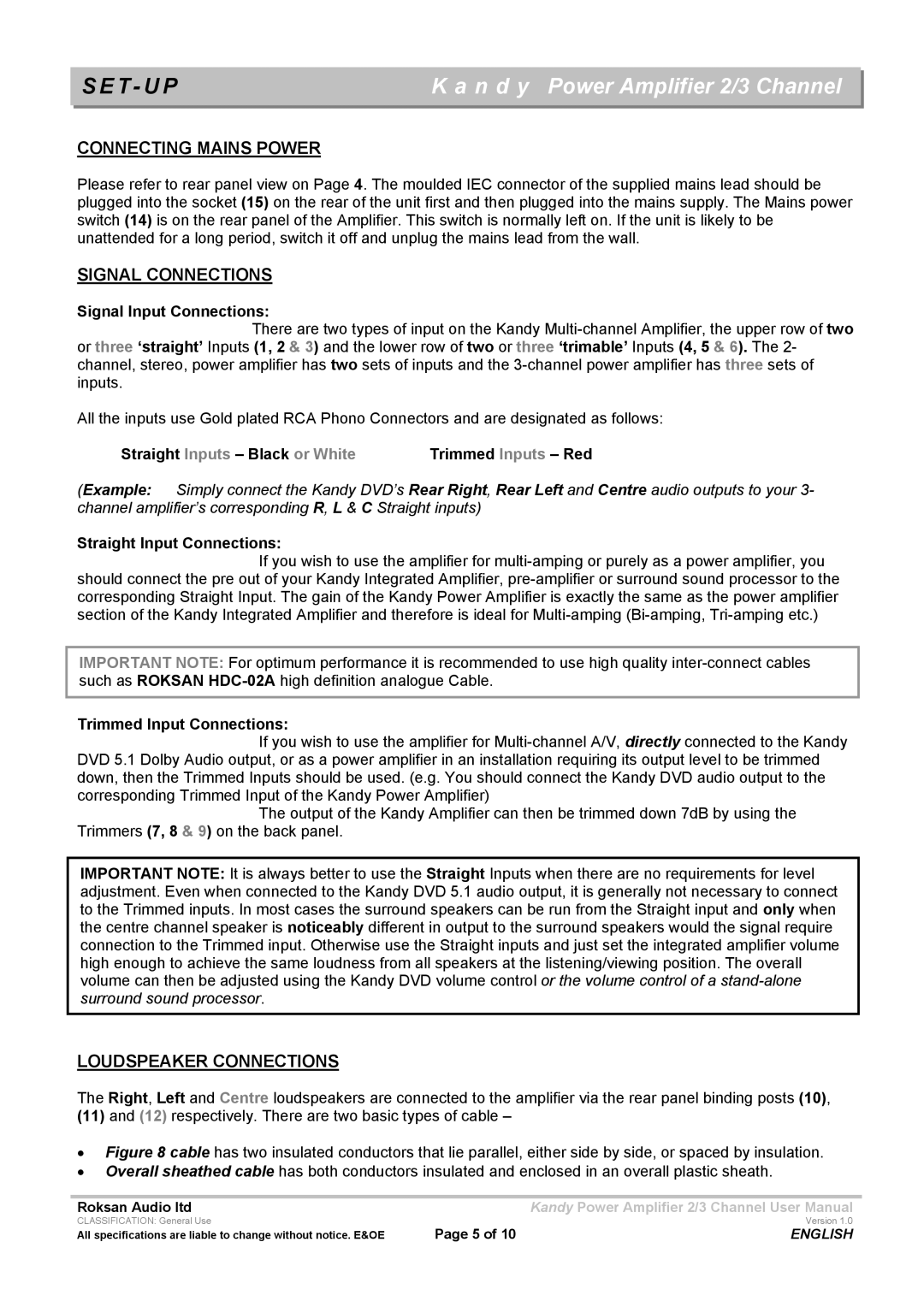KMA-2/3 specifications
Roksan Audio, a name synonymous with high-fidelity sound and innovative design, has made significant strides in the audio equipment industry with their KMA-2/3 models. These amplifiers exemplify the brand's commitment to audio excellence, offering performance that satisfies even the most discerning audiophiles.The KMA-2 and KMA-3 are integrated amplifiers that showcase Roksan’s engineering prowess and attention to detail. With a sleek, modern design, these amplifiers are not only visually appealing but also optimized for performance. Each model is constructed with a robust chassis that minimizes resonance and vibration, ensuring a clean signal path for the best audio output.
One of the standout features of the KMA-2/3 is their powerful amplification stages. The KMA-2 delivers an impressive output, capable of driving a wide range of speakers without compromising on sound quality. Its precise power management ensures that dynamics are handled effortlessly, allowing for both delicate passages and thunderous crescendos with clarity and control.
The KMA-3, on the other hand, takes things a step further with enhanced power output and refined circuitry. With advanced Class A/B amplification technology, it provides exceptional linearity and low distortion, ensuring that every note is reproduced with stunning accuracy. The incorporation of sophisticated feedback mechanisms further enhances its performance by minimizing tonal coloration.
Roksan has also integrated modern connectivity options into the KMA-2/3 models. Both amplifiers feature a variety of input options, including balanced XLR connections and multiple line-level inputs, ensuring compatibility with a wide range of audio sources. This versatility makes them suitable for both traditional hi-fi setups and contemporary home theater systems.
Another noteworthy characteristic of the KMA-2/3 is their custom-designed transformers and capacitors, which contribute significantly to their high-performance output. The transformers ensure an adequate power supply while the capacitors are carefully selected to enhance the overall soundstage.
In summary, the Roksan Audio KMA-2/3 amplifiers represent a perfect blend of modern technology, elegant design, and audiophile-grade performance. Whether you’re an experienced listener or just beginning your journey into high-fidelity audio, these amplifiers promise an exceptional listening experience that captures the essence of music in a way that few others can. Their powerful amplification, versatile connectivity, and meticulous engineering make them a standout choice for any serious music lover's system.