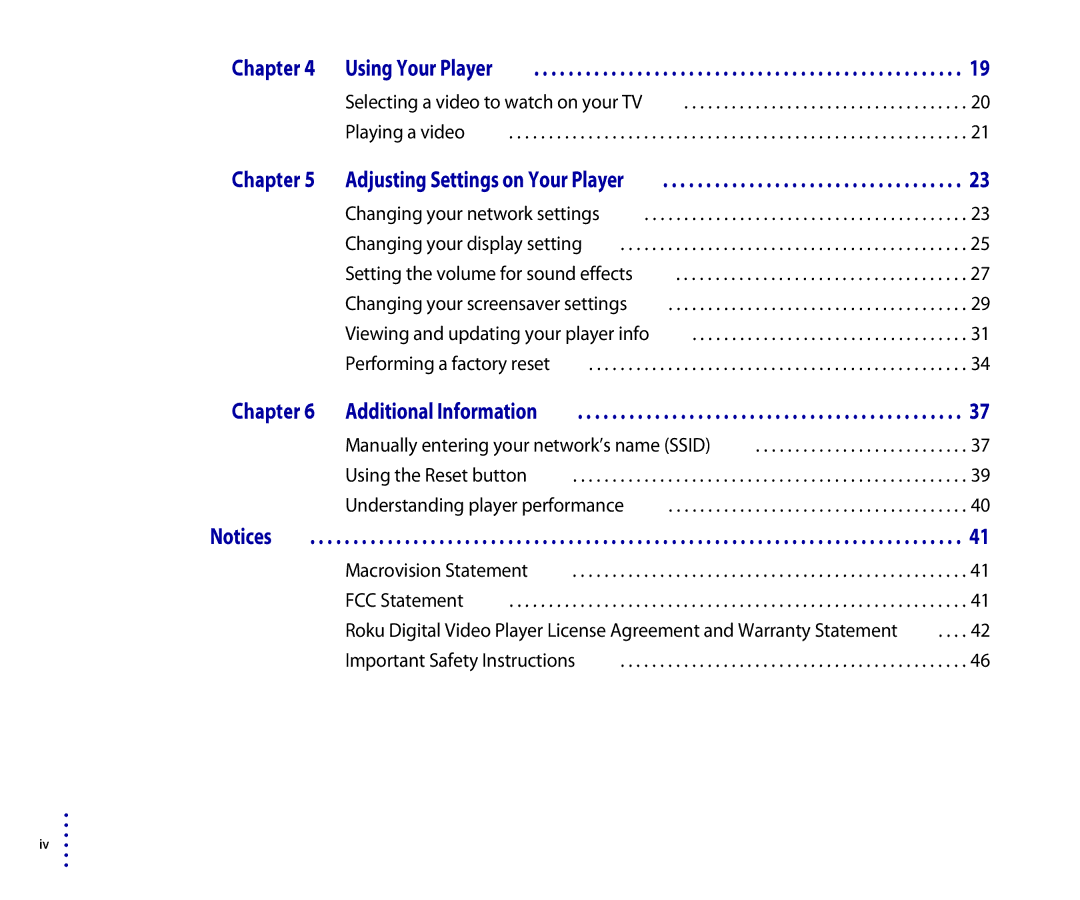Chapter 4 | Using Your Player | . . . 19 |
| Selecting a video to watch on your TV | . . . . 20 |
| Playing a video | . . . . 21 |
Chapter 5 | Adjusting Settings on Your Player | . . . 23 |
| Changing your network settings | . . . . 23 |
| Changing your display setting | . . . . 25 |
| Setting the volume for sound effects | . . . . 27 |
| Changing your screensaver settings | . . . . 29 |
| Viewing and updating your player info | . . . . 31 |
| Performing a factory reset | . . . . 34 |
Chapter 6 | Additional Information | . . . 37 |
| Manually entering your network’s name (SSID) | . . . . 37 |
| Using the Reset button | . . . . 39 |
| Understanding player performance | . . . . 40 |
Notices . . . . | . . . . . . . . . . . . . . . . . . . . . . . . . . . . . . . . . . . . . . . . . . . . . . . . . . . . . . . . . . . . . . . . . . . . . | . . . 41 |
| Macrovision Statement | . . . . 41 |
| FCC Statement | . . . . 41 |
| Roku Digital Video Player License Agreement and Warranty Statement | . . . . 42 |
| Important Safety Instructions | . . . . 46 |
•
•
•
iv •
•
•