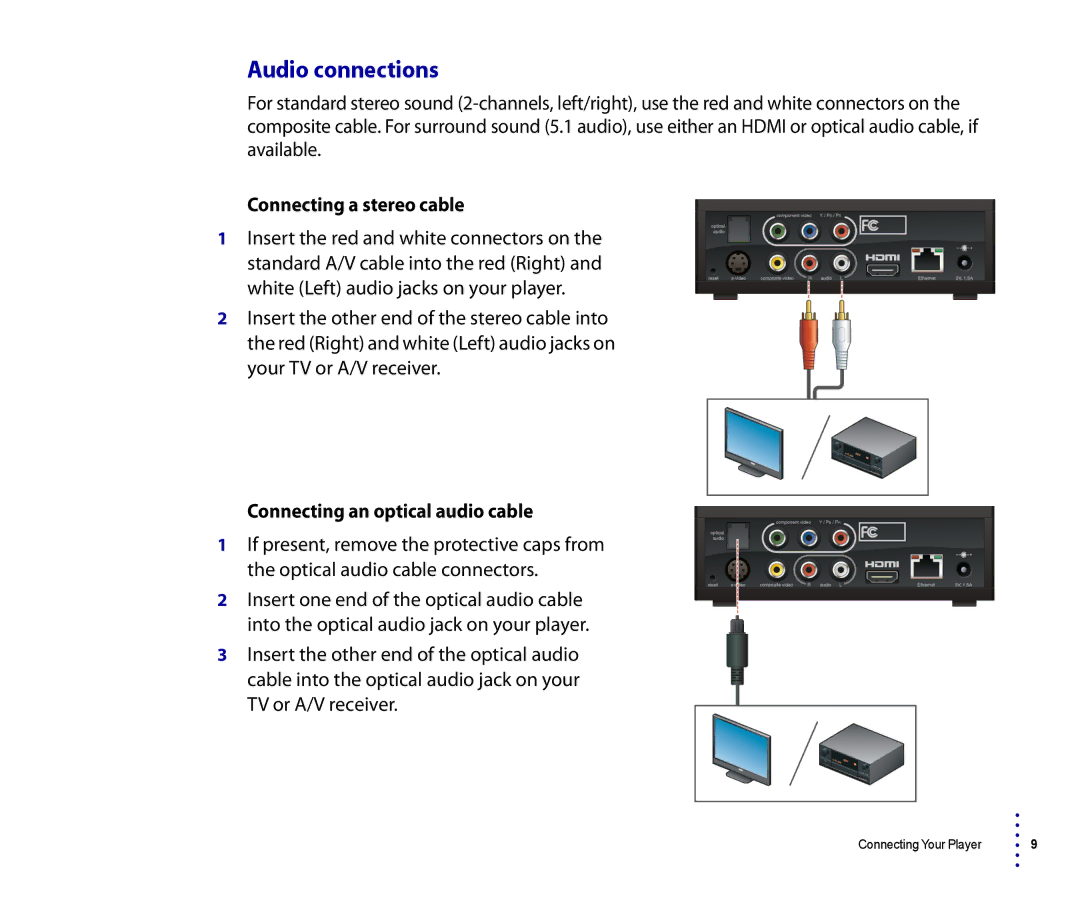Audio connections
For standard stereo sound
Connecting a stereo cable
1Insert the red and white connectors on the standard A/V cable into the red (Right) and white (Left) audio jacks on your player.
2Insert the other end of the stereo cable into the red (Right) and white (Left) audio jacks on your TV or A/V receiver.
Connecting an optical audio cable
1If present, remove the protective caps from the optical audio cable connectors.
2Insert one end of the optical audio cable into the optical audio jack on your player.
3Insert the other end of the optical audio cable into the optical audio jack on your TV or A/V receiver.
•
•
•
Connecting Your Player • 9
•
•