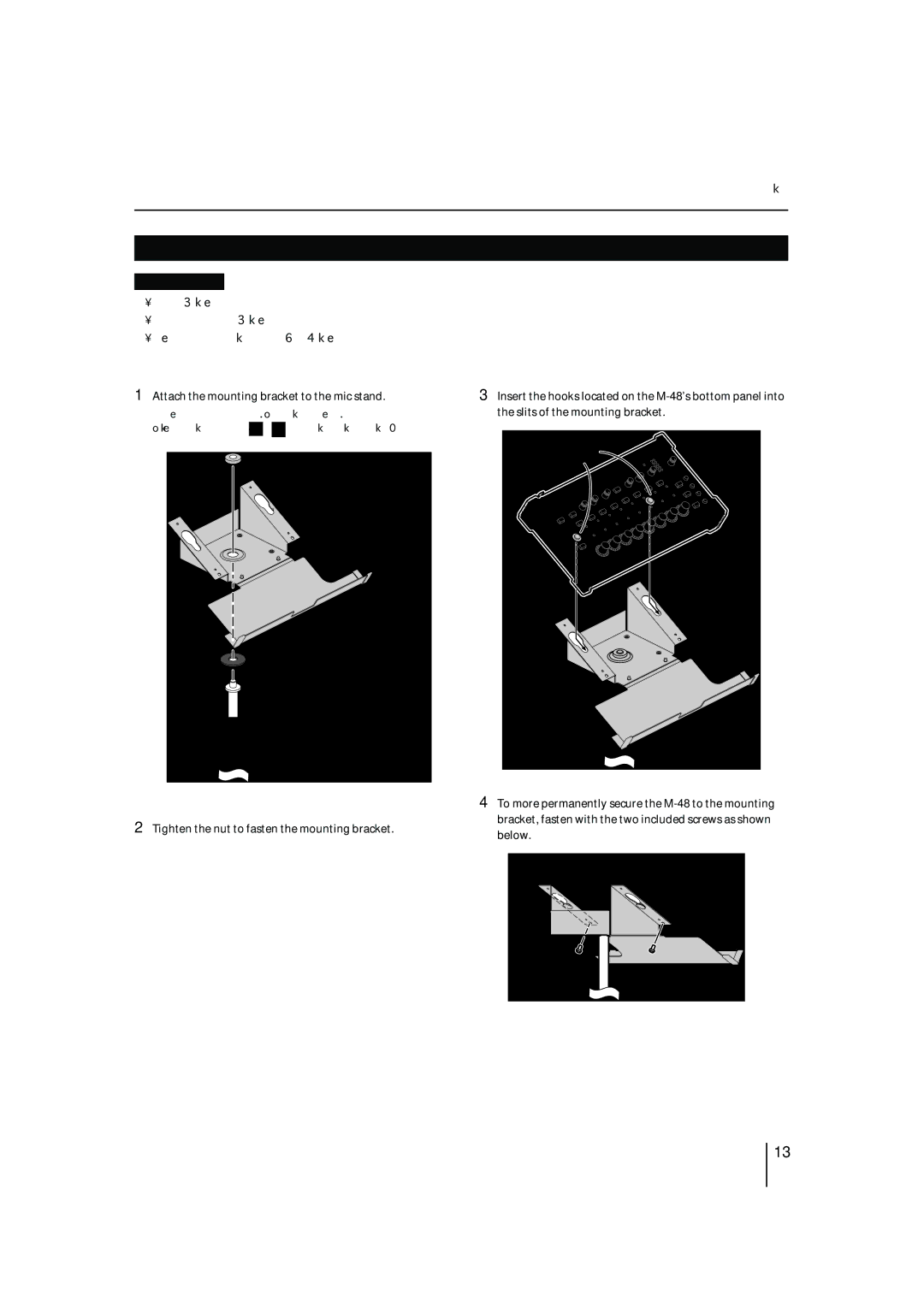M-48 specifications
The Roland M-48 is a versatile and powerful multipurpose digital mixer that has been designed to meet the needs of modern sound engineers and musicians. This state-of-the-art device combines advanced technology with intuitive design, making it an essential tool for live performances, studio sessions, and broadcast applications.One of the standout features of the M-48 is its 48-channel audio mixing capability. This extensive channel count allows users to mix multiple audio sources with ease, ensuring that every instrument and vocal track is given the attention it deserves. The mixer also supports up to 16 auxiliary outputs, providing flexible routing options for monitors and effects.
At the heart of the M-48 is its digital signal processing (DSP) technology. This allows for high-quality audio manipulation and enhances the overall sound quality of the mixed output. With built-in EQ, compression, and reverb effects, users have the tools they need to craft a polished and professional sound. The M-48 also supports a wide range of sampling rates, including 44.1 kHz and 96 kHz, ensuring compatibility with various audio formats.
Another key characteristic of the Roland M-48 is its ease of use. The user interface is designed for quick access to controls and settings, making it accessible for both beginner and experienced users alike. The color-coded faders and buttons enhance visibility, which is particularly useful in low-light environments. Furthermore, the mixer comes with a comprehensive software package for remote control and deeper audio editing options.
The M-48 also features advanced connectivity options, including USB, Ethernet, and MIDI. This allows for integration with other audio devices and systems, expanding its functionality. Whether connecting to a DAW for recording or to other hardware for live performance, the M-48 provides seamless integration.
Durability is another critical aspect of the Roland M-48. Built with robust materials, this mixer is designed to withstand the rigors of both studio and live environments. Its compact and lightweight design makes it portable, ensuring that users can transport it easily without sacrificing performance.
In summary, the Roland M-48 is a comprehensive digital mixer that combines high channel counts, advanced DSP technology, ease of use, and robust connectivity options. With its impressive range of features, it serves as an invaluable asset for sound professionals across various applications, from live events to studio recordings. Its combination of quality, versatility, and durability makes it a standout choice in the competitive landscape of digital mixers.