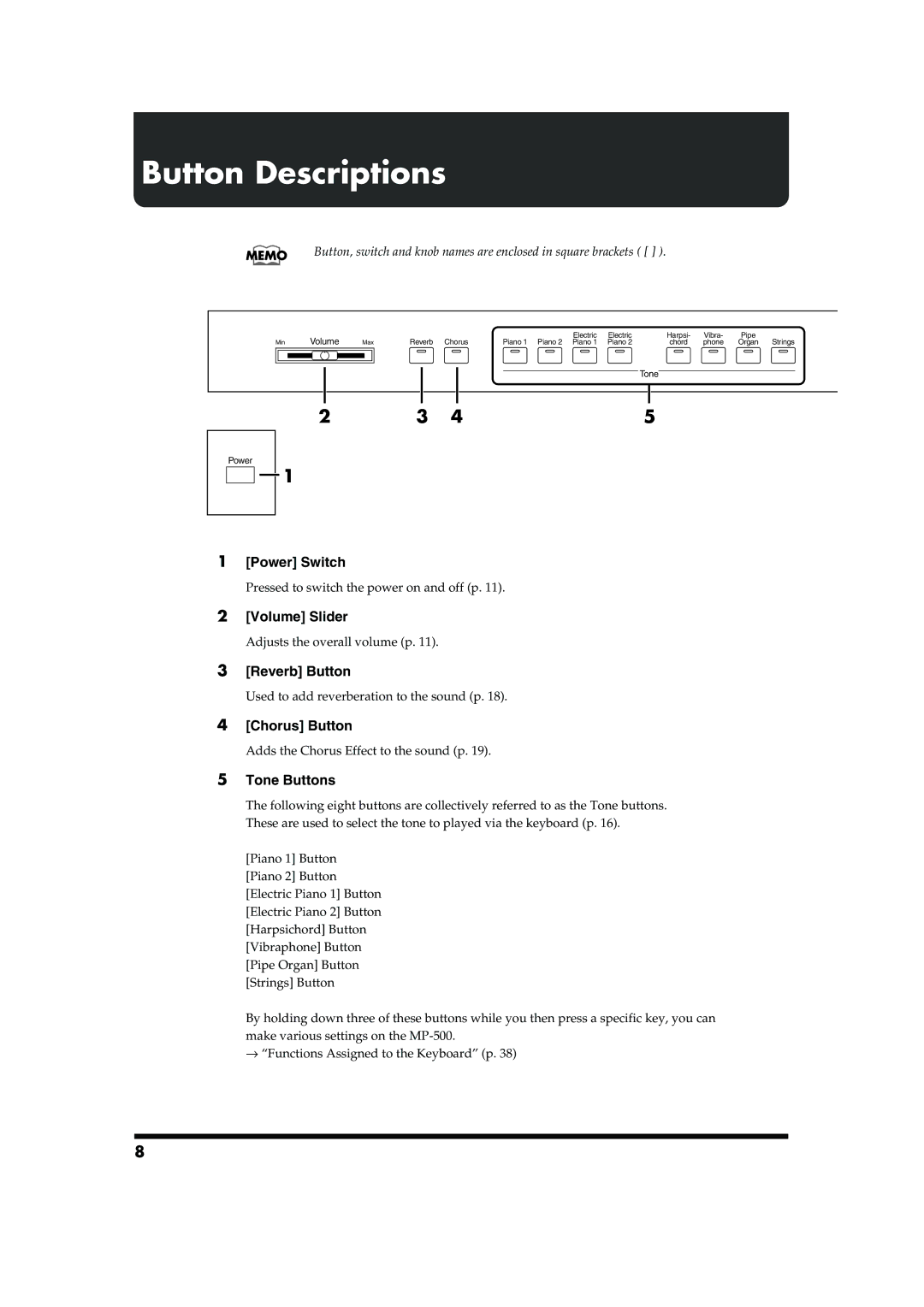MP-500 specifications
The Roland MP-500 is a powerful and versatile digital piano tailored for both professional musicians and passionate hobbyists. Renowned for its rich sound palette and exceptional playing experience, the MP-500 combines advanced technologies with user-friendly features.One of the standout features of the Roland MP-500 is its SuperNATURAL Piano technology. This innovative sound engine mimics the nuances of an acoustic piano, providing a highly authentic experience. Musicians can appreciate the natural decay of notes, responsive touch sensitivity, and dynamic range that reflects the subtleties of an experienced player. This technology also extends to a variety of other instrument sounds, creating a diverse sonic landscape for users to explore.
The keyboard action of the MP-500 is another remarkable characteristic. It boasts a PHA-4 standard keyboard with escapement, offering a weighted feel that emulates the touch of an acoustic piano. Each key is designed to respond dynamically to the player's touch, allowing for expressive playing whether performing delicate passages or powerful chords. This attention to tactile feedback makes the MP-500 an excellent choice for those who prioritize authenticity in their instrument.
Connectivity is a critical aspect of the Roland MP-500. It features a host of inputs and outputs, including USB, MIDI, and audio connections, which facilitate integration with music production software, recording devices, and external sound modules. The USB capability also allows for direct connection to computers, enhancing the versatility of the instrument for digital compositions.
In addition to its acoustic capabilities, the Roland MP-500 is equipped with a range of digital features. Users can access a library of onboard music styles and rhythms that can serve as accompaniment while practicing or performing. The built-in metronome and recording functions are invaluable tools for musicians looking to hone their skills or capture their creative ideas on the fly.
Furthermore, the MP-500 is designed for ease of use. The intuitive interface features a clear LCD display and dedicated controls that allow players to quickly navigate through sounds and settings, making it simple to customize the instrument to suit individual preferences.
With its combination of authentic sound, responsive action, extensive connectivity, and user-friendly interface, the Roland MP-500 is a standout choice for any musician seeking a high-quality digital piano experience. Its integration of acoustic piano nuances with modern digital technology positions it at the forefront of digital instruments, appealing to a broad audience of music lovers and performers alike.