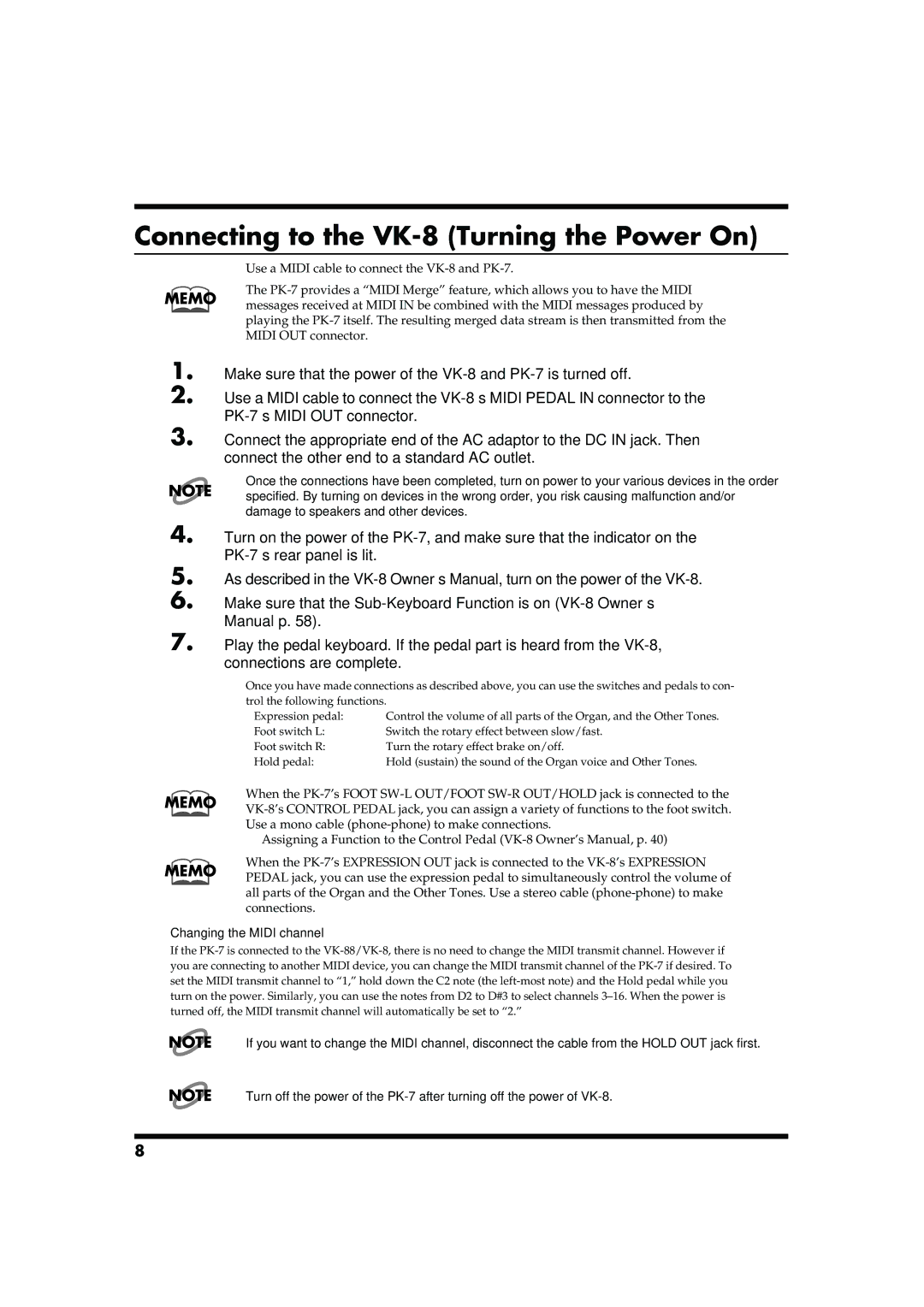Connecting to the VK-8 (Turning the Power On)
Use a MIDI cable to connect the
The
playing the
1.
2.
Make sure that the power of the
Use a MIDI cable to connect the
3. Connect the appropriate end of the AC adaptor to the DC IN jack. Then connect the other end to a standard AC outlet.
Once the connections have been completed, turn on power to your various devices in the order
NOTE specified. By turning on devices in the wrong order, you risk causing malfunction and/or damage to speakers and other devices.
4. Turn on the power of the
5.
6.
As described in the
Make sure that the
7. Play the pedal keyboard. If the pedal part is heard from the
Once you have made connections as described above, you can use the switches and pedals to con- trol the following functions.
• Expression pedal: | Control the volume of all parts of the Organ, and the Other Tones. |
•Foot switch L:Switch the rotary effect between slow/fast.
•Foot switch R:Turn the rotary effect brake on/off.
• Hold pedal: | Hold (sustain) the sound of the Organ voice and Other Tones. |
When the
Use a mono cable
→Assigning a Function to the Control Pedal
When the
all parts of the Organ and the Other Tones. Use a stereo cable
●●●●●●●●●●●●●●●●●●●●●●●●●●●●●●●●●●●●●●●●●●●●●●●●●●●●●●●●●●●●●●●●●●●●●●●●●●●●●●●●●●●●●●●●●●●●●●●●●●●●●●●●●●●●●●●●●●●●●●●●●●●●●●●●●●●●●●●●●●●●●●●●●●●●●●●●●●●●●●●●●●●●●●●●●●●●●●●●●●●●●●●●●●●●●●●●●●●●●●●●●
Changing the MIDI channel
If the
NOTE If you want to change the MIDI channel, disconnect the cable from the HOLD OUT jack first.
●●●●●●●●●●●●●●●●●●●●●●●●●●●●●●●●●●●●●●●●●●●●●●●●●●●●●●●●●●●●●●●●●●●●●●●●●●●●●●●●●●●●●●●●●●●●●●●●●●●●●●●●●●●●●●●●●●●●●●●●●●●●●●●●●●●●●●●●●●●●●●●●●●●●●●●●●●●●●●●●●●●●●●●●●●●●●●●●●●●●●●●●●●●●●●●●●●●●●●●●●
NOTE Turn off the power of the
8