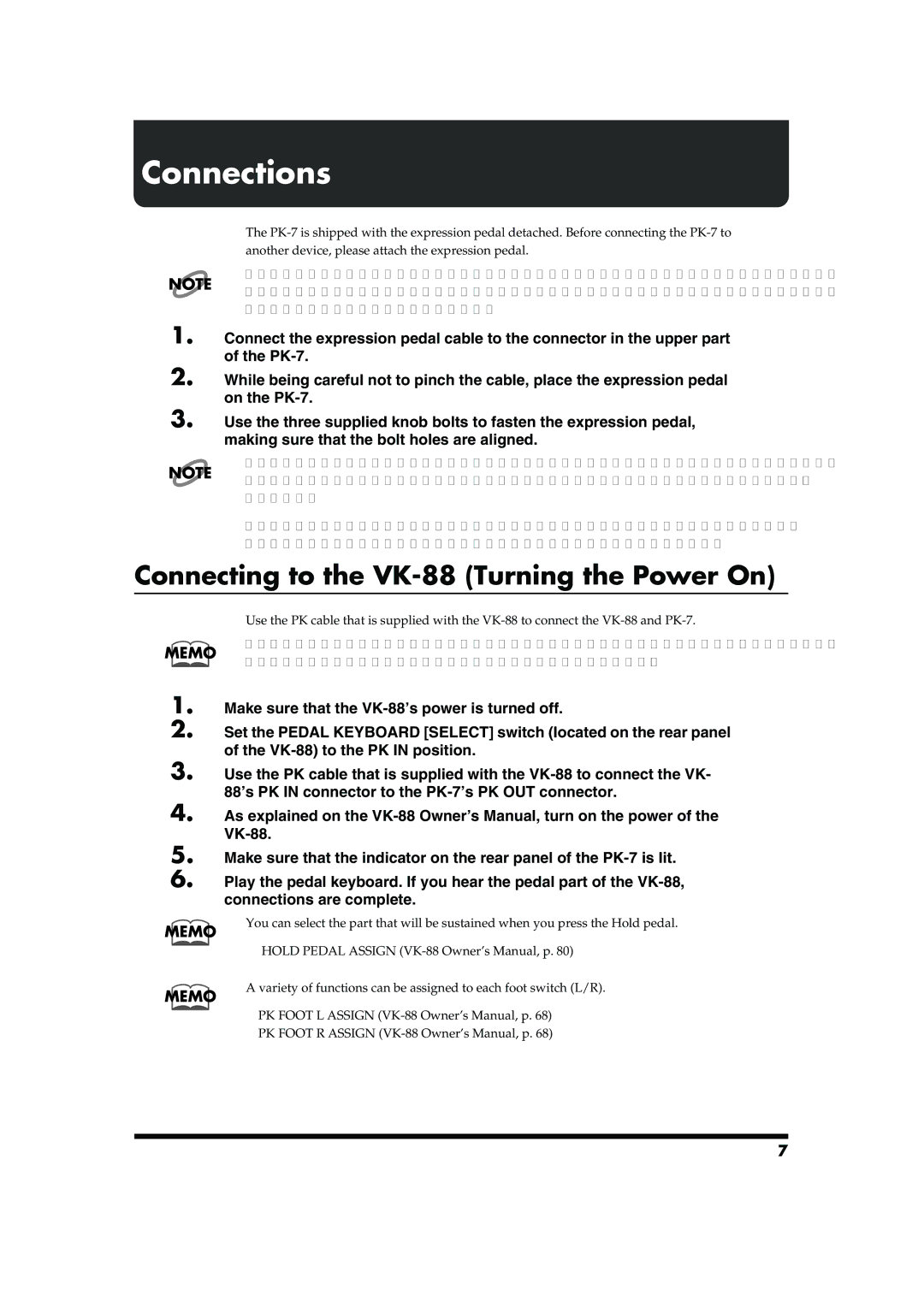Connections
The
When attaching or detaching the expression pedal, be careful not to step on a knob bolt. When
NOTE removing the knob bolts, place them out of the reach of children. If a knob bolt is accidentally swallowed, consult a doctor immediately.
1. Connect the expression pedal cable to the connector in the upper part of the
2. While being careful not to pinch the cable, place the expression pedal on the
3. Use the three supplied knob bolts to fasten the expression pedal, making sure that the bolt holes are aligned.
The connector in the upper part of the
NOTE Connecting this to any device other than the
To prevent malfunction and/or damage to speakers or other devices, always turn down the volume, and turn off the power on all devices before making any connections.
Connecting to the VK-88 (Turning the Power On)
MEMO
1.
2.
Use the PK cable that is supplied with the
The supplied AC adaptor is not used. The
Make sure that the
Set the PEDAL KEYBOARD [SELECT] switch (located on the rear panel of the
3. Use the PK cable that is supplied with the
4. As explained on the
5.
6. Play the pedal keyboard. If you hear the pedal part of the
MEMO
MEMO
You can select the part that will be sustained when you press the Hold pedal.
→HOLD PEDAL ASSIGN
A variety of functions can be assigned to each foot switch (L/R).
→PK FOOT L ASSIGN
7