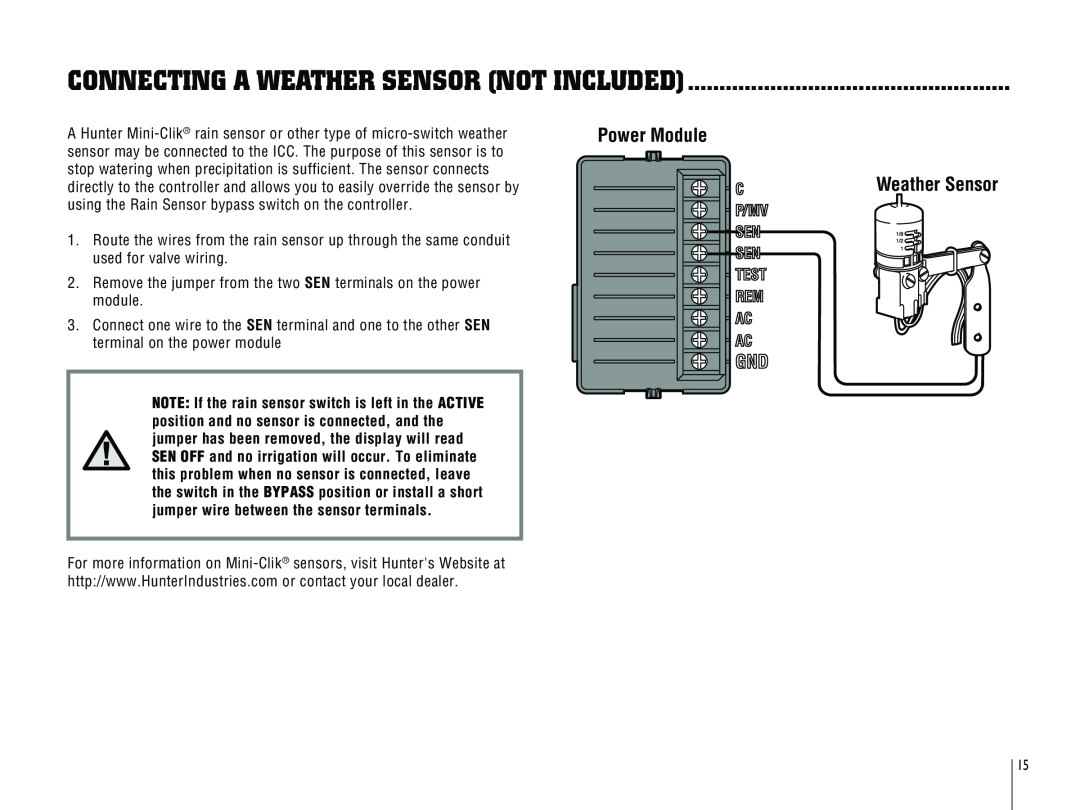CONNECTING A WEATHER SENSOR (NOT INCLUDED) ...................................................
AHunter
1.Route the wires from the rain sensor up through the same conduit used for valve wiring.
2.Remove the jumper from the two SEN terminals on the power module.
3.Connect one wire to the SEN terminal and one to the other SEN terminal on the power module
NOTE: If the rain sensor switch is left in the ACTIVE position and no sensor is connected, and the jumper has been removed, the display will read SEN OFF and no irrigation will occur. To eliminate this problem when no sensor is connected, leave the switch in the BYPASS position or install a short jumper wire between the sensor terminals.
For more information on
Power Module
Weather Sensor
15