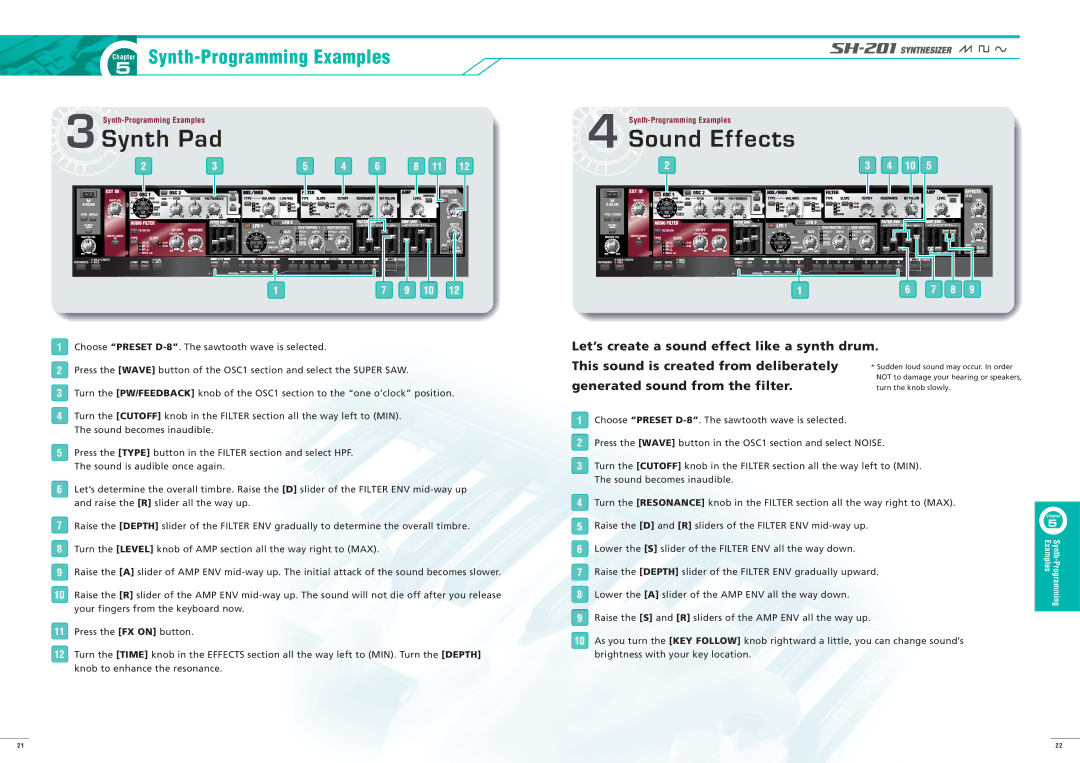Chapter5
3
Synth Pad
2 | 3 | 5 | 4 | 6 |
1 | 7 |
8 | 11 | 12 |
9 | 10 | 12 |
4
Sound Ef fects
| 2 |
|
|
| 3 | 4 | 10 | 5 | ||||||||||||||||||||||||||||||||||||||||||||||
|
|
|
|
|
|
|
|
|
|
|
|
|
|
|
|
|
|
|
|
|
|
|
|
|
|
|
|
|
|
|
|
|
|
|
|
|
|
|
|
|
|
|
|
|
|
|
|
|
|
|
|
|
|
|
|
|
|
|
|
|
|
|
|
|
|
|
|
|
|
|
|
|
|
|
|
|
|
|
|
|
|
|
|
|
|
|
|
|
|
|
|
|
|
|
|
|
|
|
|
|
|
|
|
|
|
|
|
|
|
|
|
|
|
|
|
|
|
|
|
|
|
|
|
|
|
|
|
|
|
|
|
|
|
|
|
|
|
|
|
|
|
|
|
|
|
|
|
|
|
|
|
|
|
|
|
|
|
|
|
|
|
|
|
|
|
|
|
|
|
|
|
|
|
|
|
|
|
|
|
|
|
|
|
|
|
|
|
|
|
|
|
|
|
|
|
|
|
|
|
|
|
|
|
|
|
|
|
|
|
|
|
|
|
|
|
|
|
|
|
|
|
|
|
|
|
|
|
|
|
|
|
|
|
|
|
|
|
|
|
|
|
|
|
|
|
|
|
|
|
|
|
|
|
|
|
|
|
|
|
|
|
|
|
|
|
|
|
|
|
|
|
|
|
|
1 | 6 | 7 | 8 | 9 |
1Choose “PRESET
2Press the [WAVE] button of the OSC1 section and select the SUPER SAW.
3Turn the [PW/FEEDBACK] knob of the OSC1 section to the “one o’clock” position.
4Turn the [CUTOFF] knob in the FILTER section all the way left to (MIN). The sound becomes inaudible.
5Press the [TYPE] button in the FILTER section and select HPF. The sound is audible once again.
6Let’s determine the overall timbre. Raise the [D] slider of the FILTER ENV
7Raise the [DEPTH] slider of the FILTER ENV gradually to determine the overall timbre.
8Turn the [LEVEL] knob of AMP section all the way right to (MAX).
9Raise the [A] slider of AMP ENV
10Raise the [R] slider of the AMP ENV
11Press the [FX ON] button.
12Turn the [TIME] knob in the EFFECTS section all the way left to (MIN). Turn the [DEPTH] knob to enhance the resonance.
Let’s create a sound effect like a synth drum. This sound is created from deliberately generated sound from the filter.
1Choose “PRESET
2Press the [WAVE] button in the OSC1 section and select NOISE.
3Turn the [CUTOFF] knob in the FILTER section all the way left to (MIN). The sound becomes inaudible.
4Turn the [RESONANCE] knob in the FILTER section all the way right to (MAX).
5Raise the [D] and [R] sliders of the FILTER ENV
6Lower the [S] slider of the FILTER ENV all the way down.
7Raise the [DEPTH] slider of the FILTER ENV gradually upward.
8Lower the [A] slider of the AMP ENV all the way down.
9Raise the [S] and [R] sliders of the AMP ENV all the way up.
10As you turn the [KEY FOLLOW] knob rightward a little, you can change sound’s brightness with your key location.
Chapter
5
21 | 22 |