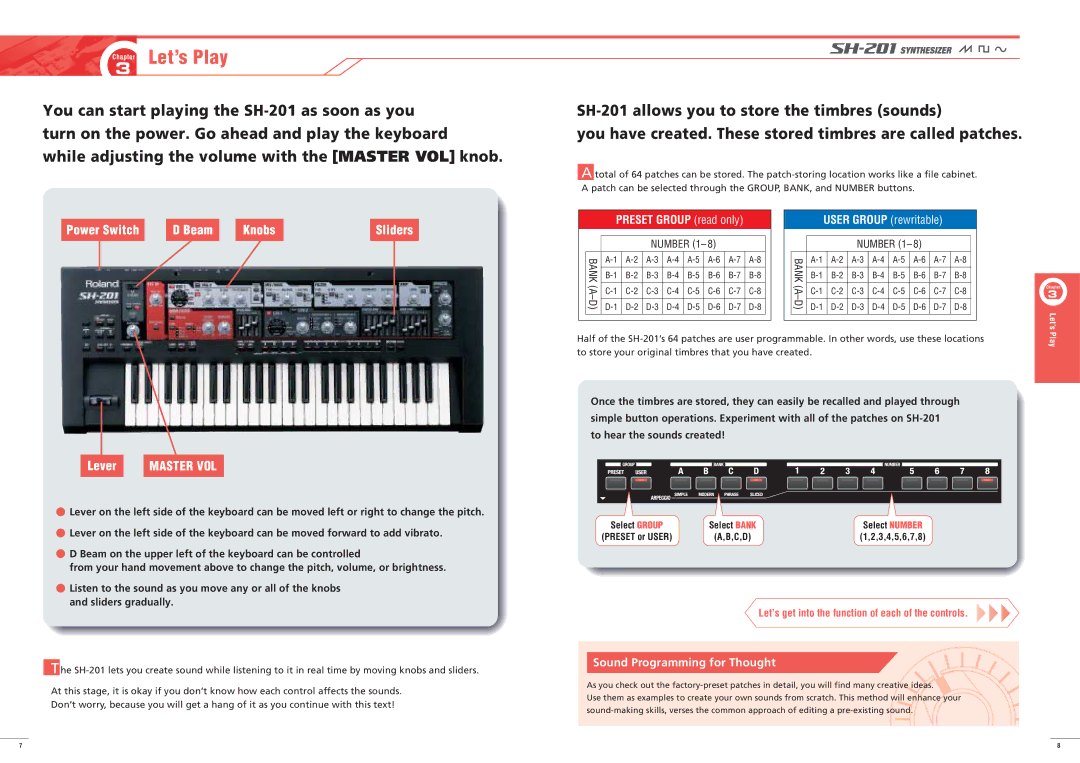Chapter3 Let’s Play
You can start playing the
while adjusting the volume with the [MASTER VOL] knob.
Power Switch |
| D Beam |
| Knobs |
| Sliders |
|
|
|
|
|
|
|
Lever |
| MASTER VOL |
|
|
|
![]() Lever on the left side of the keyboard can be moved left or right to change the pitch.
Lever on the left side of the keyboard can be moved left or right to change the pitch.
![]() Lever on the left side of the keyboard can be moved forward to add vibrato.
Lever on the left side of the keyboard can be moved forward to add vibrato.
![]() D Beam on the upper left of the keyboard can be controlled
D Beam on the upper left of the keyboard can be controlled
from your hand movement above to change the pitch, volume, or brightness.
![]() Listen to the sound as you move any or all of the knobs and sliders gradually.
Listen to the sound as you move any or all of the knobs and sliders gradually.
The
At this stage, it is okay if you don’t know how each control affects the sounds. Don’t worry, because you will get a hang of it as you continue with this text!
you have created. These stored timbres are called patches.
A total of 64 patches can be stored. The
|
|
| PRESET GROUP (read only) |
|
|
|
|
| USER GROUP (rewritable) |
|
|
|
| |||||||||||||
|
|
|
|
|
|
|
|
|
|
|
|
|
|
|
|
|
|
|
|
|
|
|
|
|
|
|
|
|
|
|
| NUMBER (1– 8) |
|
|
|
|
|
|
| NUMBER (1– 8) |
|
|
|
|
| ||||||||
|
| BANK |
|
|
| BANK |
|
|
| |||||||||||||||||
|
|
|
|
|
|
|
|
|
|
|
|
|
|
|
|
|
|
|
|
|
|
|
|
| ||
|
|
|
| |||||||||||||||||||||||
|
|
|
|
|
|
|
|
|
|
| ||||||||||||||||
|
| (A– |
|
|
|
|
|
|
|
|
|
|
| (A– |
|
|
|
|
|
|
|
|
|
|
| 3 |
|
|
|
|
|
|
|
| |||||||||||||||||||
|
|
|
|
|
|
|
|
|
|
|
|
|
|
|
|
|
|
|
|
|
|
|
|
|
| Chapter |
|
| D) |
|
|
|
|
|
|
|
|
|
|
| D) |
|
|
|
|
|
|
|
|
|
|
|
|
|
|
|
|
|
|
|
| Let’s | ||||||||||||||||||
|
|
|
|
|
|
|
|
|
|
|
|
|
|
|
|
|
|
|
|
|
|
|
|
|
| |
|
|
|
|
|
|
|
|
|
|
|
|
|
|
|
|
|
|
|
|
|
|
|
|
|
| |
|
|
|
|
|
|
|
|
|
|
|
|
|
|
|
|
|
|
|
|
|
|
|
|
|
| |
Half of the | Play | |||||||||||||||||||||||||
| ||||||||||||||||||||||||||
to store your original timbres that you have created.
Once the timbres are stored, they can easily be recalled and played through simple button operations. Experiment with all of the patches on
to hear the sounds created!
Select GROUP | Select BANK | Select NUMBER |
(PRESET or USER) | (A,B,C,D) | (1,2,3,4,5,6,7,8) |
Let’s get into the function of each of the controls.
Sound Programming for Thought
As you check out the
Use them as examples to create your own sounds from scratch. This method will enhance your
7 | 8 |