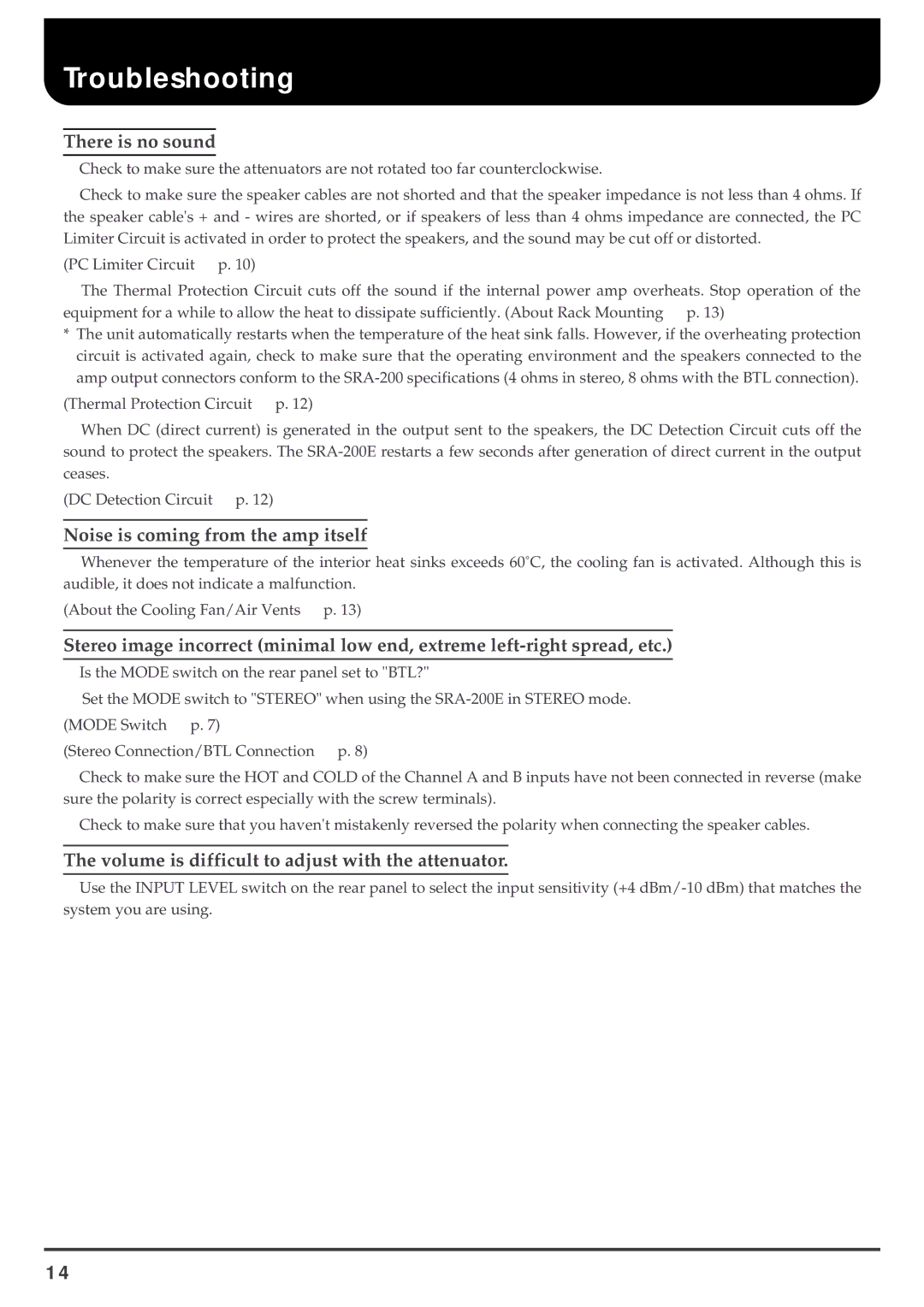Troubleshooting
There is no sound
●Check to make sure the attenuators are not rotated too far counterclockwise.
●Check to make sure the speaker cables are not shorted and that the speaker impedance is not less than 4 ohms. If the speaker cable's + and - wires are shorted, or if speakers of less than 4 ohms impedance are connected, the PC Limiter Circuit is activated in order to protect the speakers, and the sound may be cut off or distorted.
(PC Limiter Circuit → p. 10)
●The Thermal Protection Circuit cuts off the sound if the internal power amp overheats. Stop operation of the
equipment for a while to allow the heat to dissipate sufficiently. (About Rack Mounting → p. 13)
*The unit automatically restarts when the temperature of the heat sink falls. However, if the overheating protection circuit is activated again, check to make sure that the operating environment and the speakers connected to the amp output connectors conform to the
(Thermal Protection Circuit → p. 12)
●When DC (direct current) is generated in the output sent to the speakers, the DC Detection Circuit cuts off the sound to protect the speakers. The
(DC Detection Circuit → p. 12)
Noise is coming from the amp itself
●Whenever the temperature of the interior heat sinks exceeds 60˚C, the cooling fan is activated. Although this is audible, it does not indicate a malfunction.
(About the Cooling Fan/Air Vents → p. 13)
Stereo image incorrect (minimal low end, extreme
●Is the MODE switch on the rear panel set to "BTL?"
→Set the MODE switch to "STEREO" when using the
(MODE Switch → p. 7)
(Stereo Connection/BTL Connection → p. 8)
●Check to make sure the HOT and COLD of the Channel A and B inputs have not been connected in reverse (make sure the polarity is correct especially with the screw terminals).
●Check to make sure that you haven't mistakenly reversed the polarity when connecting the speaker cables.
The volume is difficult to adjust with the attenuator.
●Use the INPUT LEVEL switch on the rear panel to select the input sensitivity (+4
14