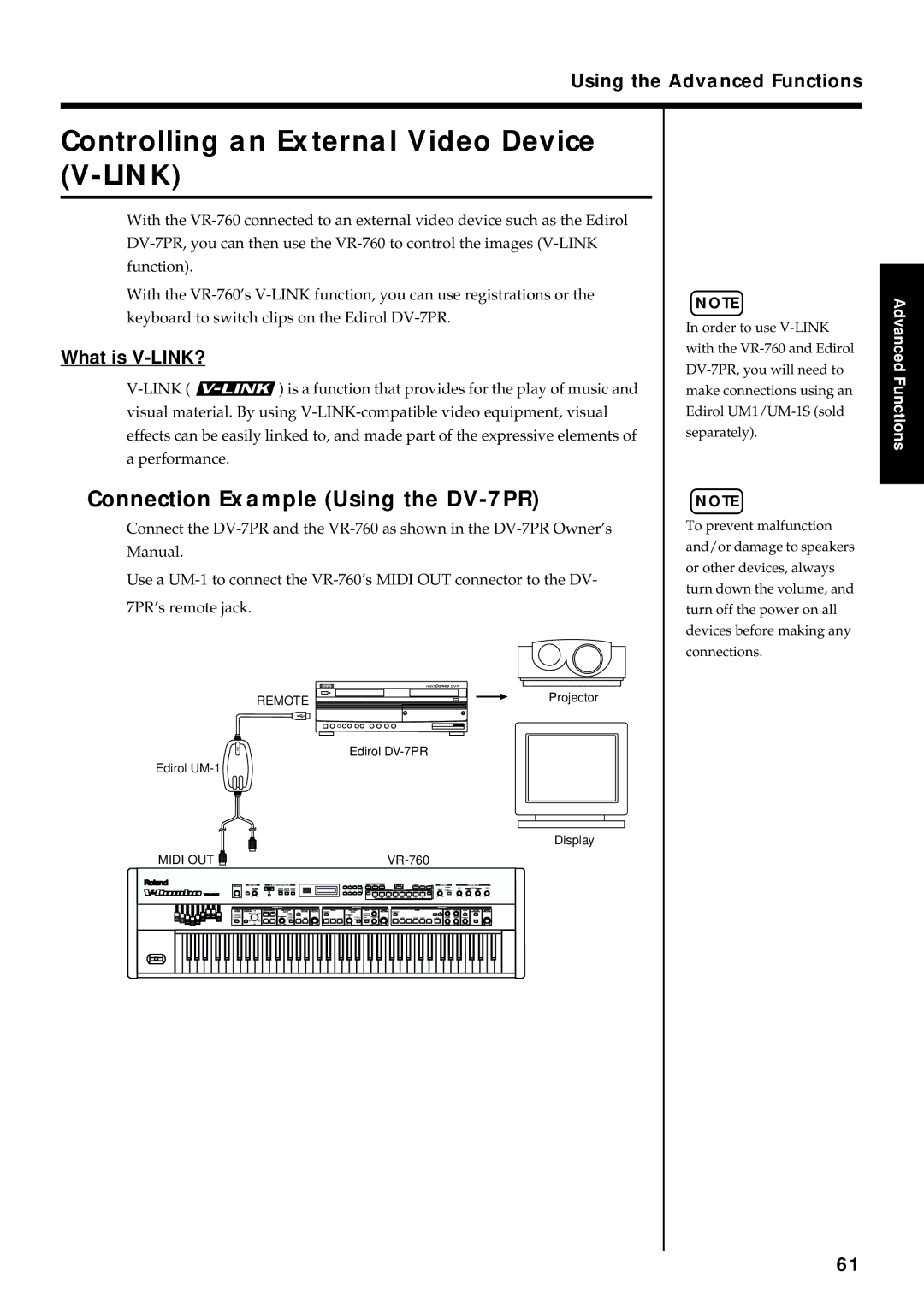VR-760 specifications
The Roland VR-760 is a versatile stage keyboard designed to cater to the requirements of both live performers and studio musicians. With a blend of organ sounds, electric pianos, and synthesizer textures, the VR-760 stands out for its exceptional sound quality and user-friendly interface.One of the standout features of the VR-760 is its extensive collection of sounds optimized for live performance. It comes equipped with a sophisticated organ section that offers a range of vintage and modern tones. Musicians can achieve classic rotary speaker effects, which are essential for creating an authentic organ sound. The keybed is designed for expressiveness, ensuring that all nuances are captured, making it ideal for dynamic playing.
Additionally, the VR-760 features high-quality electric pianos that replicate the sounds of legendary models. With an expansive library of piano sounds, the keyboard allows for seamless transitions between soft ballads and powerful driving riffs, catering to various genres. The layered sound functionality enables users to combine multiple sounds for a richer audio experience.
The synthesizer section of the VR-760 includes extensive waveform options and modulation capabilities. Users can explore a wide range of synthesis styles, allowing them to manipulate sounds in real-time during performances. The advanced sound engine ensures that the sounds generated remain rich and full, even when heavily modulated.
Another key highlight of the VR-760 is its built-in effects processing, which includes reverb, delay, and chorus settings. These effects can be easily applied to enhance the overall sound output, providing a higher level of polish without the need for external equipment. The intuitive interface allows performers to adjust these effects quickly, ensuring seamless transitions between different sounds and styles during a live show.
Portability is also a major benefit of the Roland VR-760. Weighing in at a manageable size, it is suitable for gigging musicians who travel frequently. The robust construction ensures that it can withstand the rigors of the road while delivering reliable performance night after night.
Lastly, the VR-760 offers seamless connectivity options, including MIDI and USB ports. This makes it easy to integrate with other devices, such as computers or external sound modules, enhancing its versatility in both performance and recording setups.
In summary, the Roland VR-760 combines powerful sounds, user-friendly controls, and portable design, making it a standout choice for musicians seeking a high-quality stage keyboard that does not compromise on performance.