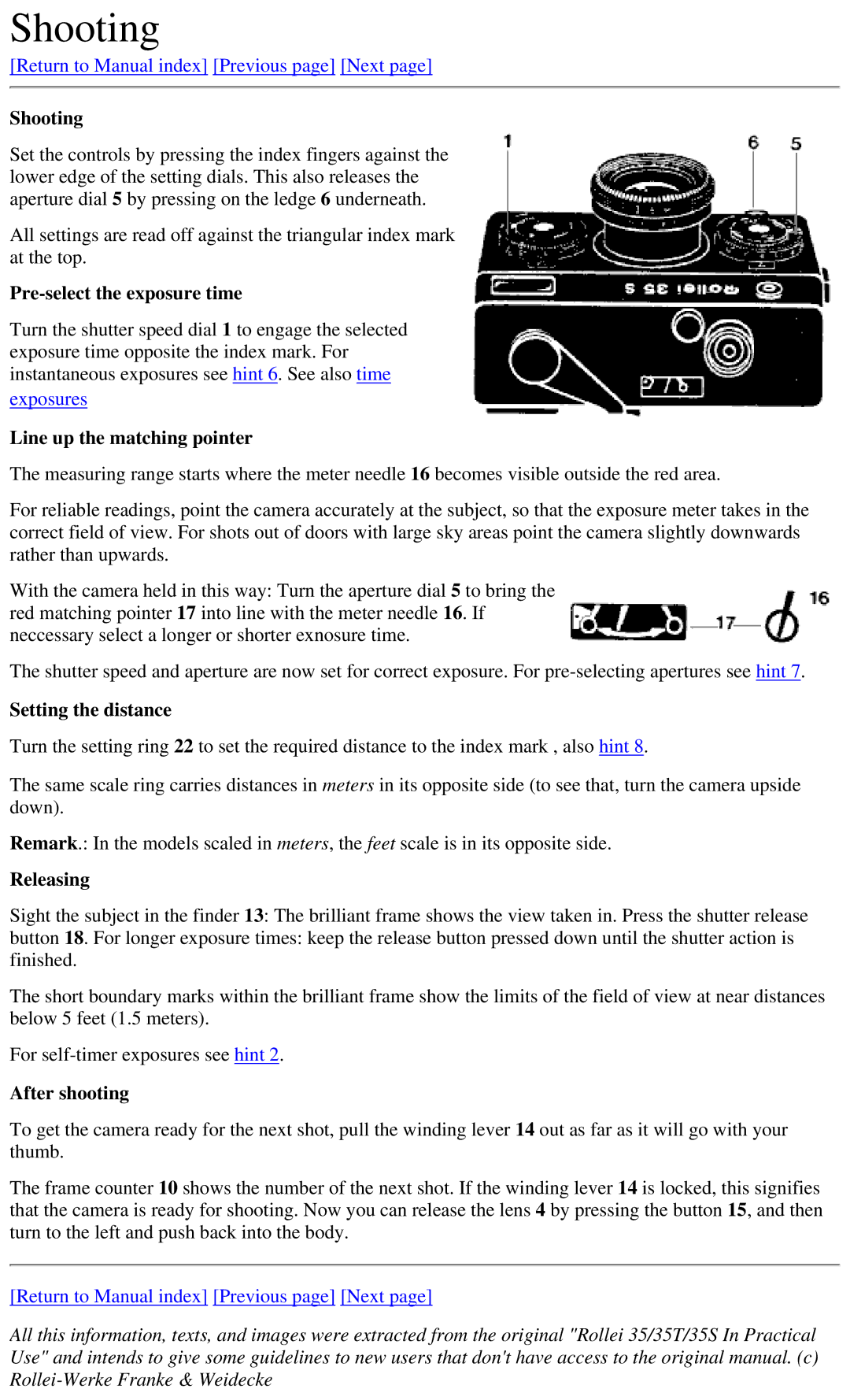Shooting
[Return to Manual index] [Previous page] [Next page]
Shooting
Set the controls by pressing the index fingers against the lower edge of the setting dials. This also releases the aperture dial 5 by pressing on the ledge 6 underneath.
All settings are read off against the triangular index mark at the top.
Pre-select the exposure time
Turn the shutter speed dial 1 to engage the selected exposure time opposite the index mark. For instantaneous exposures see hint 6. See also time
exposures
Line up the matching pointer
The measuring range starts where the meter needle 16 becomes visible outside the red area.
For reliable readings, point the camera accurately at the subject, so that the exposure meter takes in the correct field of view. For shots out of doors with large sky areas point the camera slightly downwards rather than upwards.
With the camera held in this way: Turn the aperture dial 5 to bring the red matching pointer 17 into line with the meter needle 16. If neccessary select a longer or shorter exnosure time.
The shutter speed and aperture are now set for correct exposure. For
Setting the distance
Turn the setting ring 22 to set the required distance to the index mark , also hint 8.
The same scale ring carries distances in meters in its opposite side (to see that, turn the camera upside down).
Remark.: In the models scaled in meters, the feet scale is in its opposite side.
Releasing
Sight the subject in the finder 13: The brilliant frame shows the view taken in. Press the shutter release
button 18. For longer exposure times: keep the release button pressed down until the shutter action is finished.
The short boundary marks within the brilliant frame show the limits of the field of view at near distances below 5 feet (1.5 meters).
For
After shooting
To get the camera ready for the next shot, pull the winding lever 14 out as far as it will go with your thumb.
The frame counter 10 shows the number of the next shot. If the winding lever 14 is locked, this signifies that the camera is ready for shooting. Now you can release the lens 4 by pressing the button 15, and then turn to the left and push back into the body.
[Return to Manual index] [Previous page] [Next page]
All this information, texts, and images were extracted from the original "Rollei 35/35T/35S In Practical Use" and intends to give some guidelines to new users that don't have access to the original manual. (c)