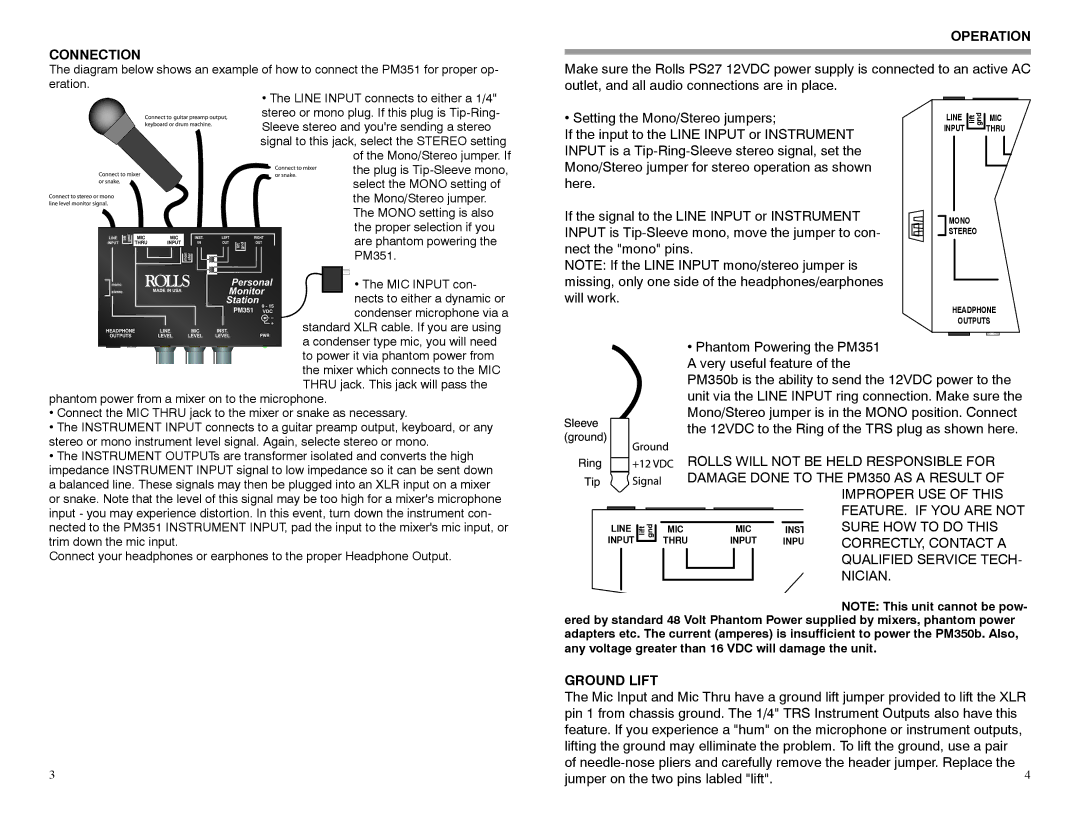PM351 specifications
Rolls PM52, PM351, and PM50 are notable models in the realm of audio mixing and production, reflecting Rolls' commitment to high-quality performance and durability in professional audio equipment. Each of these models offers unique features and technologies catering to different segments of audio production needs.The Rolls PM52 stands out as a compact and versatile personal monitor mixer. Designed for stage use, it allows musicians and sound engineers to create their own mix. The PM52 features a robust construction with a straightforward interface, including individual channel volume controls and a master output level control, facilitating easy adjustments during live performances. Additionally, it offers multiple input options, such as XLR and 1/4-inch jacks, ensuring compatibility with various audio sources. A unique characteristic of the PM52 is its built-in limiter, which helps prevent distortion and maintains audio quality, even at high output levels, exemplifying reliability in demanding situations.
The Rolls PM351 is another noteworthy model, often appreciated for its comprehensive capabilities. This model incorporates advanced features like a 3-channel personal monitoring mixer. It’s equipped with a music input, allowing users to mix their live or recorded sound effortlessly. The PM351 includes several EQ options, enabling more personalized sound shaping. The sleek design is not only aesthetically pleasing but also functional, with a clear LED indicator and intuitive controls that make this mixer easy to operate even in dark environments. Built to withstand the rigors of live performance, the PM351 promises longevity while delivering plugins for monitoring solutions.
Meanwhile, the Rolls PM50 is an audio distribution amplifier promising exceptional sound clarity. This model is distinguished by its ability to distribute a single audio source to multiple outputs, making it ideal for larger setups or studio use. The PM50 includes features like gain control, which ensures optimal levels for all connected devices, preventing signal loss and maintaining audio integrity. Its compact size paired with durable construction allows for seamless integration into any stage or studio setup.
In summary, Rolls PM52, PM351, and PM50 are designed with specific features catering to the needs of audio professionals, whether on stage or in the studio. Their durable build quality, user-friendly interfaces, and advanced audio technologies make them essential tools for achieving high-quality sound in various environments. Each model offers something unique, addressing the diverse requirements of modern audio production.