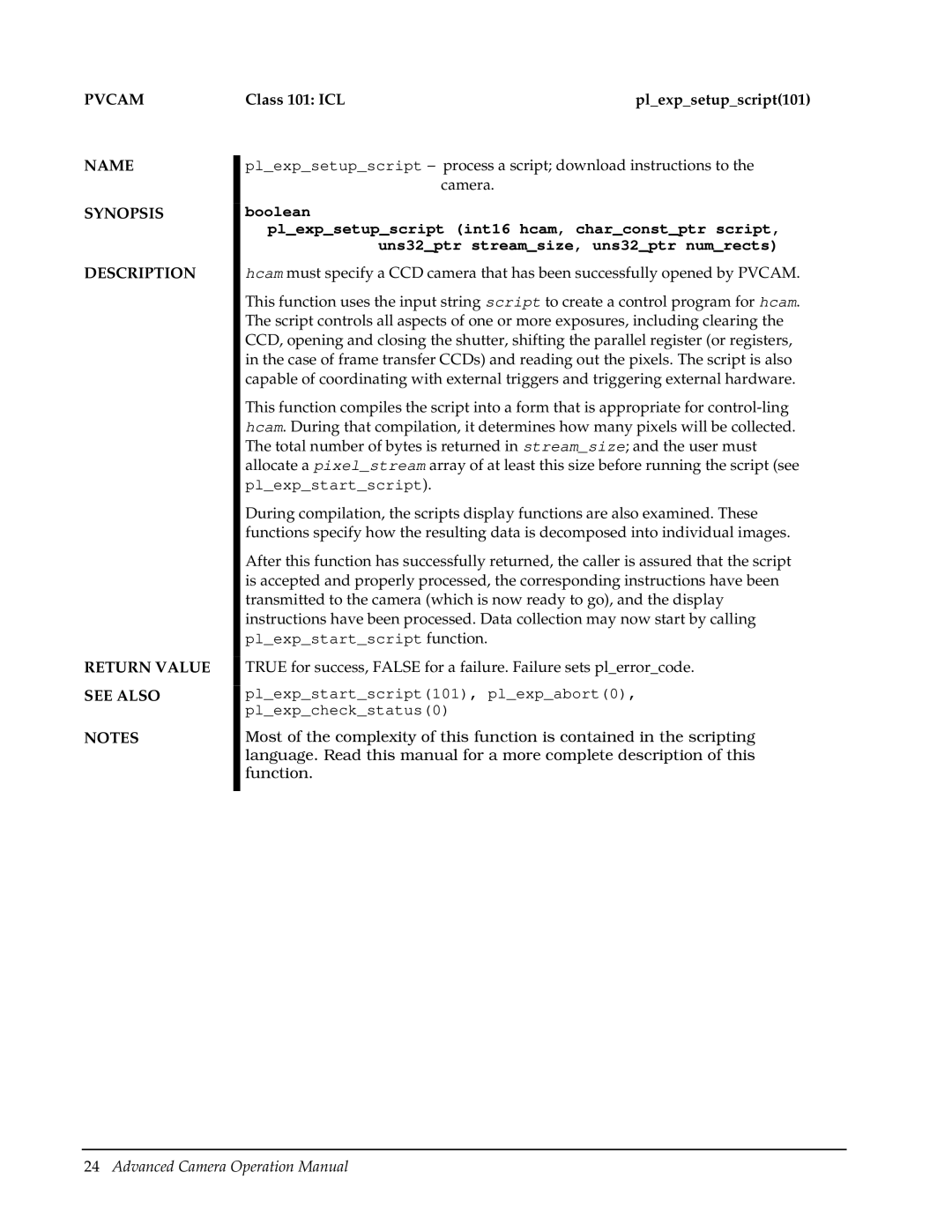PVCAM
NAME
SYNOPSIS
DESCRIPTION
RETURN VALUE SEE ALSO
NOTES
Class 101: ICL | pl_exp_setup_script(101) |
pl_exp_setup_script – process a script; download instructions to the camera.
boolean
pl_exp_setup_script (int16 hcam, char_const_ptr script, uns32_ptr stream_size, uns32_ptr num_rects)
hcam must specify a CCD camera that has been successfully opened by PVCAM.
This function uses the input string script to create a control program for hcam. The script controls all aspects of one or more exposures, including clearing the CCD, opening and closing the shutter, shifting the parallel register (or registers, in the case of frame transfer CCDs) and reading out the pixels. The script is also capable of coordinating with external triggers and triggering external hardware.
This function compiles the script into a form that is appropriate for
During compilation, the scripts display functions are also examined. These functions specify how the resulting data is decomposed into individual images.
After this function has successfully returned, the caller is assured that the script is accepted and properly processed, the corresponding instructions have been transmitted to the camera (which is now ready to go), and the display instructions have been processed. Data collection may now start by calling pl_exp_start_script function.
TRUE for success, FALSE for a failure. Failure sets pl_error_code.
pl_exp_start_script(101), pl_exp_abort(0), pl_exp_check_status(0)
Most of the complexity of this function is contained in the scripting language. Read this manual for a more complete description of this function.
24Advanced Camera Operation Manual