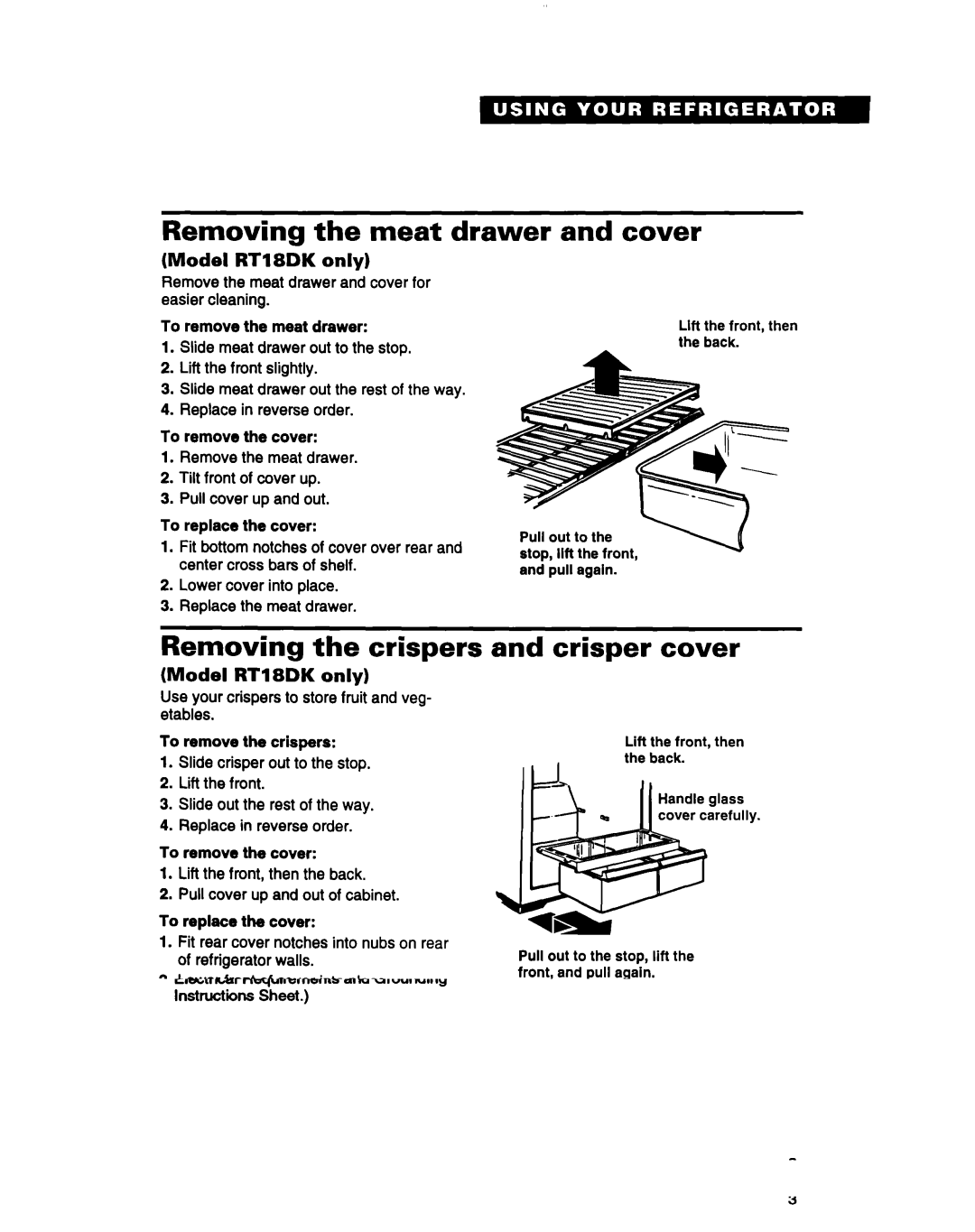RT18EK, RT18DK specifications
The Roper RT18DK and RT18EK refrigerators are designed to provide consumers with efficient cooling solutions that blend style and functionality. These models showcase a range of features that cater to modern household needs while maintaining an approachable price point.Both the RT18DK and RT18EK offer a spacious 18 cubic feet of storage, making them ideal for families or individuals who require ample space for groceries and essentials. Their layout includes adjustable, spill-proof shelves, which maximize flexibility and ease of organization. This feature allows users to customize the space according to their storage needs, ensuring that taller items can fit without any hassle.
One of the standout technologies employed in both models is the adaptive defrost system. This innovative feature monitors the freezer's environment to determine when defrosting is necessary, ensuring food stays frozen while reducing energy consumption. This focus on energy efficiency is further enhanced by their Energy Star certification, solidifying Roper's commitment to eco-friendly designs.
The exterior of both refrigerators boasts a classic finish that fits seamlessly into any kitchen decor. The RT18DK features a sleek black finish, while the RT18EK comes in an elegant white, providing consumers with options to match their personal style. Each model is equipped with textured doors that not only add to the aesthetic appeal but are also designed to resist fingerprints, maintaining a clean appearance without frequent cleaning.
Interior lighting is another significant aspect of these refrigerators. The integrated LED illumination ensures that every corner of the refrigerator is well-lit, making it easier to find items quickly and efficiently. In addition to advanced lighting, the RT18DK and RT18EK come with humidity-controlled crispers, which help keep fruits and vegetables fresh for longer by maintaining the ideal moisture levels.
Another great feature is the top mount freezer design, which offers easy access to frozen foods while optimizing space for fresh items below. The adjustable door bins add convenience, allowing for tall containers to easily fit, maximizing the usable storage space.
In summary, the Roper RT18DK and RT18EK refrigerators stand out for their blend of practicality, energy efficiency, and timeless design. With their spacious interiors, innovative technologies, and user-friendly features, they are tailored to meet the demands of today's consumers seeking reliable refrigeration solutions.