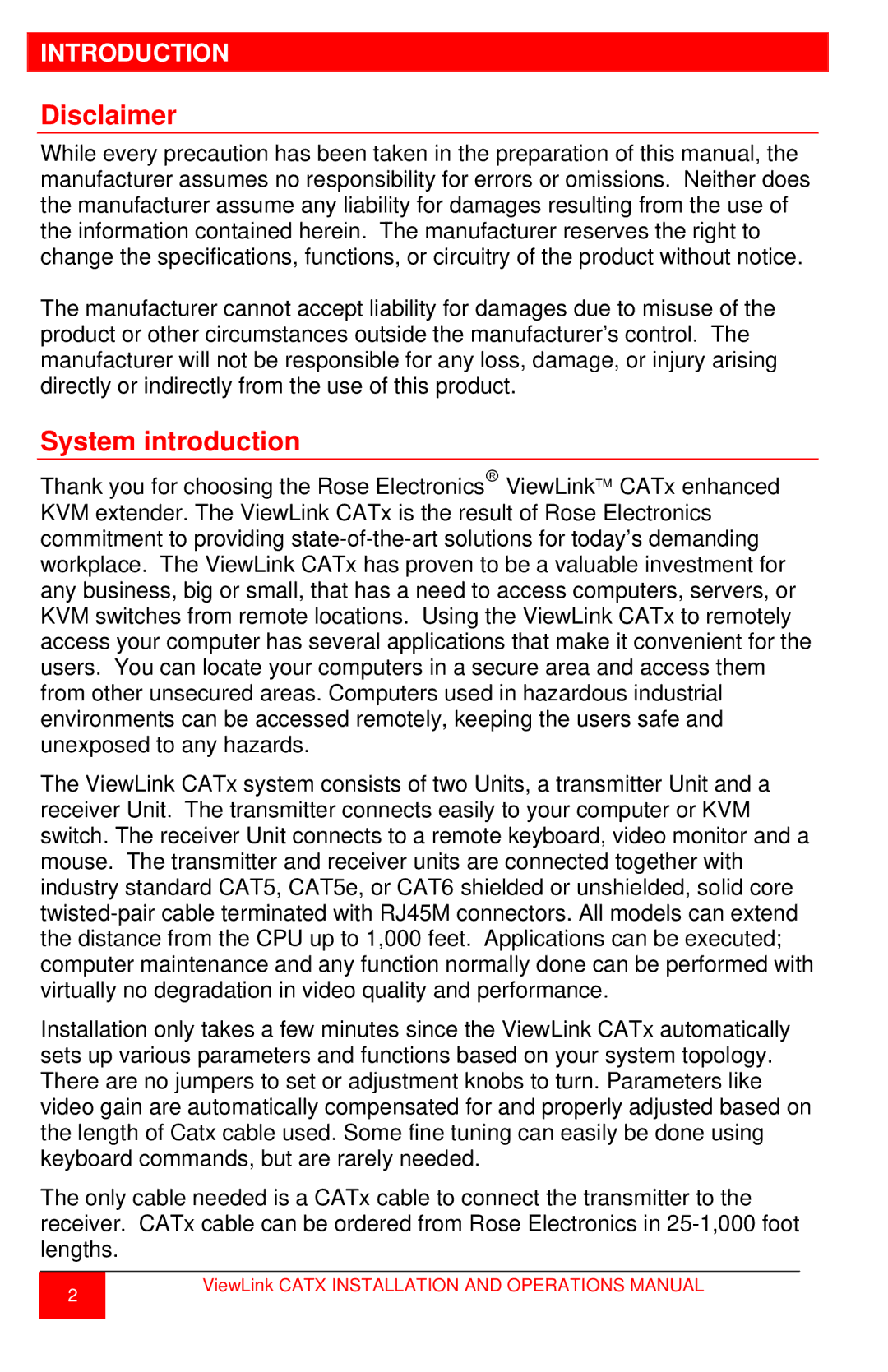INTRODUCTION
Disclaimer
While every precaution has been taken in the preparation of this manual, the manufacturer assumes no responsibility for errors or omissions. Neither does the manufacturer assume any liability for damages resulting from the use of the information contained herein. The manufacturer reserves the right to change the specifications, functions, or circuitry of the product without notice.
The manufacturer cannot accept liability for damages due to misuse of the product or other circumstances outside the manufacturer’s control. The manufacturer will not be responsible for any loss, damage, or injury arising directly or indirectly from the use of this product.
System introduction
Thank you for choosing the Rose Electronics ViewLink CATx enhanced KVM extender. The ViewLink CATx is the result of Rose Electronics commitment to providing
The ViewLink CATx system consists of two Units, a transmitter Unit and a receiver Unit. The transmitter connects easily to your computer or KVM switch. The receiver Unit connects to a remote keyboard, video monitor and a mouse. The transmitter and receiver units are connected together with industry standard CAT5, CAT5e, or CAT6 shielded or unshielded, solid core
Installation only takes a few minutes since the ViewLink CATx automatically sets up various parameters and functions based on your system topology. There are no jumpers to set or adjustment knobs to turn. Parameters like video gain are automatically compensated for and properly adjusted based on the length of Catx cable used. Some fine tuning can easily be done using keyboard commands, but are rarely needed.
The only cable needed is a CATx cable to connect the transmitter to the receiver. CATx cable can be ordered from Rose Electronics in
2ViewLink CATX INSTALLATION AND OPERATIONS MANUAL