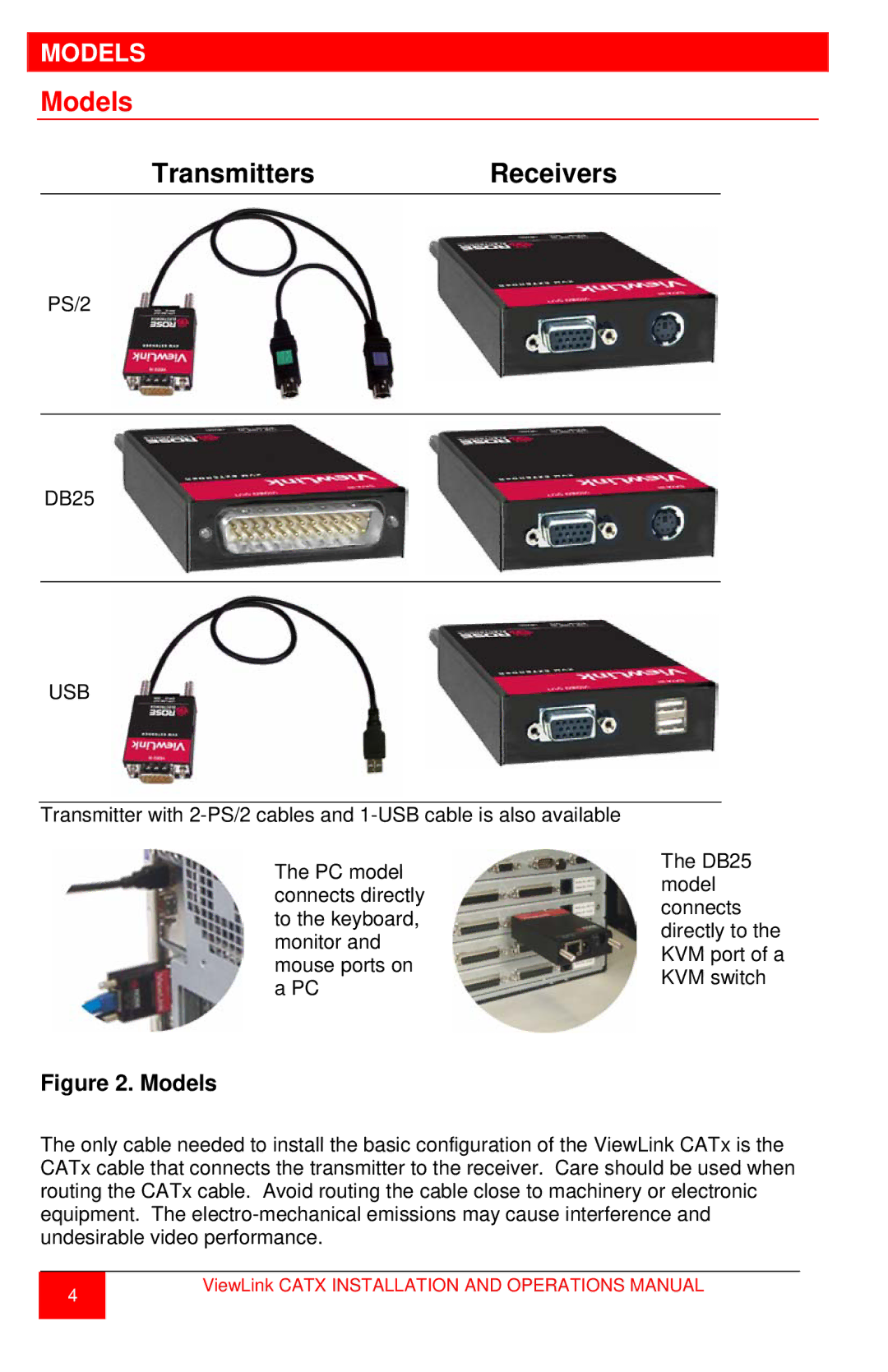MODELS
Models
TransmittersReceivers
PS/2
DB25
USB
Transmitter with |
|
| |
The PC model | The DB25 | ||
model | |||
connects directly | |||
connects | |||
to the keyboard, | |||
directly to the | |||
monitor and | |||
KVM port of a | |||
mouse ports on | |||
KVM switch | |||
a PC | |||
|
| ||
Figure 2. Models
The only cable needed to install the basic configuration of the ViewLink CATx is the CATx cable that connects the transmitter to the receiver. Care should be used when routing the CATx cable. Avoid routing the cable close to machinery or electronic equipment. The
4ViewLink CATX INSTALLATION AND OPERATIONS MANUAL