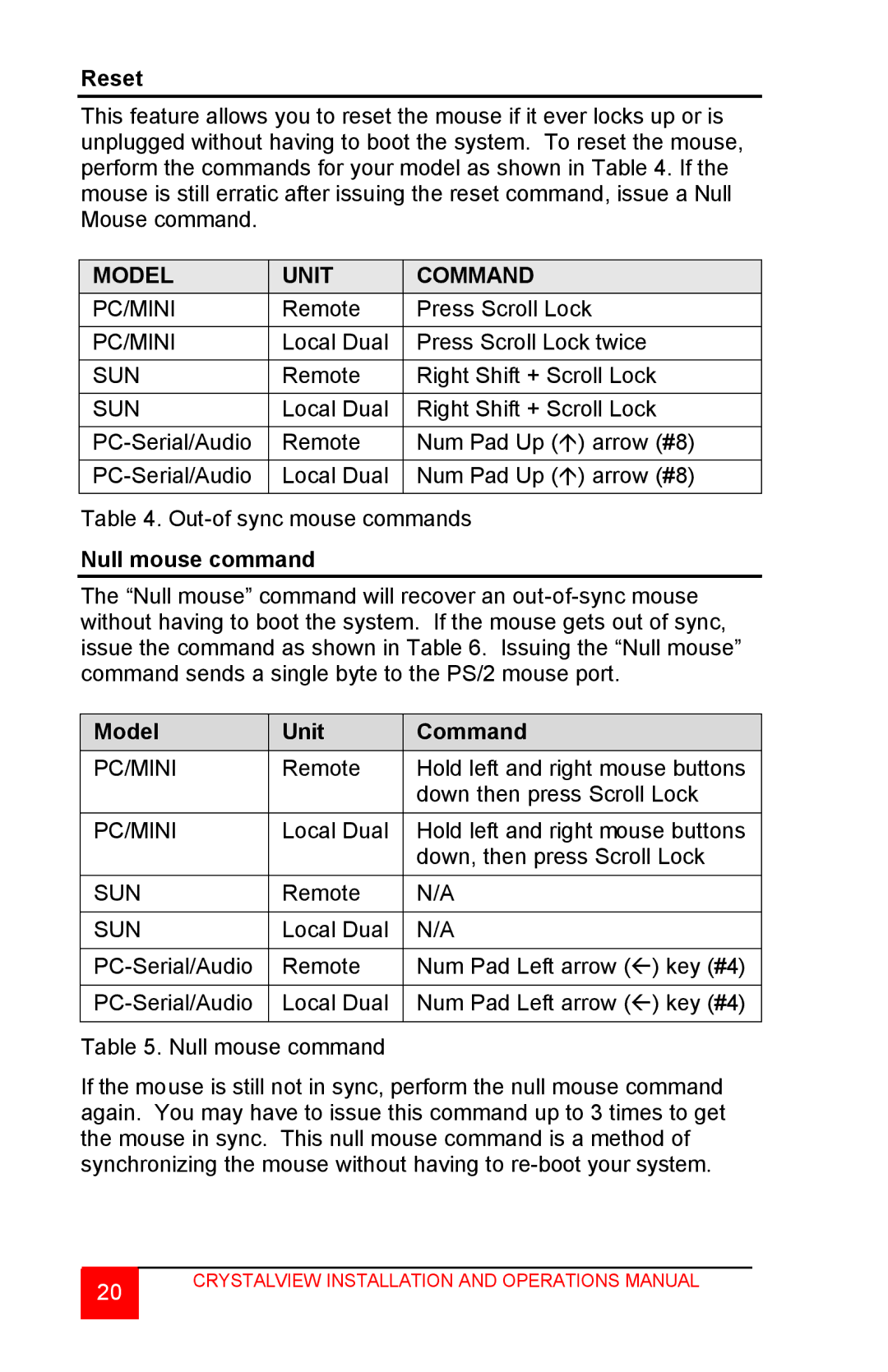Reset
This feature allows you to reset the mouse if it ever locks up or is unplugged without having to boot the system. To reset the mouse, perform the commands for your model as shown in Table 4. If the mouse is still erratic after issuing the reset command, issue a Null Mouse command.
MODEL | UNIT | COMMAND |
PC/MINI | Remote | Press Scroll Lock |
|
|
|
PC/MINI | Local Dual | Press Scroll Lock twice |
|
|
|
SUN | Remote | Right Shift + Scroll Lock |
|
|
|
SUN | Local Dual | Right Shift + Scroll Lock |
|
|
|
Remote | Num Pad Up (á) arrow (#8) | |
|
|
|
Local Dual | Num Pad Up (á) arrow (#8) | |
|
|
|
Table 4.
Null mouse command
The “Null mouse” command will recover an
Model | Unit | Command |
PC/MINI | Remote | Hold left and right mouse buttons |
|
| down then press Scroll Lock |
|
|
|
PC/MINI | Local Dual | Hold left and right mouse buttons |
|
| down, then press Scroll Lock |
|
|
|
SUN | Remote | N/A |
|
|
|
SUN | Local Dual | N/A |
|
|
|
Remote | Num Pad Left arrow (ß) key (#4) | |
|
|
|
Local Dual | Num Pad Left arrow (ß) key (#4) | |
|
|
|
Table 5. Null mouse command
If the mouse is still not in sync, perform the null mouse command again. You may have to issue this command up to 3 times to get the mouse in sync. This null mouse command is a method of synchronizing the mouse without having to
20