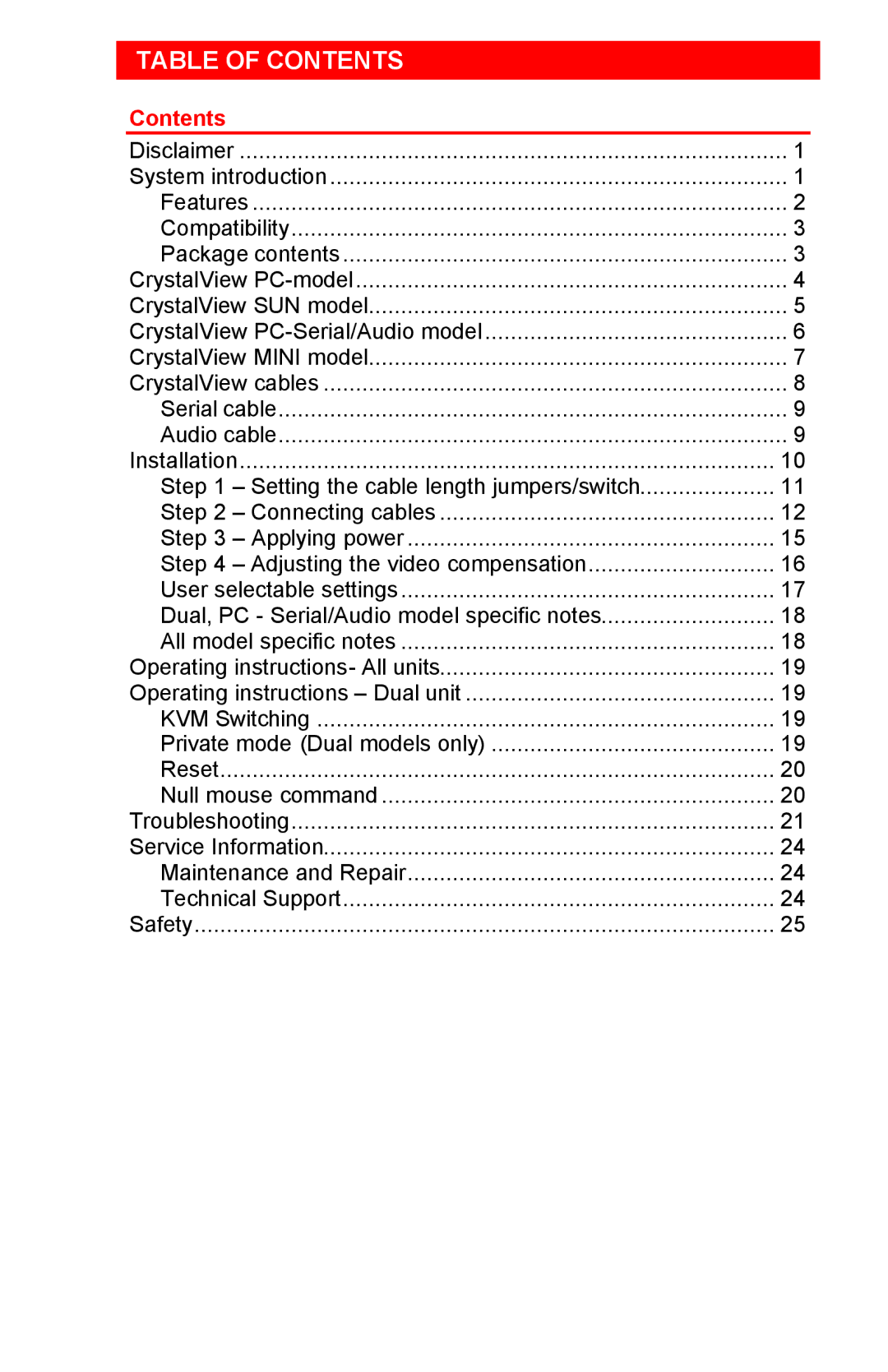TABLE OF CONTENTS
Contents |
|
Disclaimer | 1 |
System introduction | 1 |
Features | 2 |
Compatibility | 3 |
Package contents | 3 |
CrystalView | 4 |
CrystalView SUN model | 5 |
CrystalView | 6 |
CrystalView MINI model | 7 |
CrystalView cables | 8 |
Serial cable | 9 |
Audio cable | 9 |
Installation | 10 |
Step 1 – Setting the cable length jumpers/switch | 11 |
Step 2 – Connecting cables | 12 |
Step 3 – Applying power | 15 |
Step 4 – Adjusting the video compensation | 16 |
User selectable settings | 17 |
Dual, PC - Serial/Audio model specific notes | 18 |
All model specific notes | 18 |
Operating instructions- All units | 19 |
Operating instructions – Dual unit | 19 |
KVM Switching | 19 |
Private mode (Dual models only) | 19 |
Reset | 20 |
Null mouse command | 20 |
Troubleshooting | 21 |
Service Information | 24 |
Maintenance and Repair | 24 |
Technical Support | 24 |
Safety | 25 |