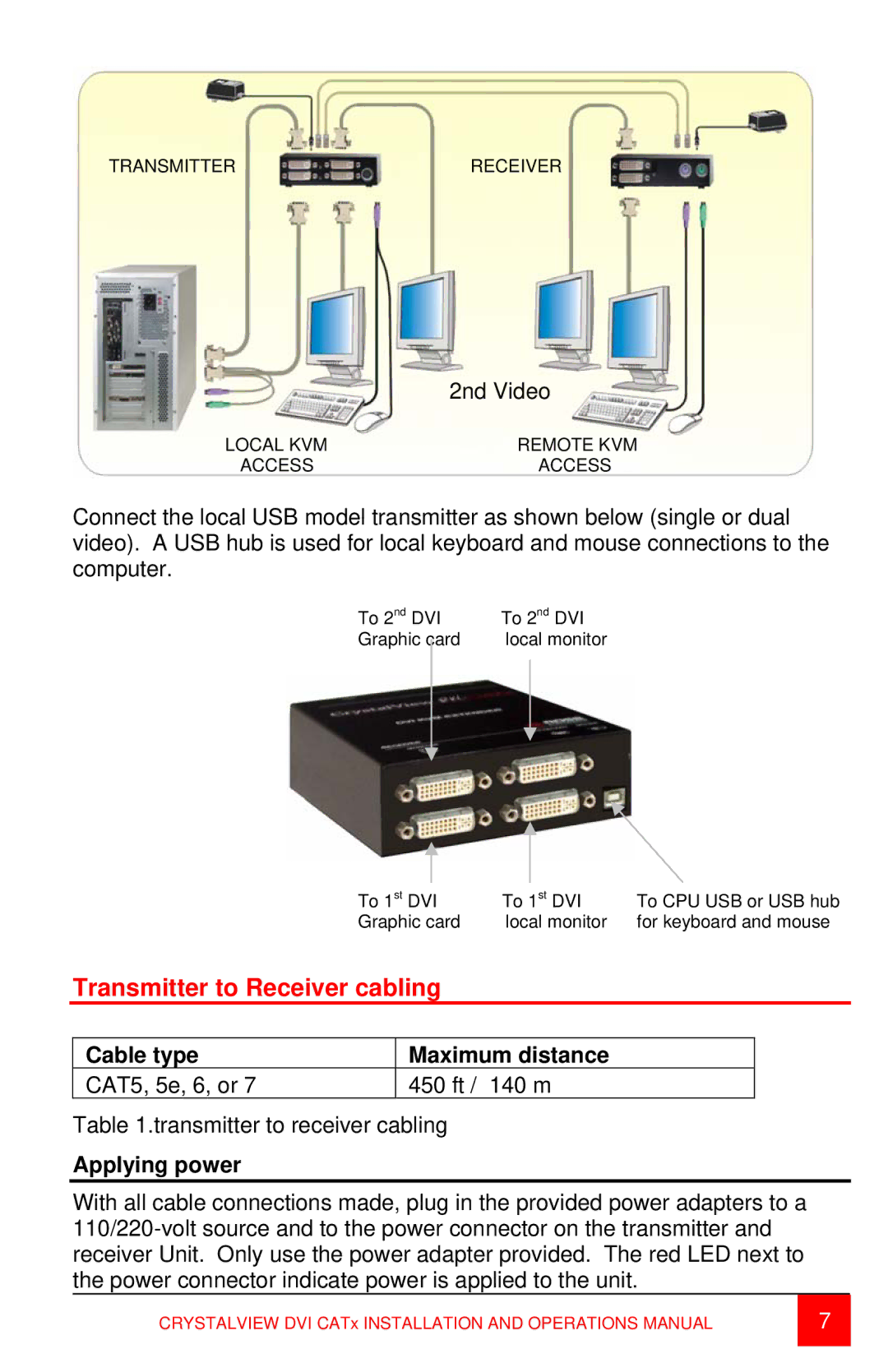TRANSMITTER | RECEIVER |
| 2nd Video |
LOCAL KVM | REMOTE KVM |
ACCESS | ACCESS |
Connect the local USB model transmitter as shown below (single or dual video). A USB hub is used for local keyboard and mouse connections to the computer.
To 2nd DVI | To 2nd DVI |
Graphic card | local monitor |
|
| To 1st DVI | To 1st DVI | To CPU USB or USB hub | ||
|
| Graphic card | local monitor | for keyboard and mouse | ||
| Transmitter to Receiver cabling |
|
|
| ||
|
|
|
|
|
| |
| Cable type |
| Maximum distance |
|
| |
| CAT5, 5e, 6, or 7 |
| 450 ft / | 140 m |
|
|
Table 1.transmitter to receiver cabling
Applying power
With all cable connections made, plug in the provided power adapters to a
CRYSTALVIEW DVI CATx INSTALLATION AND OPERATIONS MANUAL | 7 |
|
|