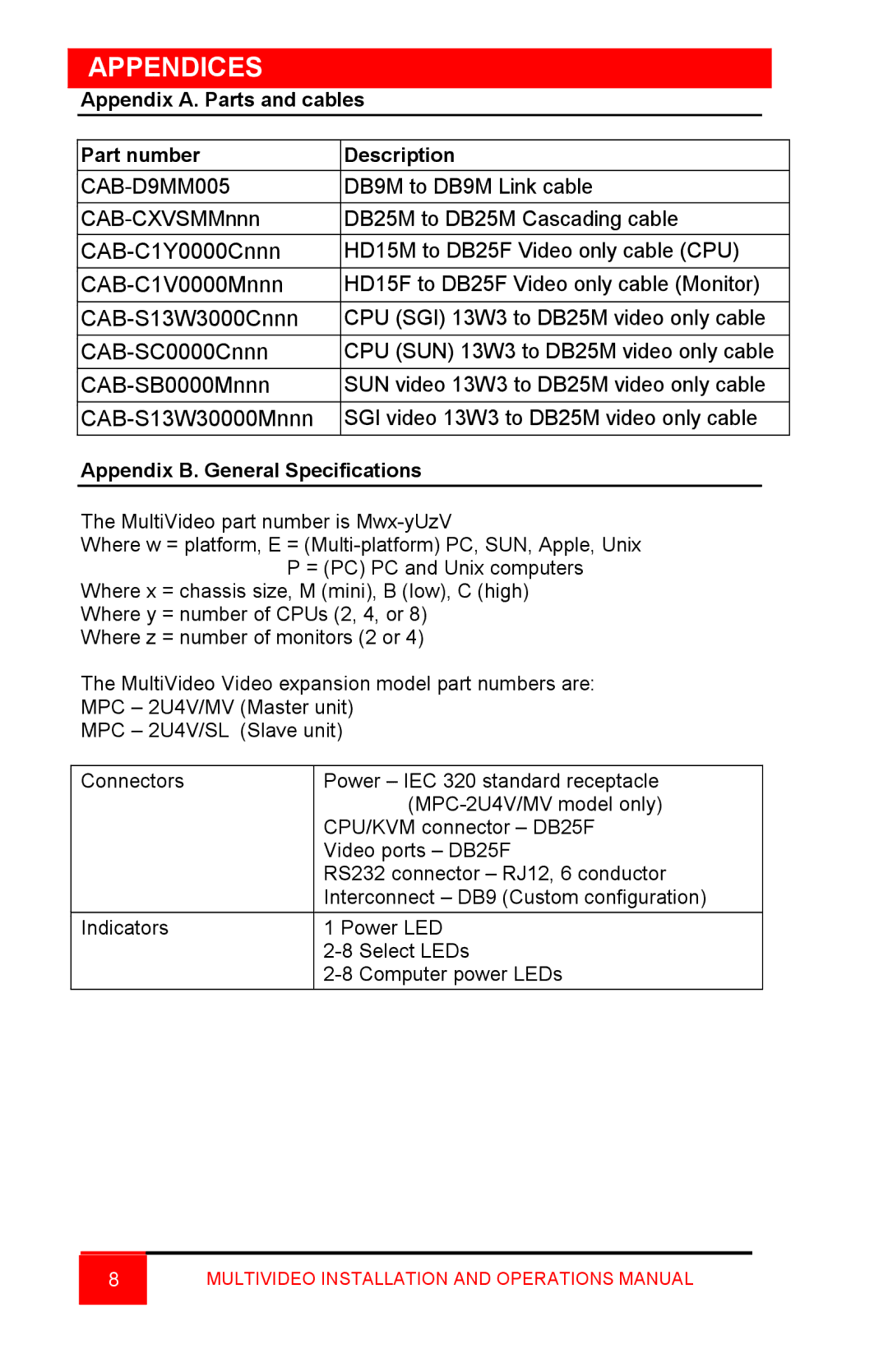APPENDICES
Appendix A. Parts and cables
Part number | Description |
|
|
DB9M to DB9M Link cable | |
DB25M to DB25M Cascading cable | |
|
|
HD15M to DB25F Video only cable (CPU) | |
|
|
HD15F to DB25F Video only cable (Monitor) | |
|
|
CPU (SGI) 13W3 to DB25M video only cable | |
|
|
CPU (SUN) 13W3 to DB25M video only cable | |
SUN video 13W3 to DB25M video only cable | |
|
|
SGI video 13W3 to DB25M video only cable | |
|
|
Appendix B. General Specifications
The MultiVideo part number is
Where w = platform, E =
Where x = chassis size, M (mini), B (low), C (high) Where y = number of CPUs (2, 4, or 8)
Where z = number of monitors (2 or 4)
The MultiVideo Video expansion model part numbers are:
MPC – 2U4V/MV (Master unit)
MPC – 2U4V/SL (Slave unit)
Connectors | Power – IEC 320 standard receptacle | |
|
| |
| CPU/KVM connector – DB25F | |
| Video ports – DB25F | |
| RS232 connector – RJ12, 6 conductor | |
| Interconnect – DB9 (Custom configuration) | |
|
| |
Indicators | 1 Power LED | |
| Select LEDs | |
| Computer power LEDs | |
|
|
|
8MULTIVIDEO INSTALLATION AND OPERATIONS MANUAL