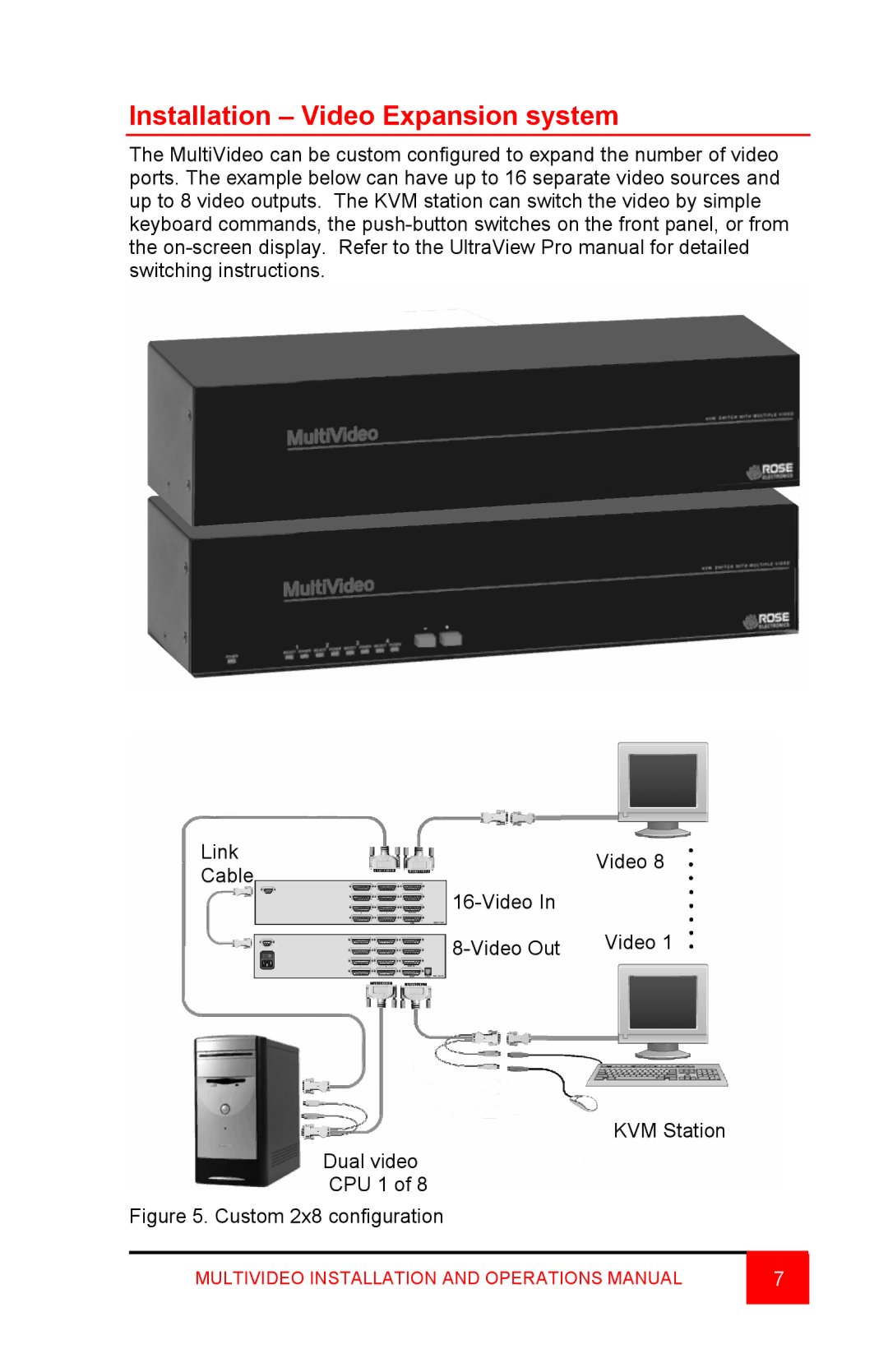Installation – Video Expansion system
The MultiVideo can be custom configured to expand the number of video ports. The example below can have up to 16 separate video sources and up to 8 video outputs. The KVM station can switch the video by simple keyboard commands, the
Link |
| Video 8 |
Cable |
| |
|
| |
|
| |
| Video 1 | |
|
|
KVM Station
Dual video
CPU 1 of 8
Figure 5. Custom 2x8 configuration
MULTIVIDEO INSTALLATION AND OPERATIONS MANUAL | 7 |
|
|