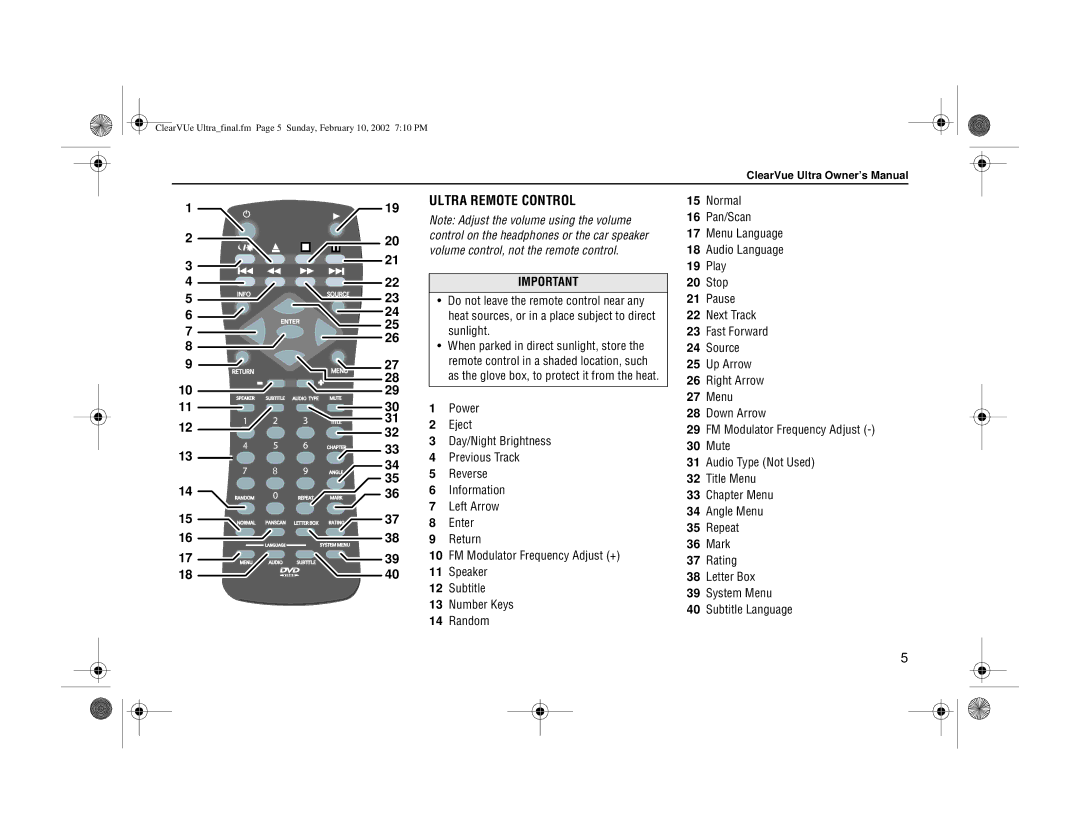ClearVUe Ultra_final.fm Page 5 Sunday, February 10, 2002 7:10 PM
ClearVue Ultra Owner’s Manual
1
19
ULTRA REMOTE CONTROL
Note: Adjust the volume using the volume
15 | Normal |
16 | Pan/Scan |
2
3
4
5
6
7
8
9 ![]()
10
11
12
13
14
15
16
17
18
20control on the headphones or the car speaker
volume control, not the remote control.
21
22 |
| IMPORTANT | |
23 | • | Do not leave the remote control near any | |
24 |
| heat sources, or in a place subject to direct | |
25 |
| ||
| sunlight. | ||
26 |
| ||
• | When parked in direct sunlight, store the | ||
|
27remote control in a shaded location, such
28as the glove box, to protect it from the heat.
301 Power
312 Eject
3 Day/Night Brightness
4 Previous Track
5 Reverse35
36 | 6 | Information |
37 | 7 | Left Arrow |
8 | Enter | |
38 | 9 | Return |
39 | 10 | FM Modulator Frequency Adjust (+) |
40 | 11 | Speaker |
| 12 | Subtitle |
| 13 | Number Keys |
| 14 | Random |
17 | Menu Language |
18 | Audio Language |
19 | Play |
20 | Stop |
21 | Pause |
22 | Next Track |
23 | Fast Forward |
24 | Source |
25 | Up Arrow |
26 | Right Arrow |
27 | Menu |
28 | Down Arrow |
29 | FM Modulator Frequency Adjust |
30 | Mute |
31 | Audio Type (Not Used) |
32 | Title Menu |
33 | Chapter Menu |
34 | Angle Menu |
35 | Repeat |
36 | Mark |
37 | Rating |
38 | Letter Box |
39 | System Menu |
40 | Subtitle Language |
5