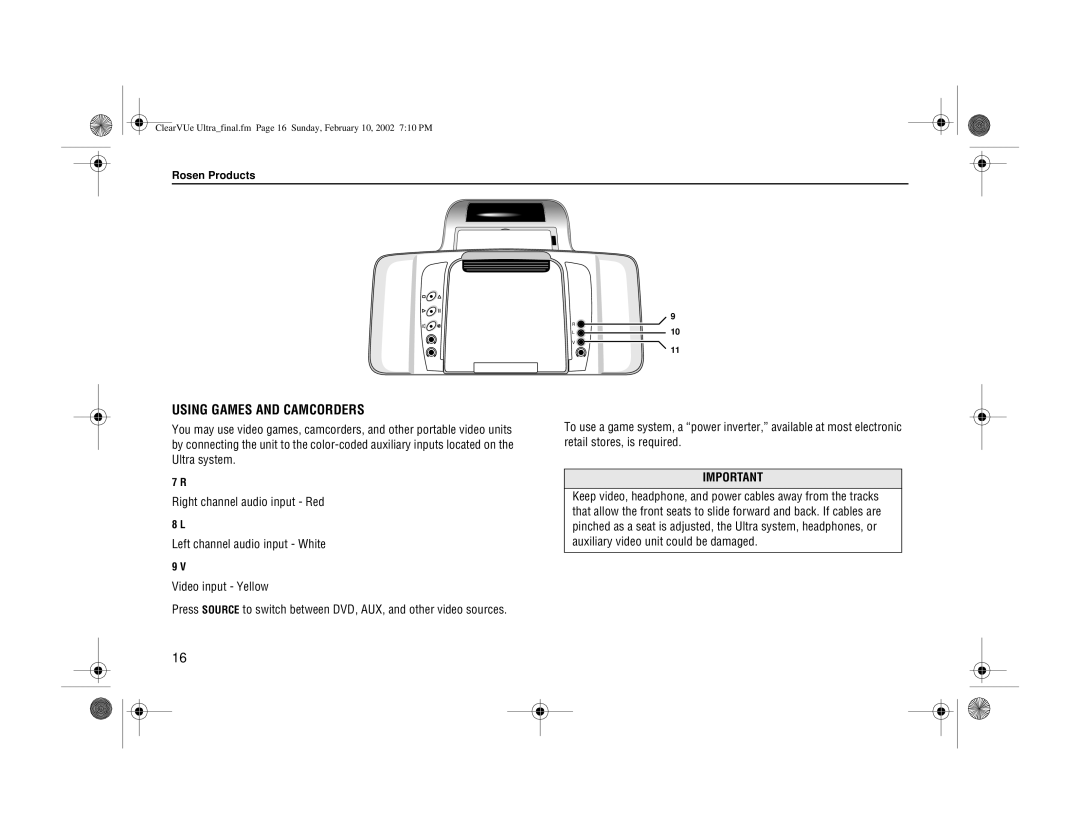ClearVUe Ultra_final.fm Page 16 Sunday, February 10, 2002 7:10 PM
Rosen Products
USING GAMES AND CAMCORDERS
You may use video games, camcorders, and other portable video units by connecting the unit to the
7 R
Right channel audio input - Red
8 L
Left channel audio input - White
9 V
Video input - Yellow
Press SOURCE to switch between DVD, AUX, and other video sources.
![]() 9
9
R
L10
V ![]()
11
To use a game system, a “power inverter,” available at most electronic retail stores, is required.
IMPORTANT
Keep video, headphone, and power cables away from the tracks that allow the front seats to slide forward and back. If cables are pinched as a seat is adjusted, the Ultra system, headphones, or auxiliary video unit could be damaged.
16