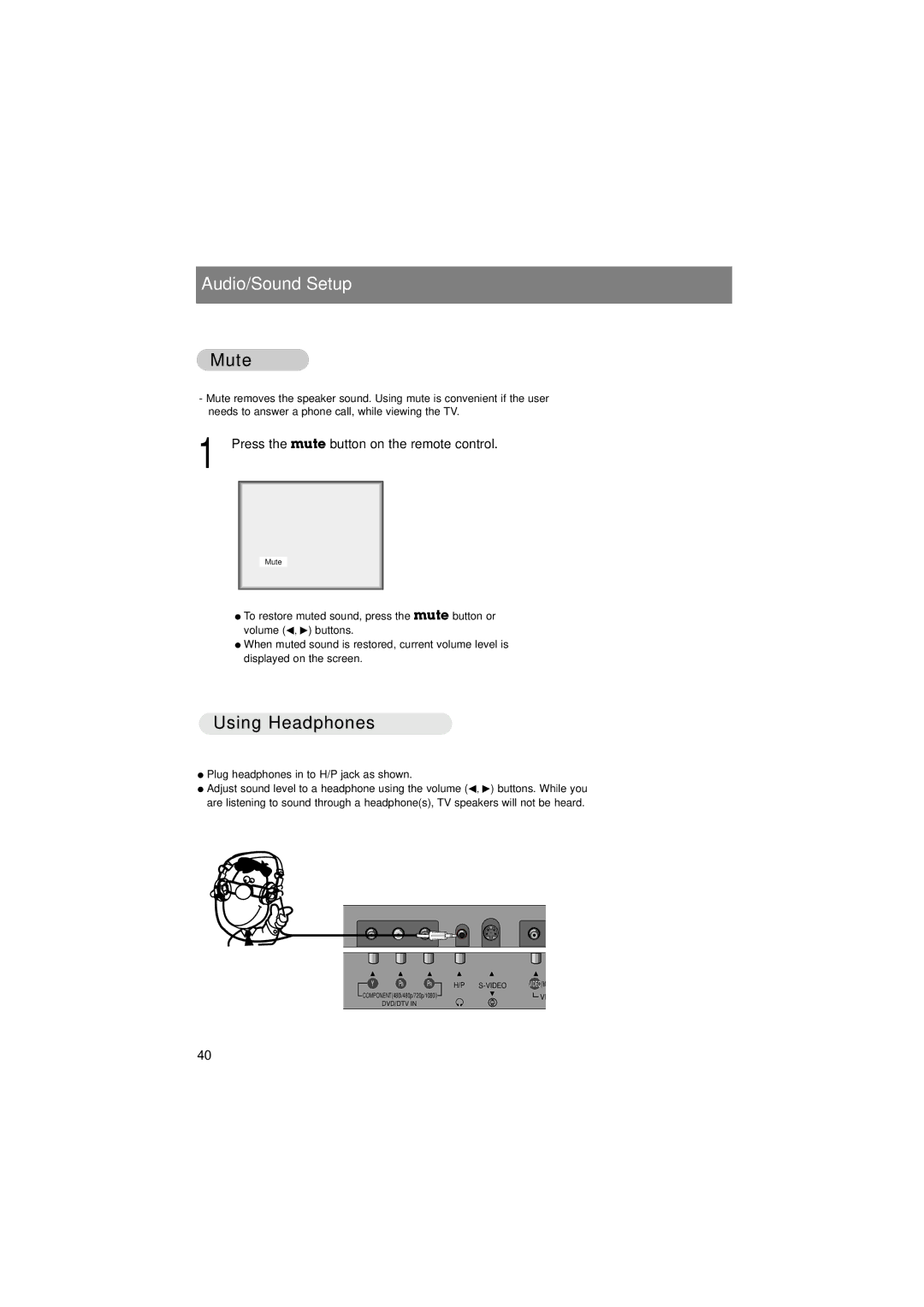Audio/Sound Setup
Mute
-Mute removes the speaker sound. Using mute is convenient if the user needs to answer a phone call, while viewing the TV.
1 Press the mute button on the remote control.
Mute
●To restore muted sound, press the mute button or volume (F, G) buttons.
●When muted sound is restored, current volume level is displayed on the screen.
Using Headphones
●Plug headphones in to H/P jack as shown.
●Adjust sound level to a headphone using the volume (F, G) buttons. While you are listening to sound through a headphone(s), TV speakers will not be heard.
Y PB PR
COMPONENT(480i/480p/720p/1080i)
DVD/DTV IN
H/P | VIDEO(M |
![]() VI
VI
40