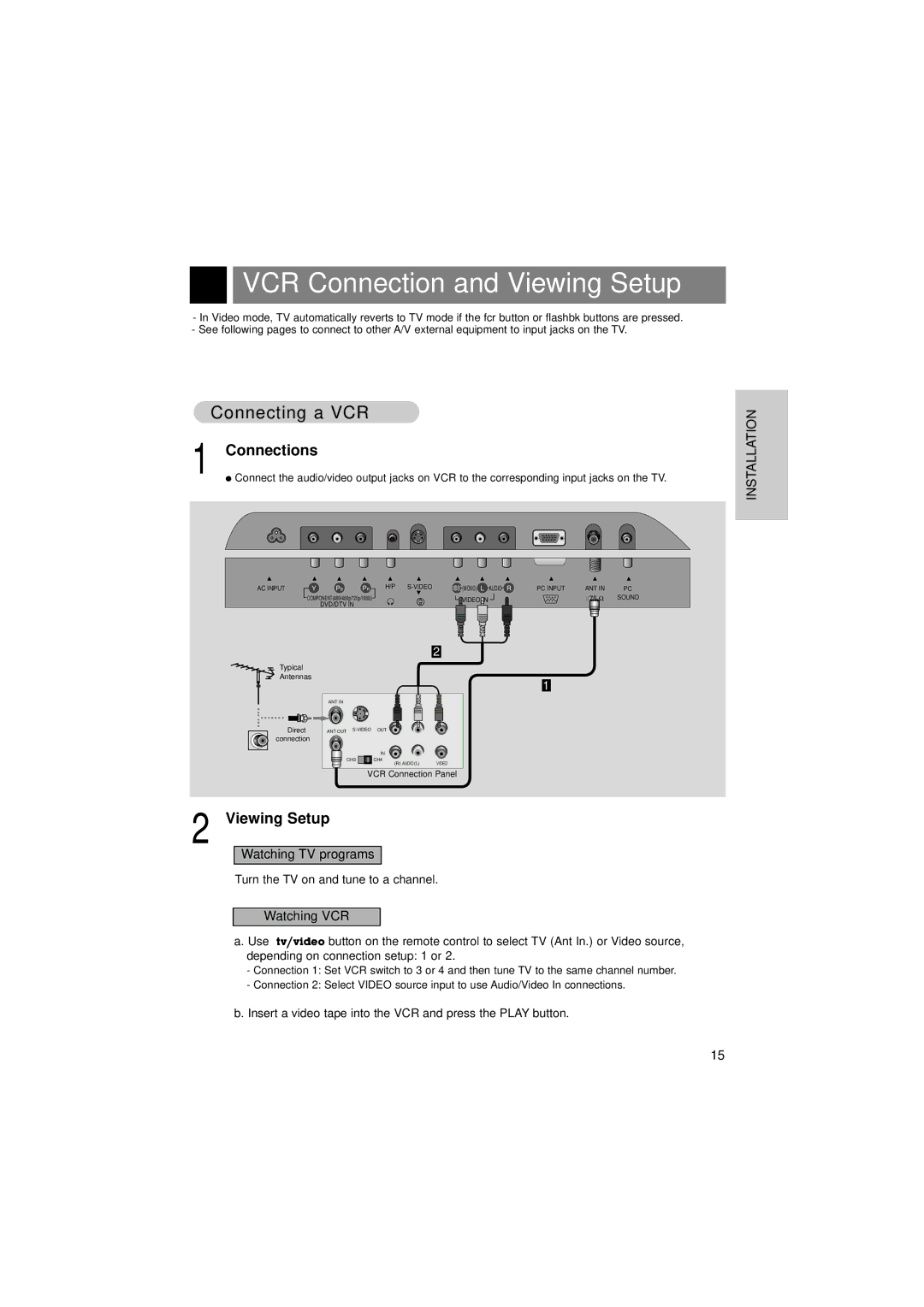VCR Connection and Viewing Setup
-In Video mode, TV automatically reverts to TV mode if the fcr button or flashbk buttons are pressed.
-See following pages to connect to other A/V external equipment to input jacks on the TV.
Connecting a VCR
1 Connections
●Connect the audio/video output jacks on VCR to the corresponding input jacks on the TV.
AC INPUT | Y | PB | PR | H/P | VIDEO(MONO) L AUDIO R | PC INPUTL | ANT IN | PC | |
| COMPONENT(480i/480p/720p/1080i) |
|
| VIDEO IN |
| +75 Ω | SOUND | ||
|
| DVD/DTV IN |
|
|
|
|
|
|
|
2
Typical
Antennas
1
| ANT IN |
|
|
|
Direct | ANT OUT | OUT |
| |
connection |
|
|
|
|
|
|
| IN |
|
|
| CH3 | CH4 | VIDEO |
|
|
| (R) AUDIO(L) |
VCR Connection Panel
2 Viewing Setup
Watching TV programs
Turn the TV on and tune to a channel.
Watching VCR
a. Use tv/video button on the remote control to select TV (Ant In.) or Video source, depending on connection setup: 1 or 2.
-Connection 1: Set VCR switch to 3 or 4 and then tune TV to the same channel number.
-Connection 2: Select VIDEO source input to use Audio/Video In connections. b. Insert a video tape into the VCR and press the PLAY button.
INSTALLATION
15