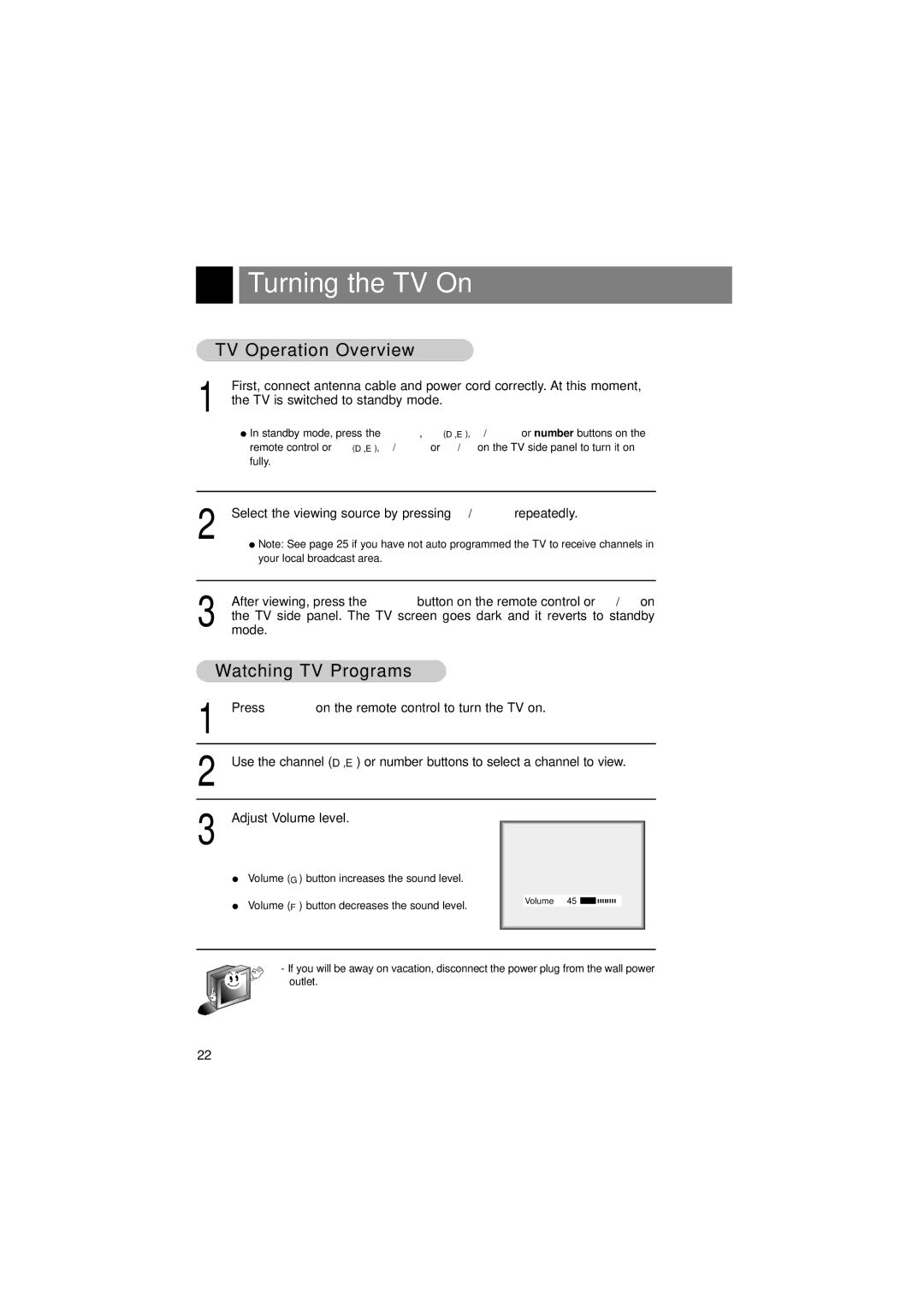Turning the TV On
TV Operation Overview
1 | First, connect antenna cable and power cord correctly. At this moment, |
the TV is switched to standby mode. |
●In standby mode, press the power, ch (D,E), tv/video or number buttons on the remote control or ch (D,E), tv/video or on/off on the TV side panel to turn it on fully.
2 Select the viewing source by pressing tv/video repeatedly.
●Note: See page 25 if you have not auto programmed the TV to receive channels in your local broadcast area.
3 | After viewing, press the power button on the remote control or on/off on |
mode.the TV side panel. The TV screen goes dark and it reverts to standby | |
Watching TV Programs | |
1 | Press power on the remote control to turn the TV on. |
2 | Use the channel (D,E) or number buttons to select a channel to view. |
|
|
3 | Adjust Volume level. |
●Volume (G) button increases the sound level.
● Volume (F) button decreases the sound level. | Volume 45 |
|
|
| |||
|
|
|
- If you will be away on vacation, disconnect the power plug from the wall power outlet.
22