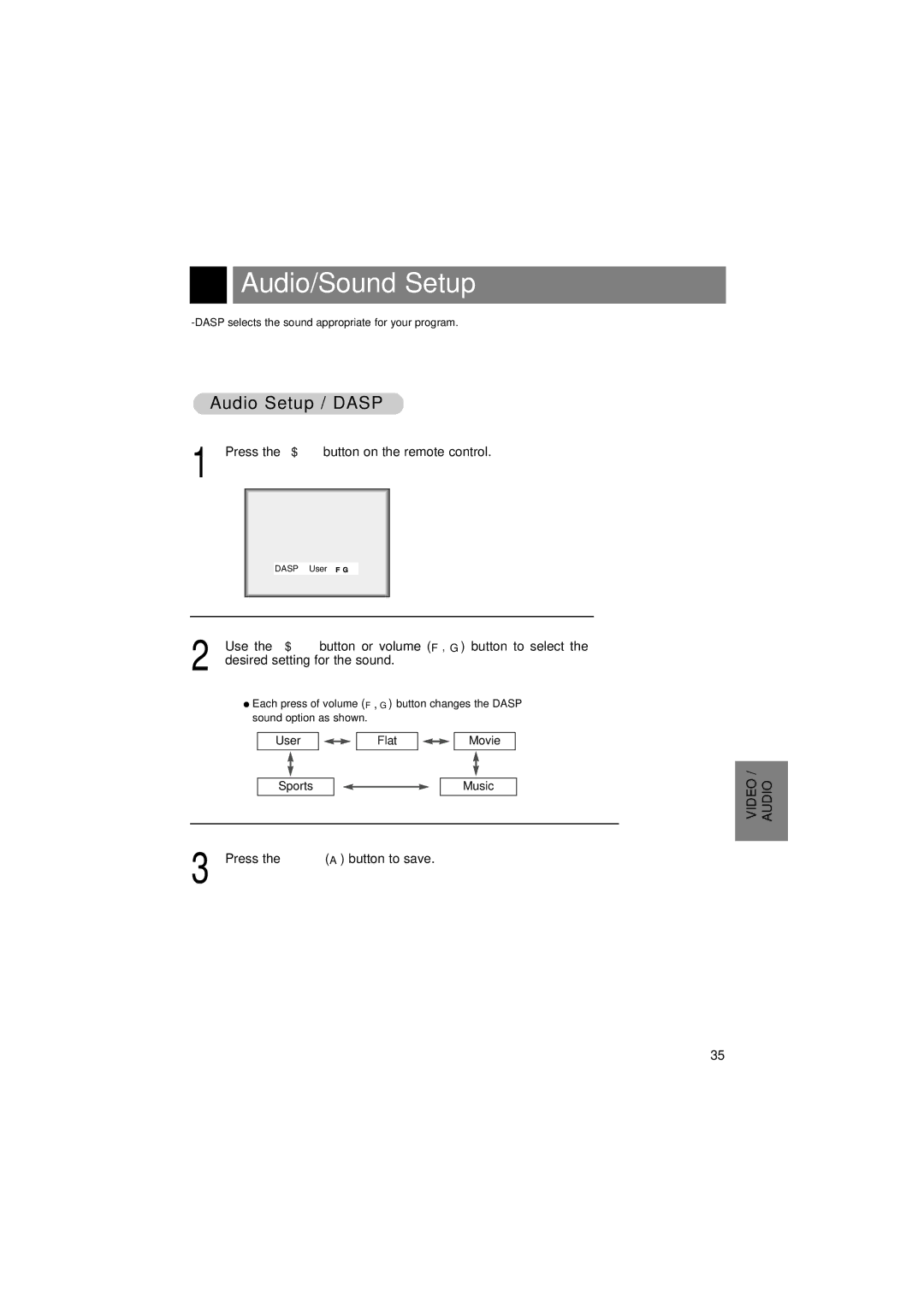Audio/Sound Setup
Audio Setup / DASP
1 Press the dasp button on the remote control.
DASP User FG
2 | Use the dasp button or volume (F, G) button to select the |
desired setting for the sound. |
●Each press of volume (F, G) button changes the DASP sound option as shown.
| User |
|
|
|
|
| Flat |
|
|
| Movie |
| ||
|
|
|
|
|
|
| ||||||||
|
|
|
|
|
|
|
|
|
|
|
|
|
|
|
|
|
|
|
|
|
|
|
|
|
|
| |||
|
|
|
|
|
|
|
|
|
|
|
|
|
|
|
|
|
|
|
|
|
|
|
|
|
|
|
|
|
|
| Sports |
|
|
|
|
|
| Music |
| |||||
|
|
|
|
|
|
|
|
| ||||||
|
|
|
|
|
|
|
|
|
|
|
|
|
|
|
|
|
|
|
|
|
|
|
|
|
|
|
|
|
|
3 Press the enter (A) button to save.
VIDEO / | AUDIO |
|
|
35