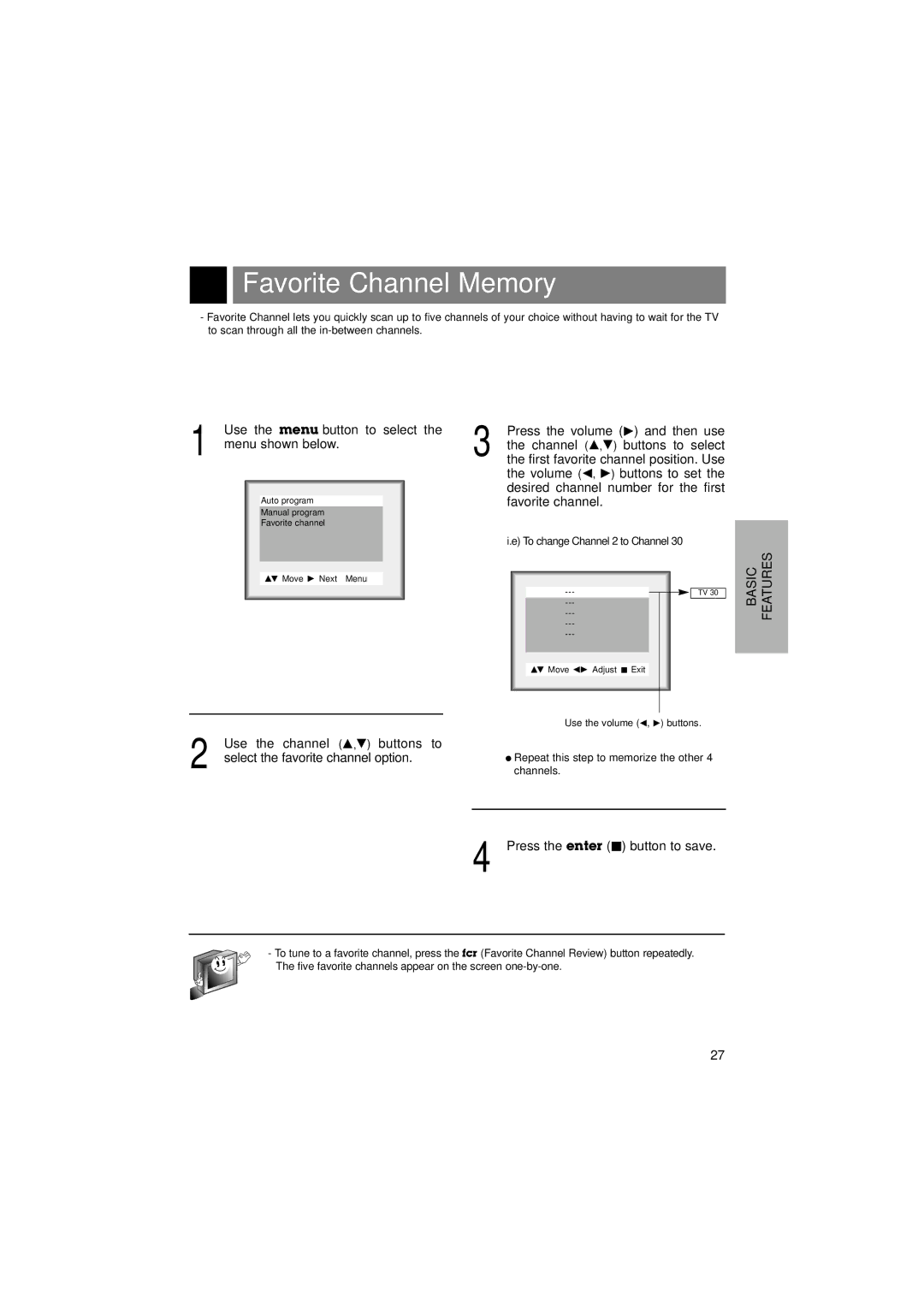Favorite Channel Memory
-Favorite Channel lets you quickly scan up to five channels of your choice without having to wait for the TV to scan through all the
1 | Use the menu button to select the |
menu shown below. |
Auto program
Manual program
Favorite channel
3 Press the volume (G) and then use the channel (D,E) buttons to select the first favorite channel position. Use the volume (F, G) buttons to set the desired channel number for the first favorite channel.
DE Move G Next Menu
i.e) To change Channel 2 to Channel 30
TV 30
BASIC | FEATURES |
2 Use the channel (D,E) buttons to select the favorite channel option.
DE Move FG Adjust A Exit
Use the volume (F, G) buttons.
●Repeat this step to memorize the other 4 channels.
4 Press the enter (A) button to save.
-To tune to a favorite channel, press the fcr (Favorite Channel Review) button repeatedly. The five favorite channels appear on the screen
27