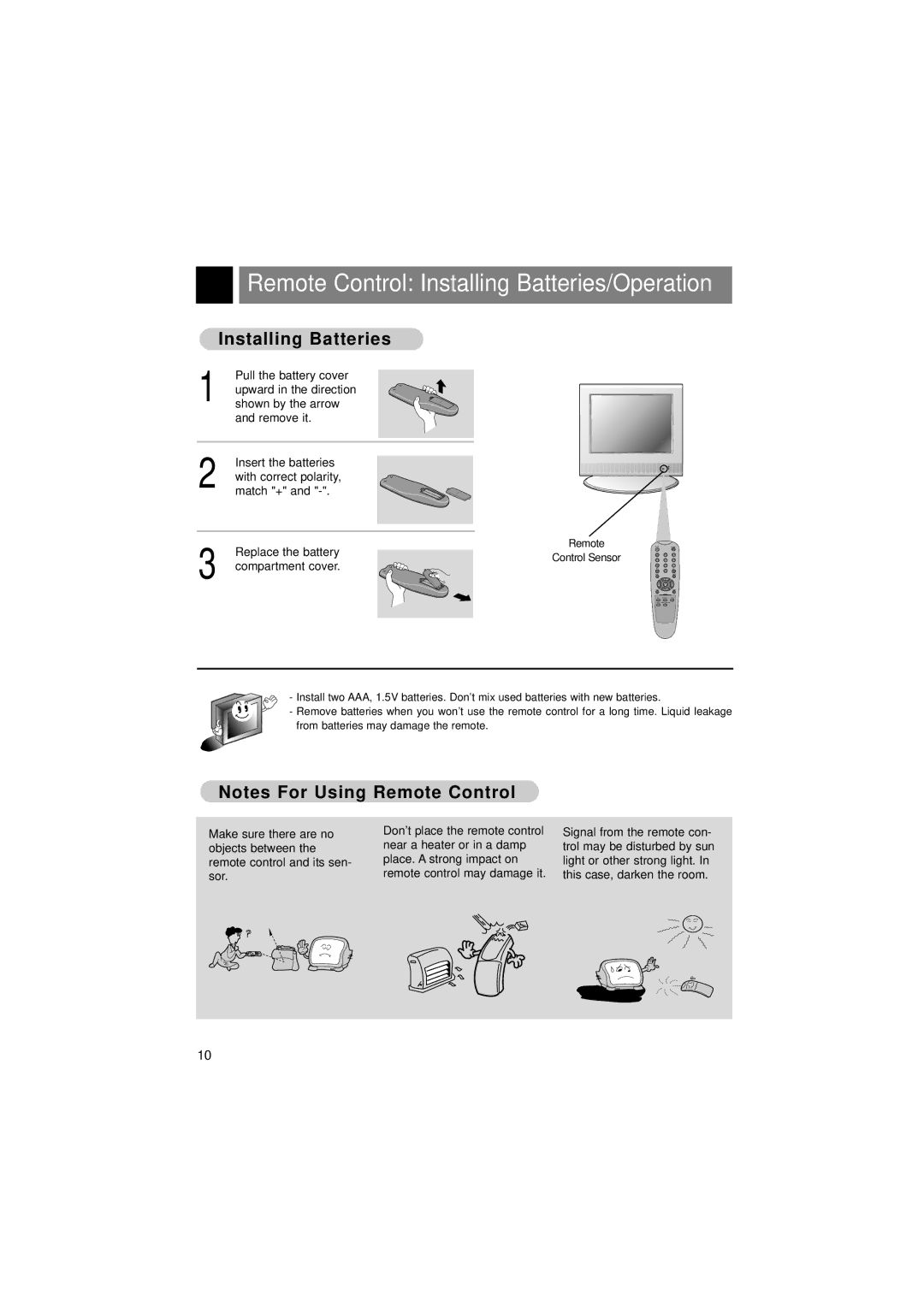Remote Control: Installing Batteries/Operation
Installing Batteries
Pull the battery cover
1 upward in the direction shown by the arrow and remove it.
2 | Insert the batteries |
|
|
with correct polarity, |
|
| |
match "+" and |
|
| |
|
|
|
|
|
|
|
|
3 | Replace the battery |
|
|
| |||
compartment cover. |
|
| |
|
|
|
|
Remote
Control Sensor
1 2 3
4 5 6
7 8 9
0
-Install two AAA, 1.5V batteries. Don’t mix used batteries with new batteries.
-Remove batteries when you won’t use the remote control for a long time. Liquid leakage from batteries may damage the remote.
Notes For Using Remote Control
Make sure there are no | Don’t place the remote control |
objects between the | near a heater or in a damp |
remote control and its sen- | place. A strong impact on |
sor. | remote control may damage it. |
Signal from the remote con- trol may be disturbed by sun light or other strong light. In this case, darken the room.
10