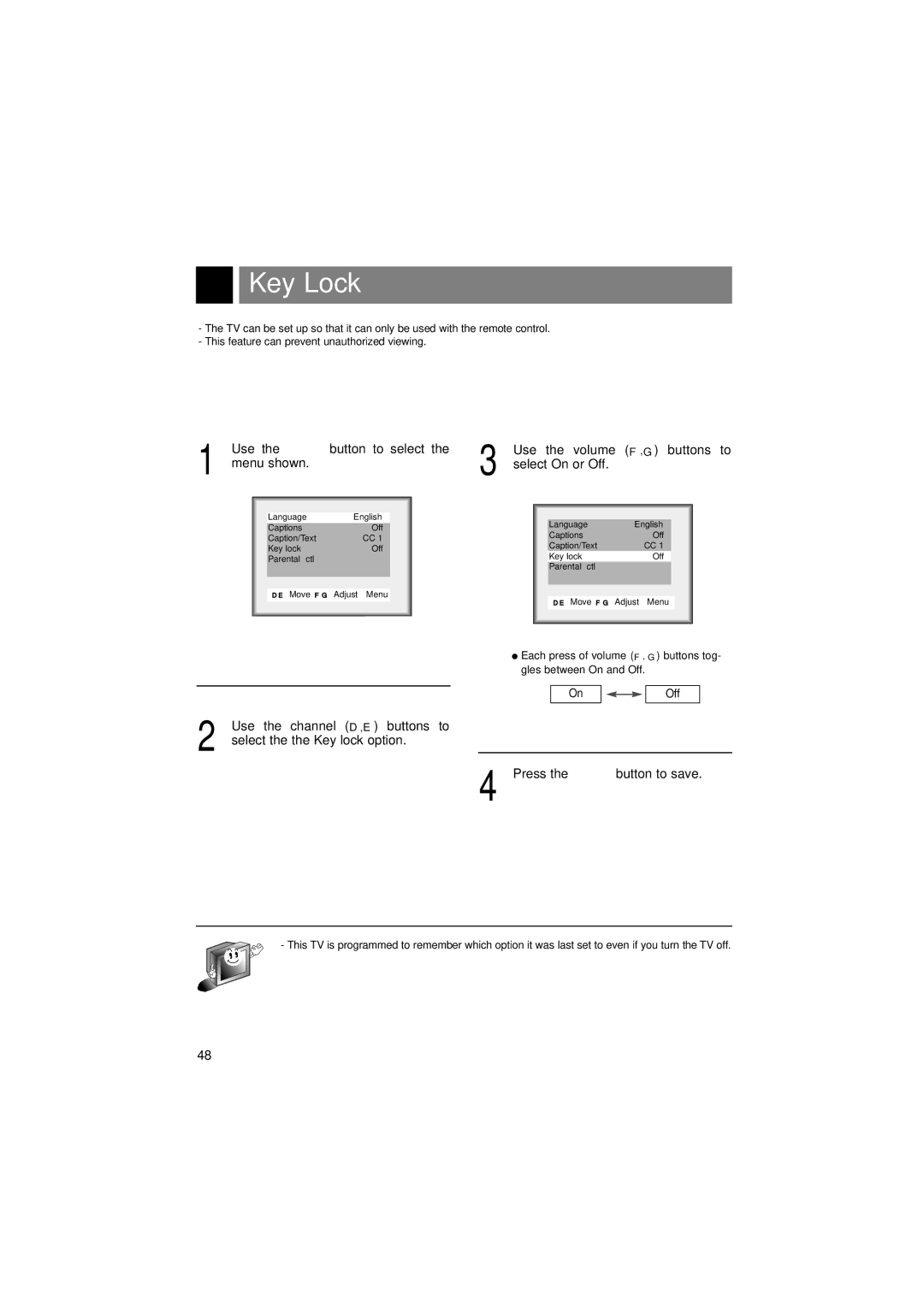Key Lock
-The TV can be set up so that it can only be used with the remote control.
-This feature can prevent unauthorized viewing.
1 | Use the menu button to select the | 3 | Use the volume | (F,G) buttons to | |||||
menu shown. |
|
| select On or Off. |
|
| ||||
|
|
|
|
|
|
|
|
|
|
|
| Language | English |
|
| Language | English | ||
|
| Captions | Off |
|
| ||||
|
|
|
| Captions | Off | ||||
|
| Caption/Text | CC 1 |
|
| ||||
|
|
|
| Caption/Text | CC 1 | ||||
|
| Key lock | Off |
|
| ||||
|
|
|
| Key lock | Off |
| |||
|
| Parental ctl |
|
|
|
|
| ||
|
|
|
|
|
|
|
|
| |
Parental ctl
DE Move FG Adjust Menu
DE Move FG Adjust Menu
● Each press of volume (F, G) buttons tog- gles between On and Off.
On
Off
2 Use the channel (D,E) buttons to select the the Key lock option.
4 Press the menu button to save.
- This TV is programmed to remember which option it was last set to even if you turn the TV off.
48