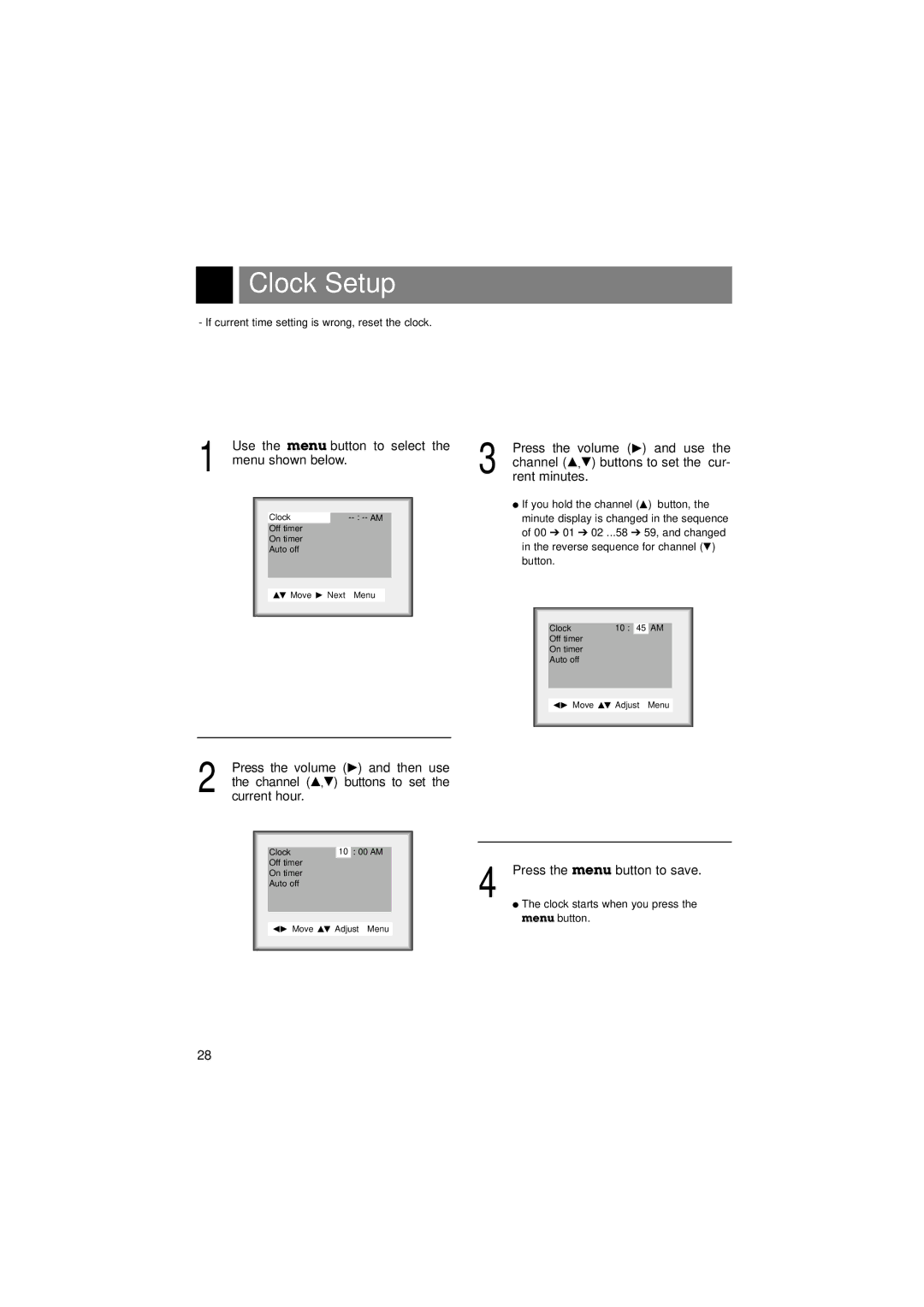Clock Setup
- If current time setting is wrong, reset the clock.
1 | Use the menu button to select the | 3 | Press the volume (G) and use the |
menu shown below. | channel (D,E) buttons to set the cur- | ||
| rent minutes. |
Clock-- :
Off timer
On timer
Auto off
DE Move G Next Menu
●If you hold the channel (D) button, the minute display is changed in the sequence of 00 ➔ 01 ➔ 02 ...58 ➔ 59, and changed in the reverse sequence for channel (E) button.
Clock | 10 : | 45 | AM |
Off timer
On timer
Auto off
FG Move DE Adjust Menu
2 | Press the volume (G) and then use |
| |||
the channel (D,E) buttons to set the |
| ||||
current hour. |
|
|
|
| |
|
|
|
|
|
|
|
|
| : 00 AM |
| |
| Clock | 10 |
| ||
| Off timer | 4 | Press the menu button to save. | ||
| On timer | ||||
| Auto off |
| |||
|
|
|
|
| |
● The clock starts when you press the menu button.
FG Move DE Adjust Menu
28