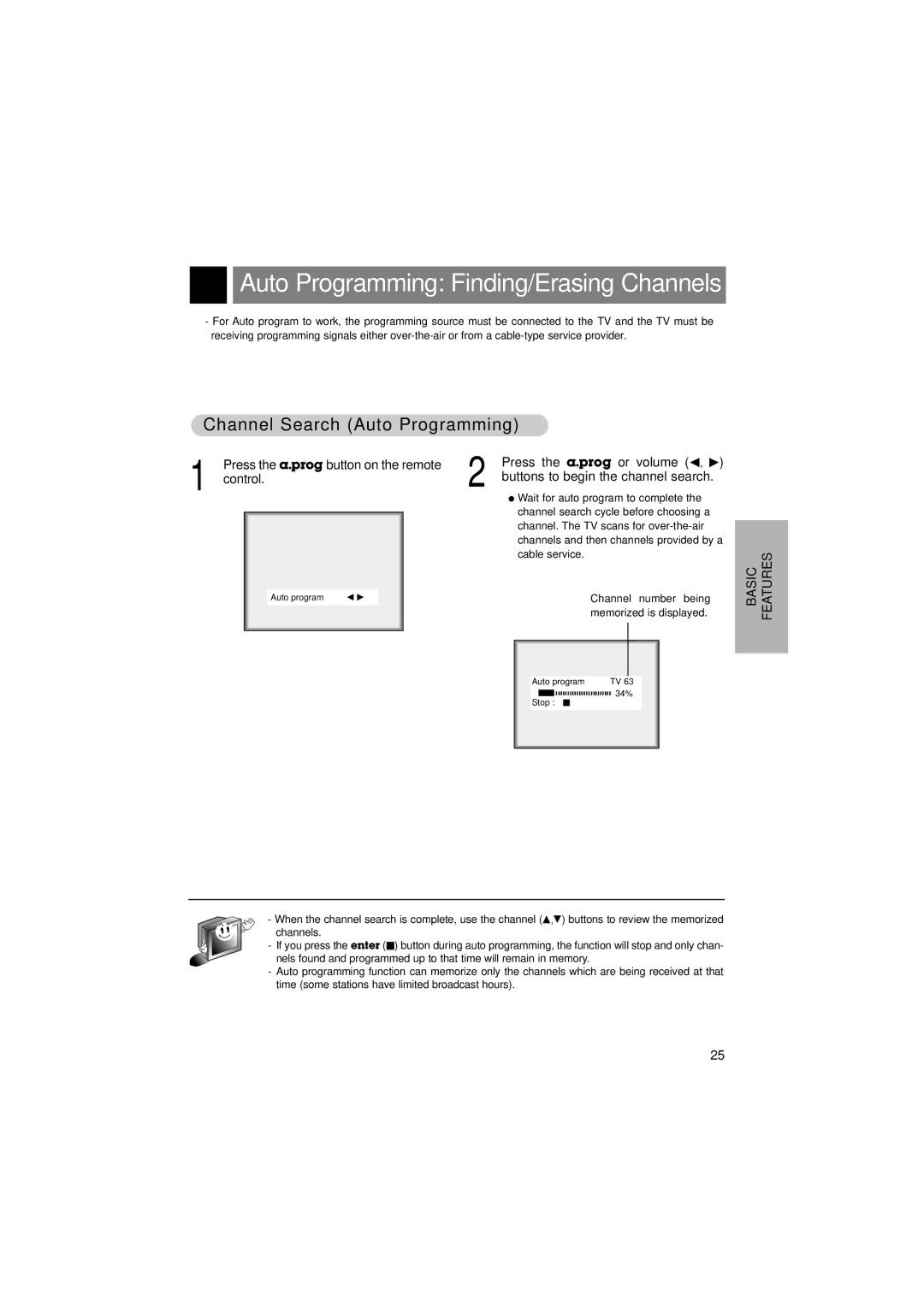Auto Programming: Finding/Erasing Channels
-For Auto program to work, the programming source must be connected to the TV and the TV must be receiving programming signals either
Channel Search (Auto Programming)
1 | Press the a.prog button on the remote | 2 | Press the a.prog or volume (F, G) | ||||||
control. |
|
|
| buttons to begin the channel search. | |||||
|
|
|
|
|
|
|
| ● Wait for auto program to complete the | |
|
|
|
|
|
|
|
| channel search cycle before choosing a | |
|
|
|
|
|
|
|
| channel. The TV scans for | |
|
|
|
|
|
|
|
| channels and then channels provided by a | |
|
|
|
|
|
|
|
| cable service. | |
|
|
|
|
|
|
|
| Channel number being | |
|
|
| Auto program | F G |
|
|
| ||
|
|
|
|
|
|
|
| memorized is displayed. | |
|
|
|
|
|
|
|
|
|
|
|
|
|
|
|
|
|
|
|
|
|
|
|
|
|
|
|
|
|
|
BASIC | FEATURES |
|
|
Auto program | TV 63 |
34%
Stop : A
-When the channel search is complete, use the channel (D,E) buttons to review the memorized channels.
-If you press the enter (A) button during auto programming, the function will stop and only chan- nels found and programmed up to that time will remain in memory.
-Auto programming function can memorize only the channels which are being received at that time (some stations have limited broadcast hours).
25