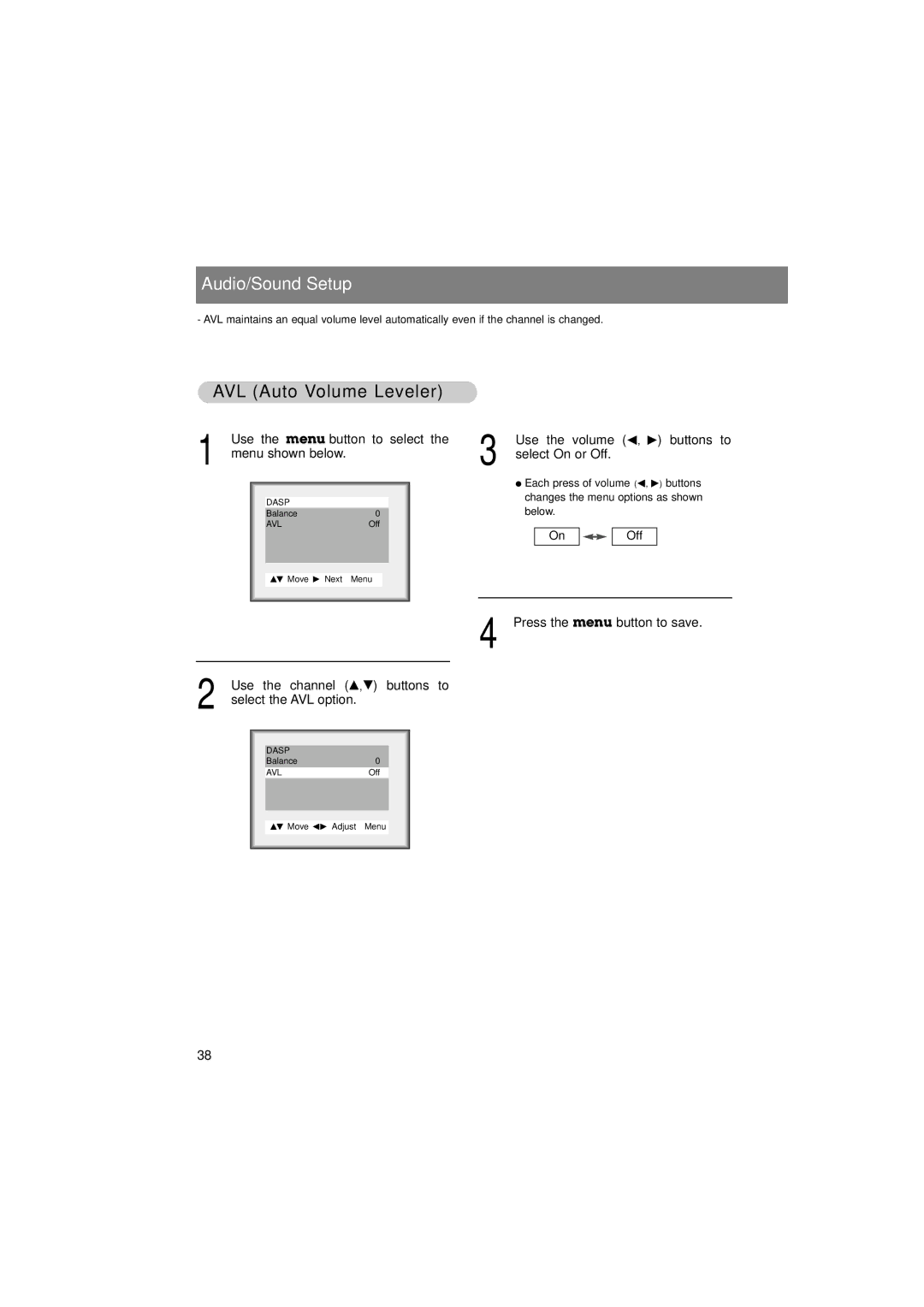Audio/Sound Setup
- AVL maintains an equal volume level automatically even if the channel is changed.
AVL (Auto Volume Leveler)
1 | Use the menu button to select the | 3 | Use the volume (F, G) buttons to | |||
menu shown below. |
|
| select On or Off. | |||
|
|
|
|
|
| ● Each press of volume (F, G) buttons |
|
|
|
|
|
| changes the menu options as shown |
|
| DASP |
|
|
| |
|
|
|
|
| below. | |
|
| Balance | 0 |
|
| |
|
| AVL | Off |
|
| |
On
Off
DE Move G Next Menu
4 Press the menu button to save.
2 Use the channel (D,E) buttons to select the AVL option.
DASP
Balance0
AVLOff
DE Move FG Adjust Menu
38