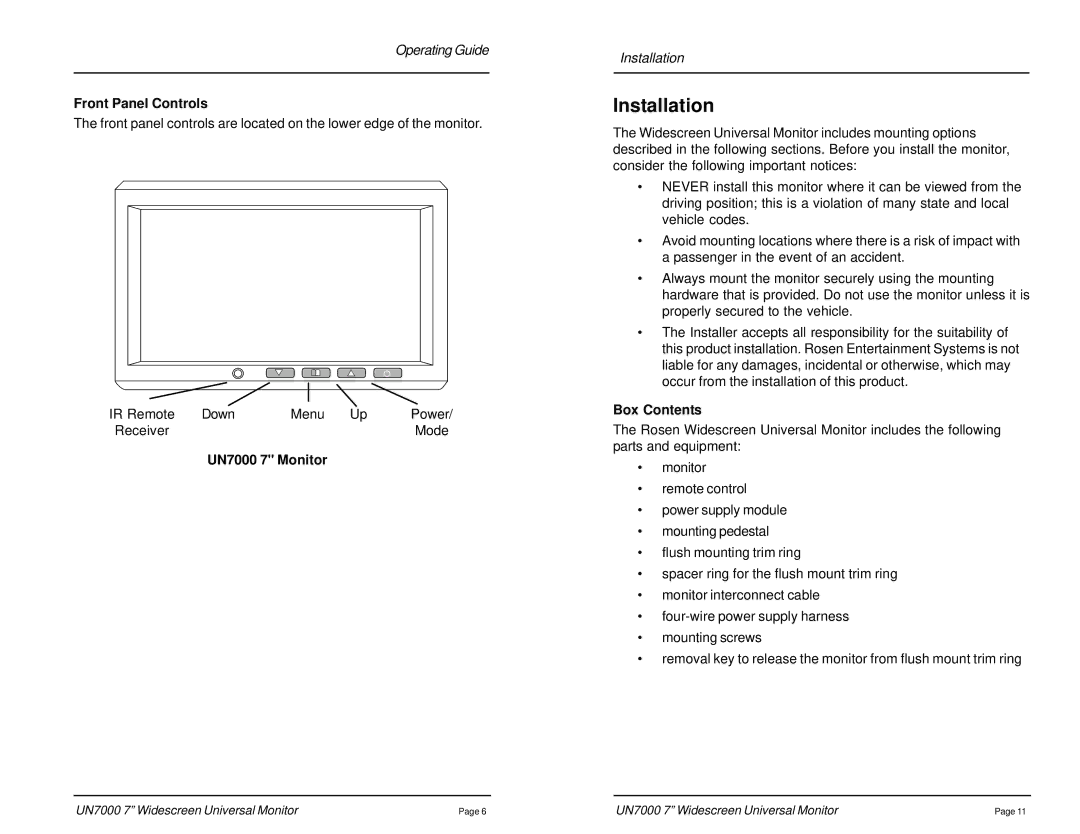Operating Guide
Front Panel Controls
The front panel controls are located on the lower edge of the monitor.
IR Remote | Down | Menu Up | Power/ |
Receiver |
|
| Mode |
UN7000 7" Monitor
Installation
Installation
The Widescreen Universal Monitor includes mounting options described in the following sections. Before you install the monitor, consider the following important notices:
•NEVER install this monitor where it can be viewed from the driving position; this is a violation of many state and local vehicle codes.
•Avoid mounting locations where there is a risk of impact with a passenger in the event of an accident.
•Always mount the monitor securely using the mounting hardware that is provided. Do not use the monitor unless it is properly secured to the vehicle.
•The Installer accepts all responsibility for the suitability of this product installation. Rosen Entertainment Systems is not liable for any damages, incidental or otherwise, which may occur from the installation of this product.
Box Contents
The Rosen Widescreen Universal Monitor includes the following parts and equipment:
•monitor
•remote control
•power supply module
•mounting pedestal
•flush mounting trim ring
•spacer ring for the flush mount trim ring
•monitor interconnect cable
•
•mounting screws
•removal key to release the monitor from flush mount trim ring
UN7000 7” Widescreen Universal Monitor | Page 6 | UN7000 7” Widescreen Universal Monitor | Page 11 |