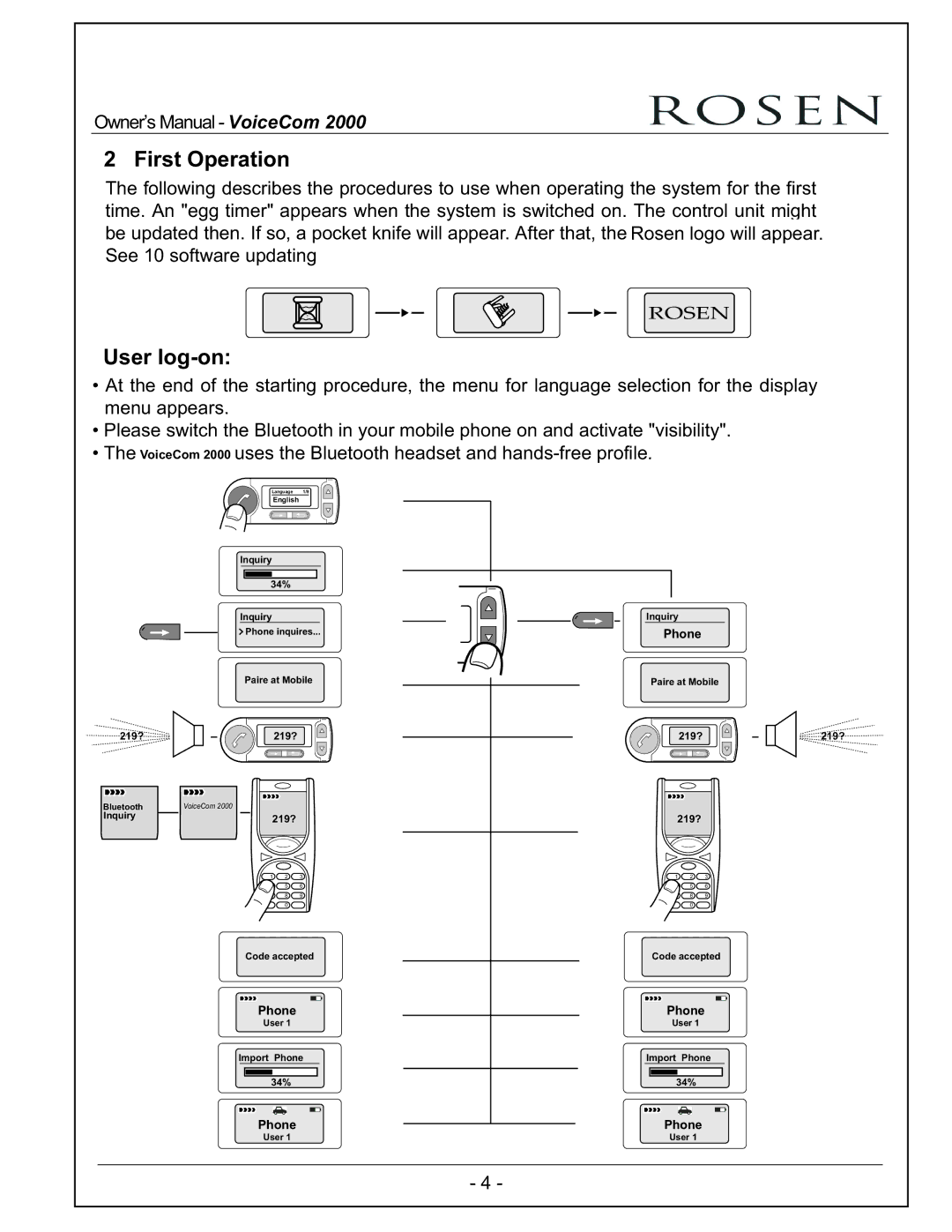Owner’sOperatingManualInstructions- VoiceCom- Audio2000blue
2 First Operation
The following describes the procedures to use when operating the system for the first time. An "egg timer" appears when the system is switched on. The control unit might be updated then. If so, a pocket knife will appear. After that, the RosenFwD logologowillwillappear. . See 10 software updating
ROSEN
User log-on:
•At the end of the starting procedure, the menu for language selection for the display menu appears.
•Please switch the Bluetooth in your mobile phone on and activate "visibility".
•The VoiceComAudio blue2000 uses the Bluetooth headset and
Language 1/9
English
Inquiry
34%
Inquiry
![]() Phone inquires...
Phone inquires...
Paire at Mobile
219?219?
Bluetooth | VoiceCom 2000 |
|
|
Inquiry | 219? |
| |
| 1 | 2 | 3 |
| 4 | 5 | 6 |
| 7 | 8 | 9 |
|
| 0 |
|
Code accepted
Phone
User 1
Import Phone
34%
Phone
User 1
Inquiry
Phone
Paire at Mobile
219?219?
219?
1 2 3
4 5 6
7 8 9
0
Code accepted
Phone
User 1
Import Phone
34%
Phone
User 1