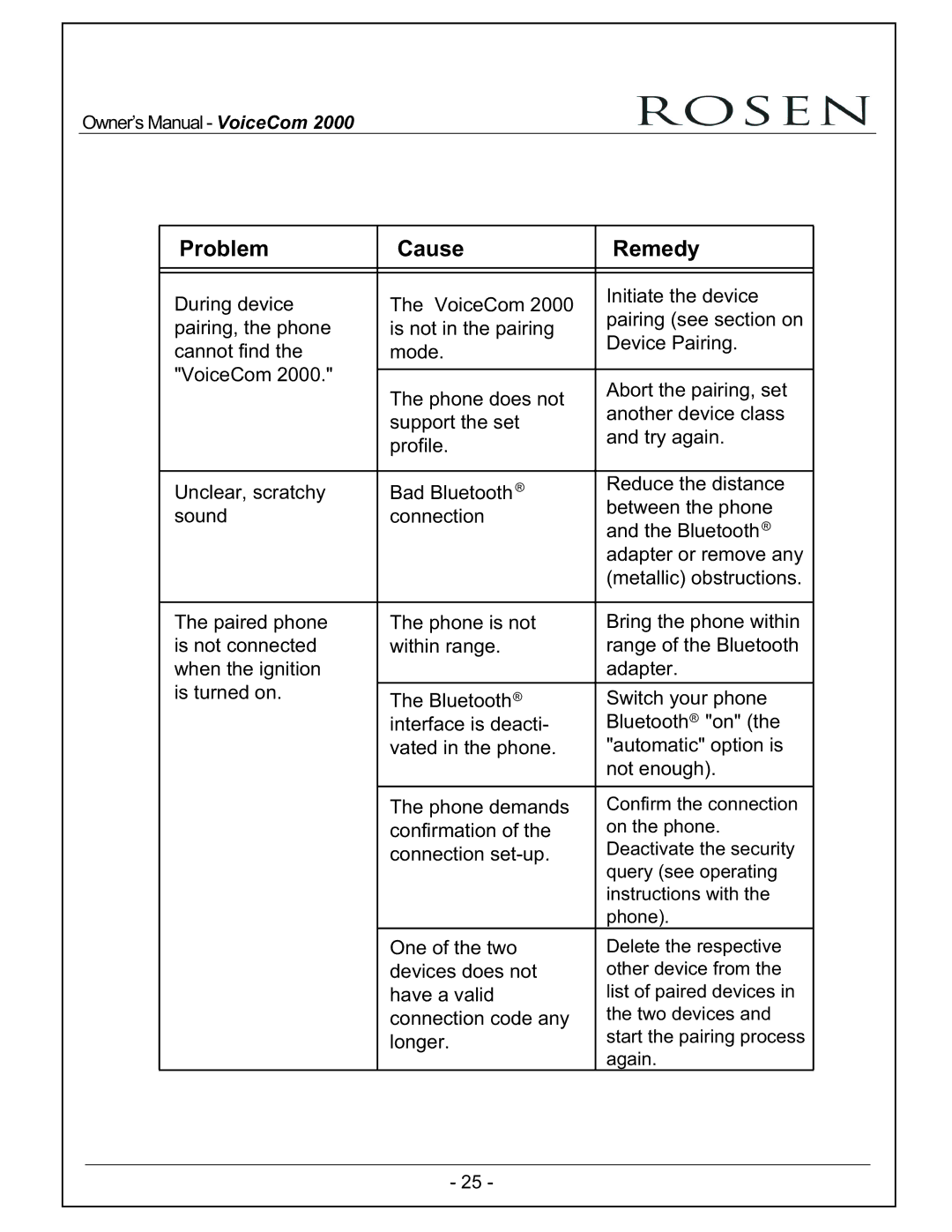Owner’s Manual - VoiceCom 2000
Problem | Cause | Remedy | |
|
|
| |
|
|
| |
During device | The VoiceCom 2000 | Initiate the device | |
pairing (see section on | |||
pairing, the phone | is not in the pairing | ||
Device Pairing. | |||
cannot find the | mode. | ||
| |||
"VoiceCom 2000." |
|
| |
The phone does not | Abort the pairing, set | ||
| |||
| another device class | ||
| support the set | ||
| and try again. | ||
| profile. | ||
|
| ||
|
|
| |
Unclear, scratchy | Bad Bluetooth ® | Reduce the distance | |
sound | connection | between the phone | |
and the Bluetooth® | |||
|
| ||
|
| adapter or remove any | |
|
| (metallic) obstructions. | |
|
|
| |
The paired phone | The phone is not | Bring the phone within | |
is not connected | within range. | range of the Bluetooth | |
when the ignition |
| adapter. | |
is turned on. | The Bluetooth® | Switch your phone | |
| interface is deacti- | Bluetooth® "on" (the | |
| vated in the phone. | "automatic" option is | |
|
| not enough). | |
| The phone demands | Confirm the connection | |
| confirmation of the | on the phone. | |
| connection | Deactivate the security | |
|
| query (see operating | |
|
| instructions with the | |
|
| phone). | |
| One of the two | Delete the respective | |
| devices does not | other device from the | |
| have a valid | list of paired devices in | |
| connection code any | the two devices and | |
| longer. | start the pairing process | |
|
| again. |
- 25 -