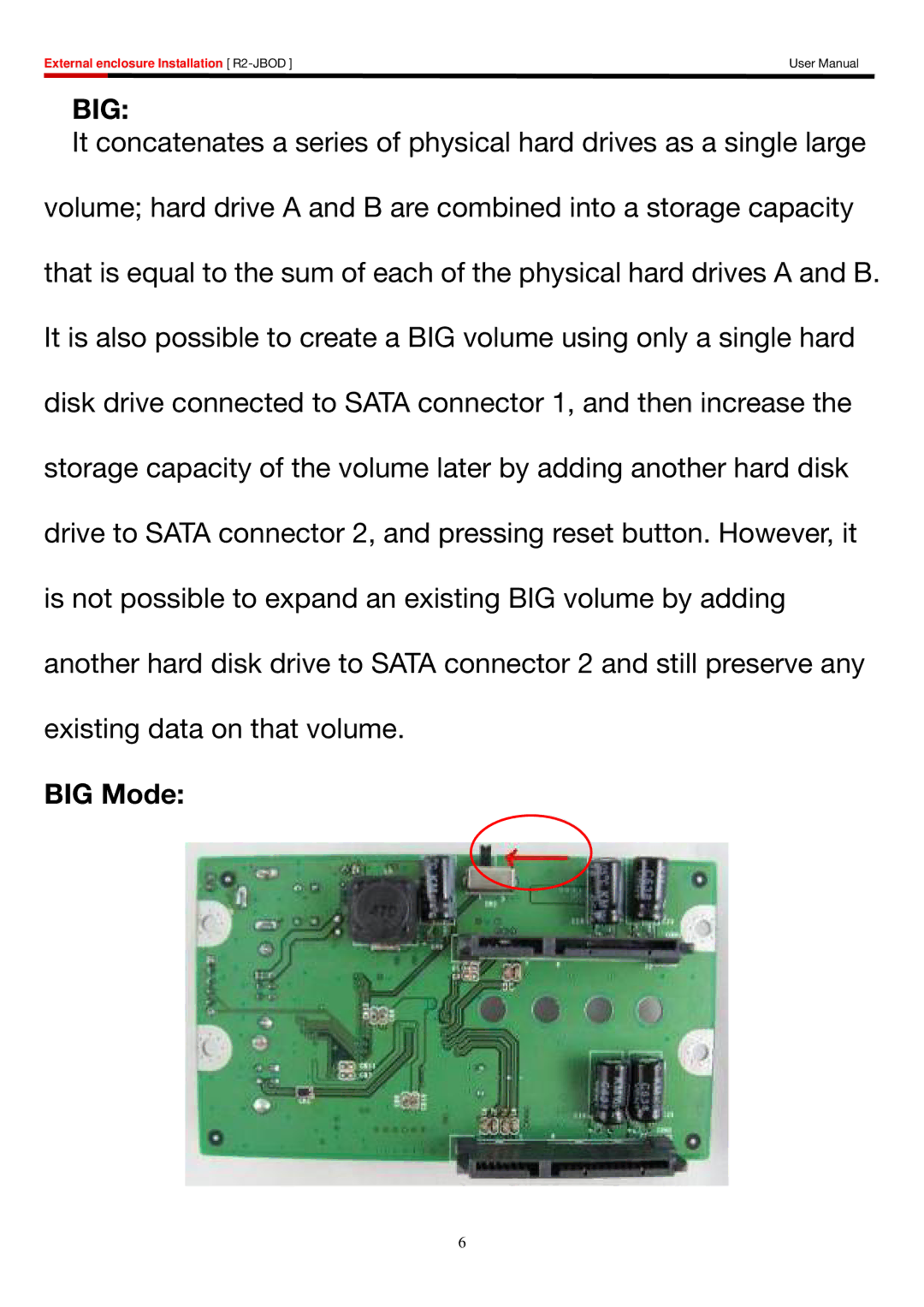External enclosure Installation [ | User Manual | |
|
|
|
BIG:
It concatenates a series of physical hard drives as a single large volume; hard drive A and B are combined into a storage capacity that is equal to the sum of each of the physical hard drives A and B. It is also possible to create a BIG volume using only a single hard disk drive connected to SATA connector 1, and then increase the storage capacity of the volume later by adding another hard disk drive to SATA connector 2, and pressing reset button. However, it is not possible to expand an existing BIG volume by adding another hard disk drive to SATA connector 2 and still preserve any existing data on that volume.
BIG Mode:
6