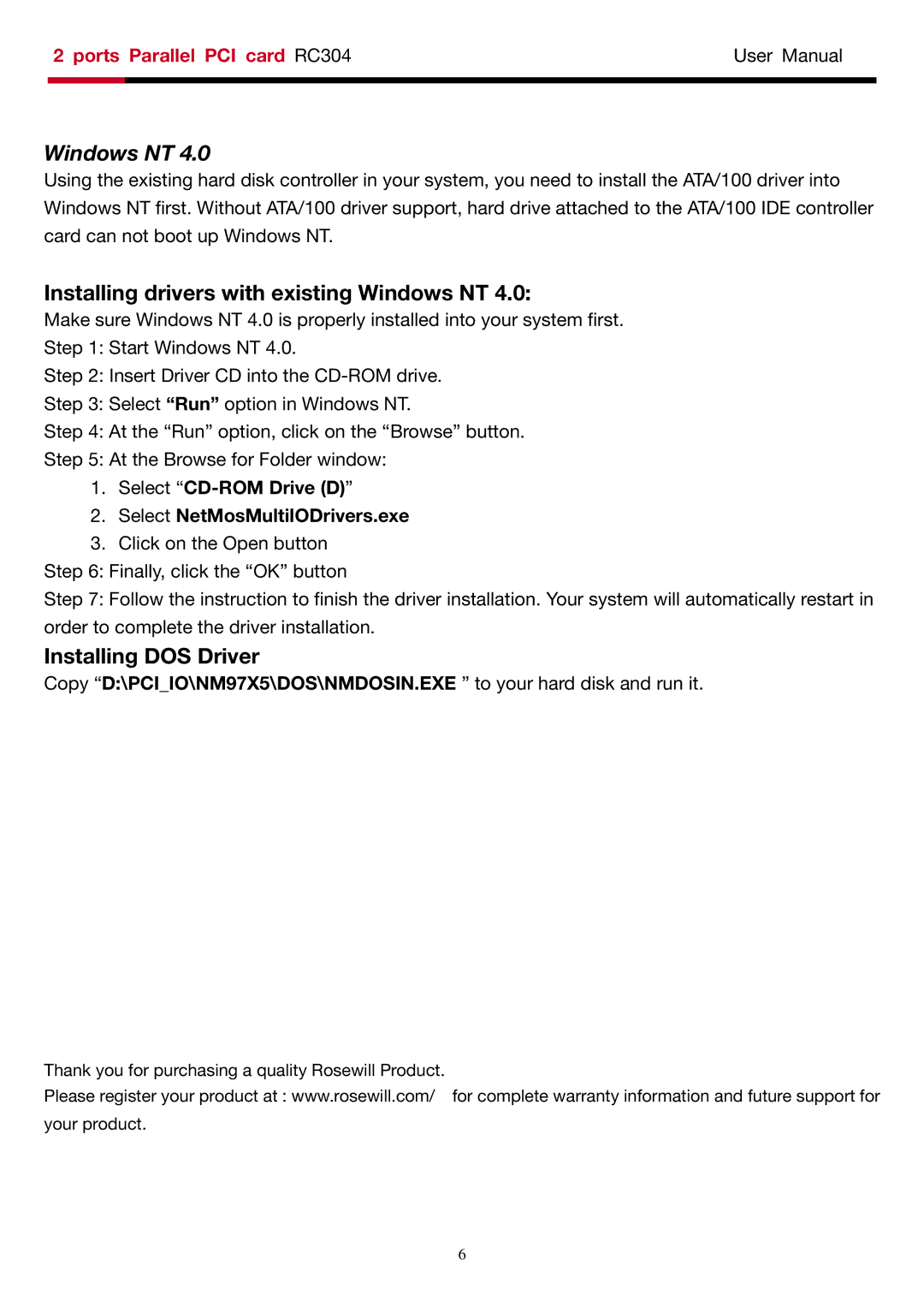RC-304 specifications
The Rosewill RC-304 is an innovative addition to the realm of computer cases, designed to cater to both gaming enthusiasts and general users looking for an efficient and stylish PC build. As part of Rosewill's commitment to quality and performance, the RC-304 stands out with its unique blend of features, modern aesthetics, and functional capabilities.One of the most notable characteristics of the RC-304 is its sleek and compact design. With a mid-tower form factor, this case is engineered to accommodate a wide range of hardware components while maintaining a smaller footprint. This makes it ideal for users who want a powerful setup without taking up excessive desk space.
The RC-304 supports standard ATX, Micro-ATX, and Mini-ITX motherboards, showcasing its versatility for various build preferences. The case includes multiple drive bays, with options for both 3.5-inch and 2.5-inch drives, allowing users to expand their storage capabilities effortlessly.
Cooling is a critical aspect of any computer build, and the RC-304 does not disappoint. The case is equipped with ample airflow options, featuring several pre-installed fans and additional mounting points for installing extra cooling systems. This ensures that your components remain at optimal temperatures even during intensive tasks.
Another standout feature of the Rosewill RC-304 is its cable management system. The case is designed to minimize clutter, allowing for efficient airflow and a clean aesthetic. Users will appreciate the thoughtfully placed cutouts and space behind the motherboard for routing cables effectively, which ultimately enhances the overall appearance of the build.
In terms of connectivity, the RC-304 offers easy access to various ports located conveniently on the front panel. Users can find USB 3.0 and USB 2.0 ports, along with audio jacks for quick connection to peripherals. This feature enhances the user experience by providing quick and easy access to essential connections.
Aesthetically, the case presents a modern look with a stylish front panel and attractive LED lighting options, appealing to gamers and DIY builders alike. The transparent side panel allows a glimpse into the internal components, providing an opportunity to showcase custom setups.
In summary, the Rosewill RC-304 is a feature-rich computer case that combines a compact design with excellent functionality. Its robust cooling capabilities, efficient cable management, versatile compatibility, and stylish appearance make it a fantastic choice for anyone looking to build a reliable and visually appealing PC. Whether for gaming or general use, the RC-304 proves to be a worthy contender in the crowded market of computer cases.