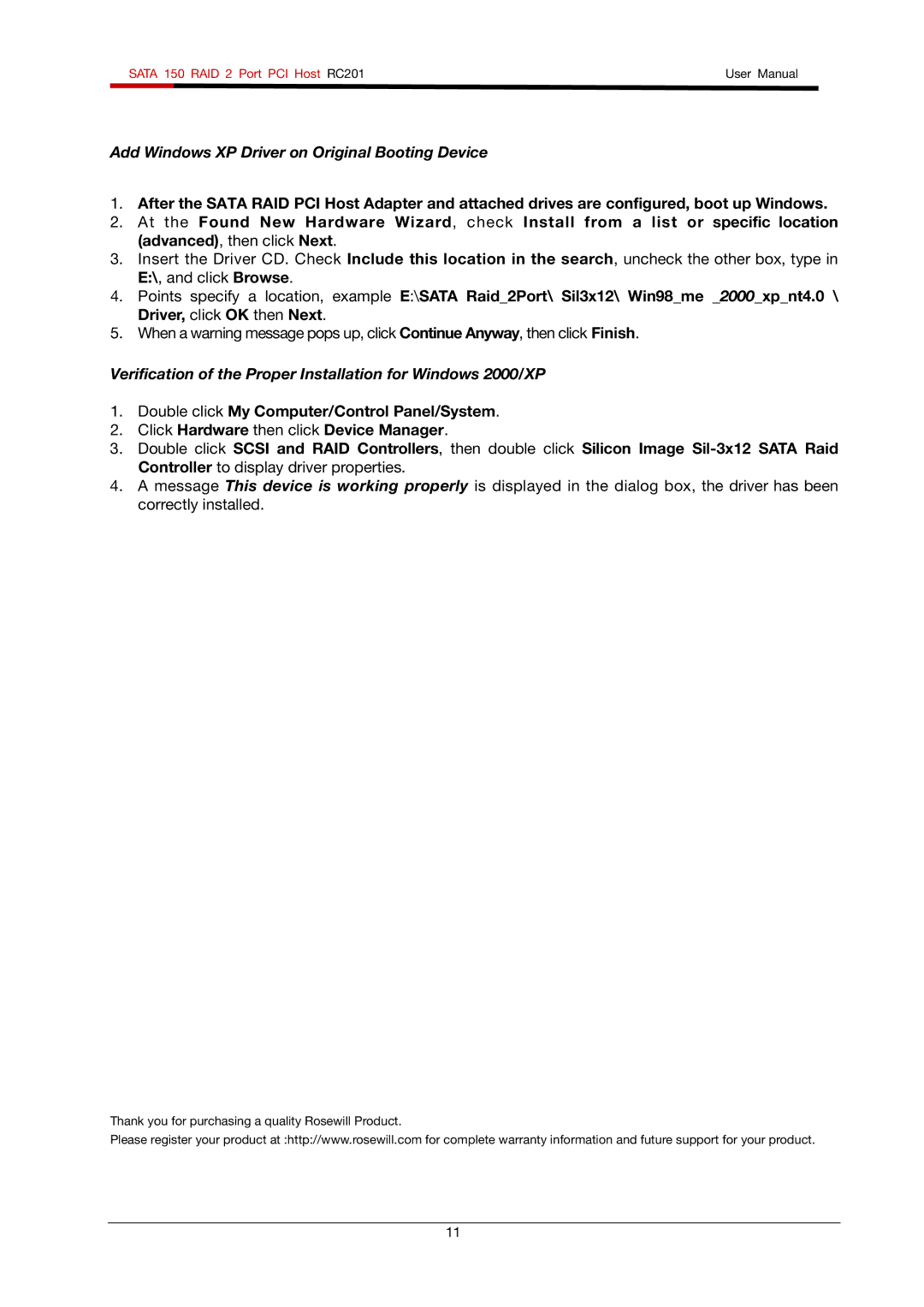SATA 150 RAID 2 Port PCI Host RC201 | User Manual | |
|
|
|
Add Windows XP Driver on Original Booting Device
1.After the SATA RAID PCI Host Adapter and attached drives are configured, boot up Windows.
2.At the Found New Hardware Wizard, check Install from a list or specific location (advanced), then click Next.
3.Insert the Driver CD. Check Include this location in the search, uncheck the other box, type in E:\, and click Browse.
4.Points specify a location, example E:\SATA Raid_2Port\ Sil3x12\ Win98_me _2000_xp_nt4.0 \ Driver, click OK then Next.
5.When a warning message pops up, click Continue Anyway, then click Finish.
Verification of the Proper Installation for Windows 2000/XP
1.Double click My Computer/Control Panel/System.
2.Click Hardware then click Device Manager.
3.Double click SCSI and RAID Controllers, then double click Silicon Image
4.A message This device is working properly is displayed in the dialog box, the driver has been correctly installed.
Thank you for purchasing a quality Rosewill Product.
Please register your product at :http://www.rosewill.com for complete warranty information and future support for your product.
11