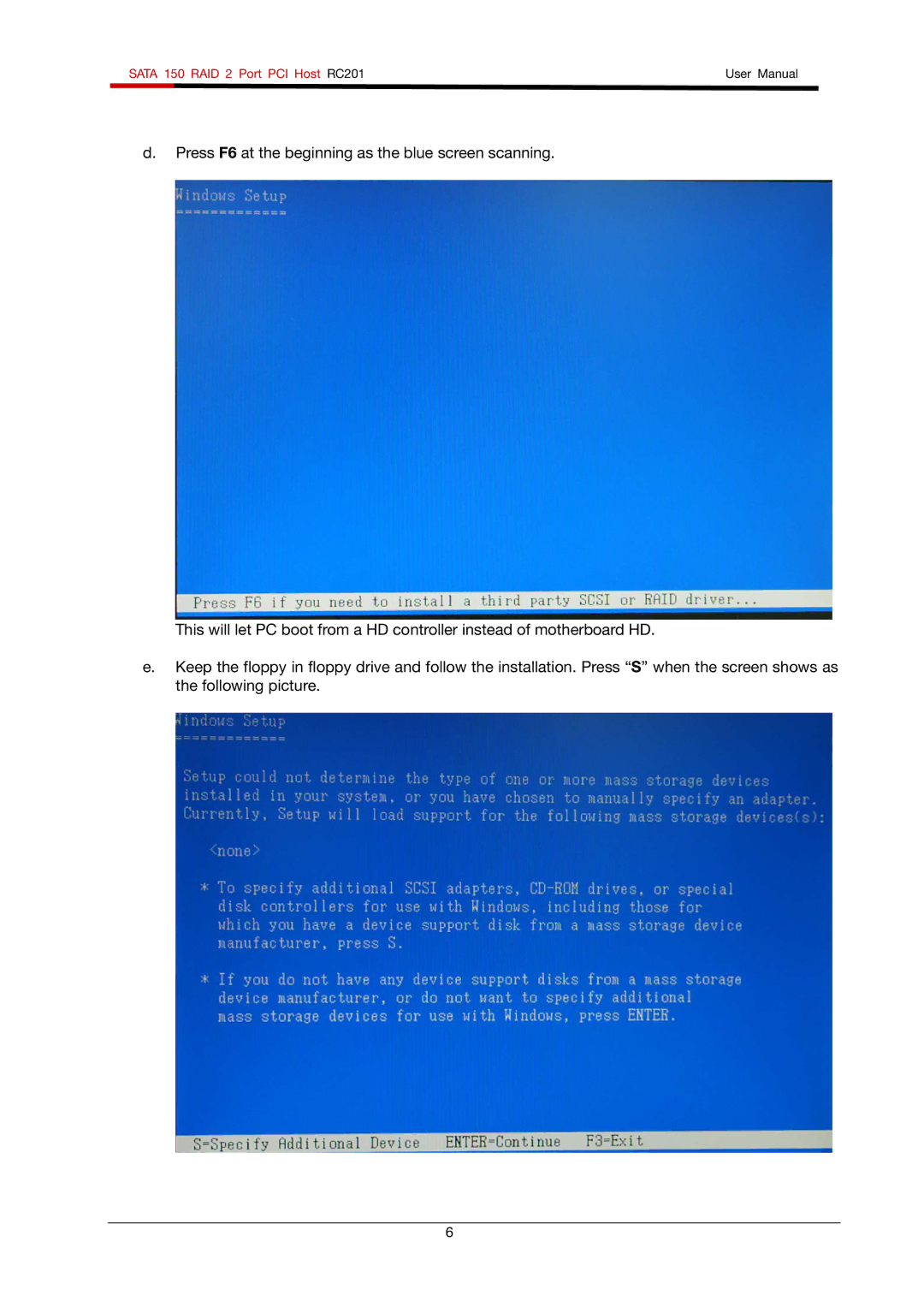SATA 150 RAID 2 Port PCI Host RC201 | User Manual | |
|
|
|
d.Press F6 at the beginning as the blue screen scanning.
This will let PC boot from a HD controller instead of motherboard HD.
e.Keep the floppy in floppy drive and follow the installation. Press “S” when the screen shows as the following picture.
6