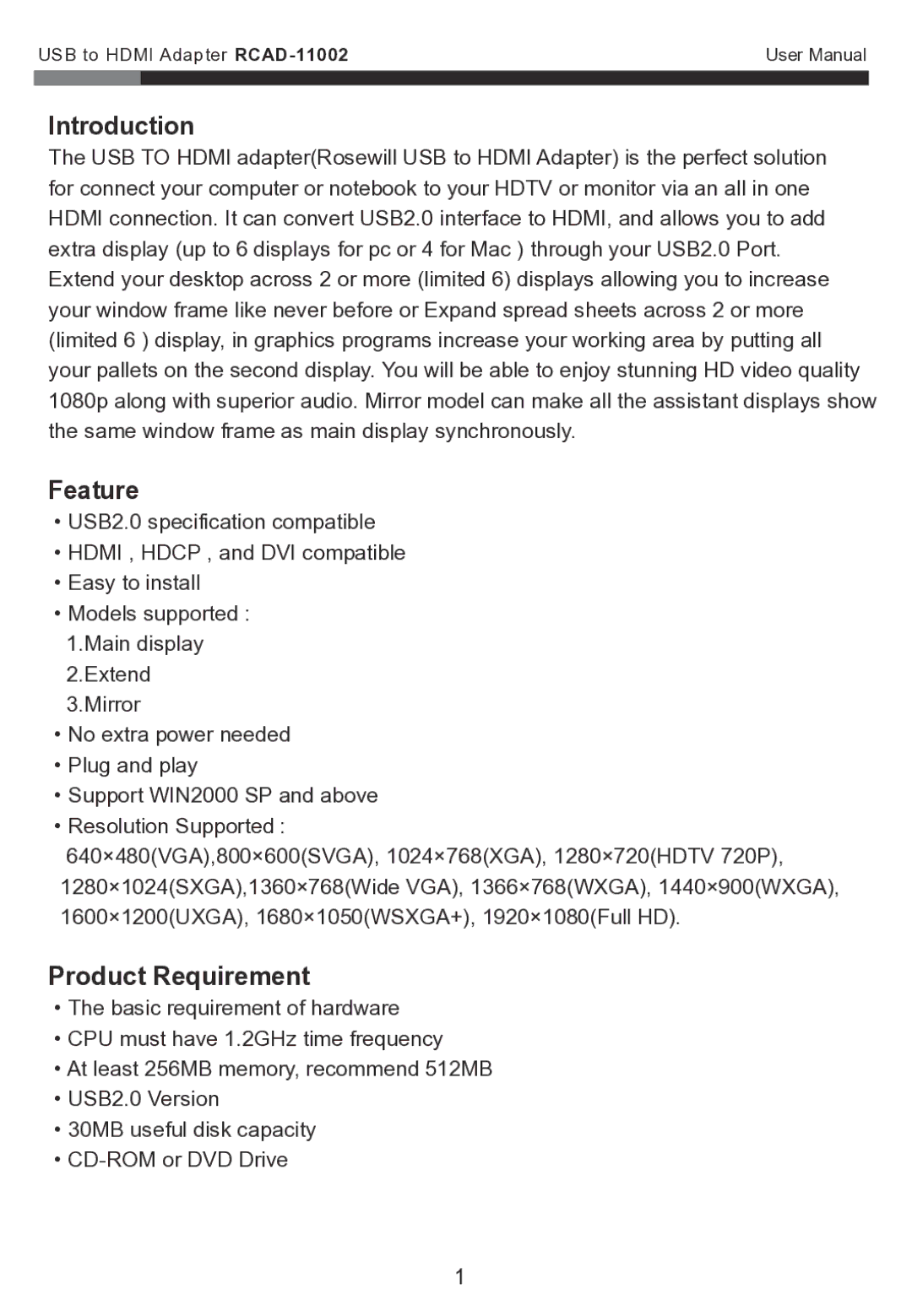USB to HDMI Adapter | User Manual | |
|
|
|
Introduction
The USB TO HDMI adapter(Rosewill USB to HDMI Adapter) is the perfect solution for connect your computer or notebook to your HDTV or monitor via an all in one HDMI connection. It can convert USB2.0 interface to HDMI, and allows you to add extra display (up to 6 displays for pc or 4 for Mac ) through your USB2.0 Port. Extend your desktop across 2 or more (limited 6) displays allowing you to increase your window frame like never before or Expand spread sheets across 2 or more (limited 6 ) display, in graphics programs increase your working area by putting all your pallets on the second display. You will be able to enjoy stunning HD video quality 1080p along with superior audio. Mirror model can make all the assistant displays show the same window frame as main display synchronously.
Feature
•USB2.0 specification compatible
•HDMI , HDCP , and DVI compatible
•Easy to install
•Models supported :
1.Main display 2.Extend 3.Mirror
•No extra power needed
•Plug and play
•Support WIN2000 SP and above
•Resolution Supported :
640×480(VGA),800×600(SVGA), 1024×768(XGA), 1280×720(HDTV 720P),
1280×1024(SXGA),1360×768(Wide VGA), 1366×768(WXGA), 1440×900(WXGA), 1600×1200(UXGA), 1680×1050(WSXGA+), 1920×1080(Full HD).
Product Requirement
•The basic requirement of hardware
•CPU must have 1.2GHz time frequency
•At least 256MB memory, recommend 512MB
•USB2.0 Version
•30MB useful disk capacity
•
1