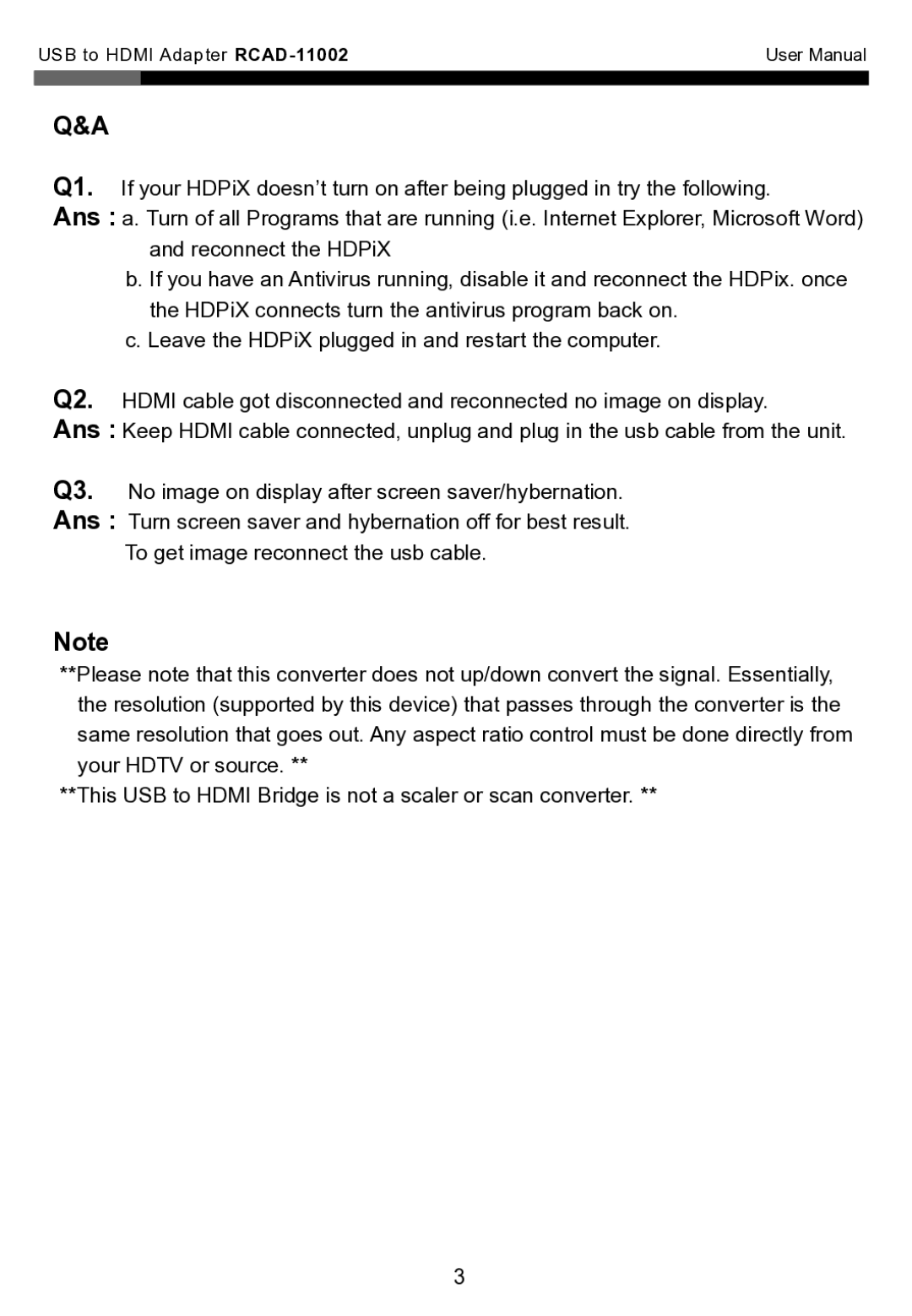USB to HDMI Adapter
Q&A
Q1. If your HDPiX doesn’t turn on after being plugged in try the following.
Ans : a. Turn of all Programs that are running (i.e. Internet Explorer, Microsoft Word) and reconnect the HDPiX
b. If you have an Antivirus running, disable it and reconnect the HDPix. once the HDPiX connects turn the antivirus program back on.
c. Leave the HDPiX plugged in and restart the computer.
Q2. HDMI cable got disconnected and reconnected no image on display.
Ans : Keep HDMI cable connected, unplug and plug in the usb cable from the unit.
Q3. No image on display after screen saver/hybernation.
Ans : Turn screen saver and hybernation off for best result.
To get image reconnect the usb cable.
Note
**Please note that this converter does not up/down convert the signal. Essentially, the resolution (supported by this device) that passes through the converter is the same resolution that goes out. Any aspect ratio control must be done directly from your HDTV or source. **
**This USB to HDMI Bridge is not a scaler or scan converter. **
3