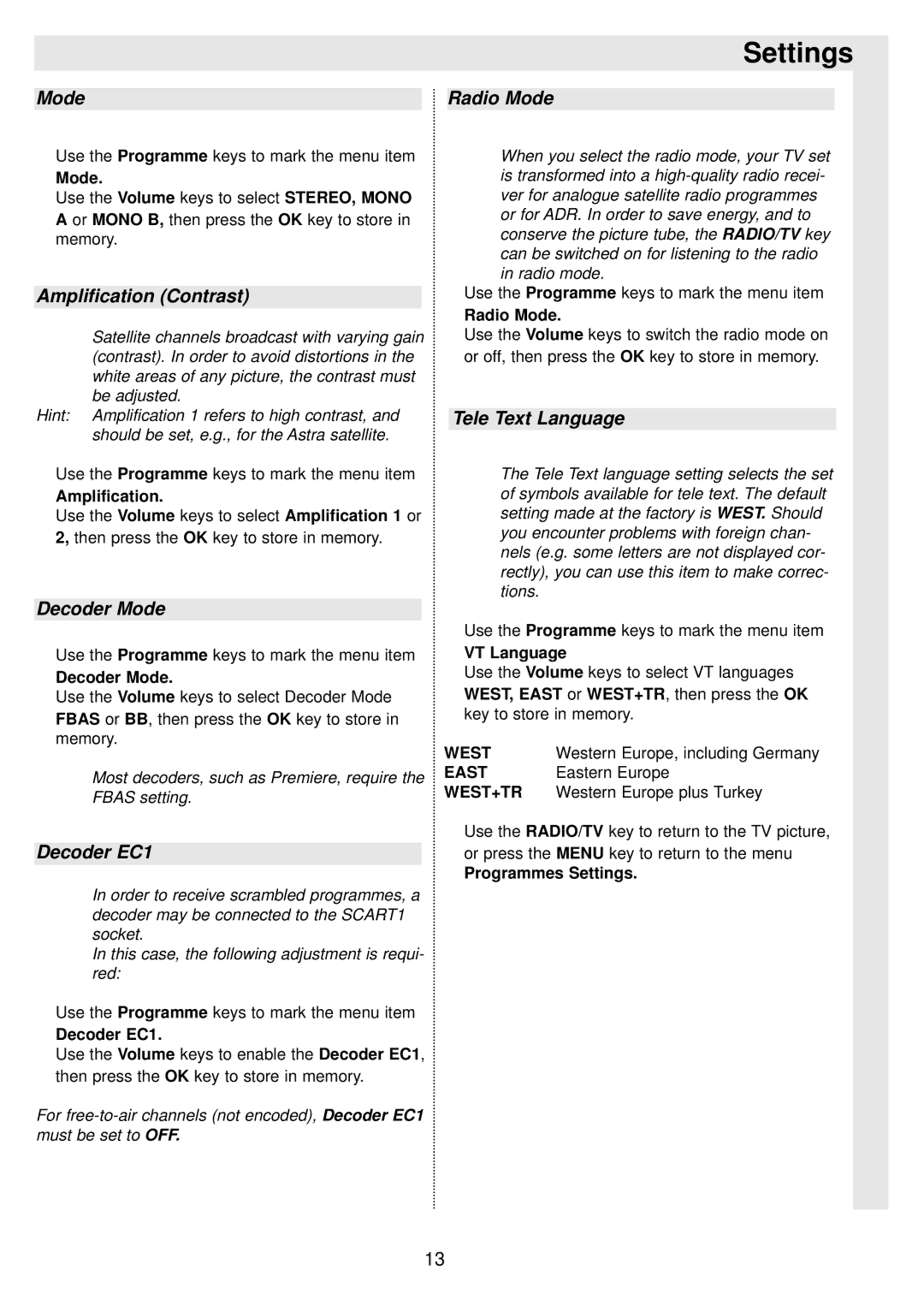Settings
Mode |
| Radio Mode |
➜Use the Programme keys to mark the menu item
Mode.
➜Use the Volume keys to select STEREO, MONO A or MONO B, then press the OK key to store in memory.
Amplification (Contrast)
Satellite channels broadcast with varying gain (contrast). In order to avoid distortions in the white areas of any picture, the contrast must be adjusted.
Hint: Amplification 1 refers to high contrast, and should be set, e.g., for the Astra satellite.
➜Use the Programme keys to mark the menu item
Amplification.
➜Use the Volume keys to select Amplification 1 or 2, then press the OK key to store in memory.
Decoder Mode
➜Use the Programme keys to mark the menu item
Decoder Mode.
➜Use the Volume keys to select Decoder Mode FBAS or BB, then press the OK key to store in memory.
Most decoders, such as Premiere, require the FBAS setting.
Decoder EC1
In order to receive scrambled programmes, a decoder may be connected to the SCART1 socket.
In this case, the following adjustment is requi- red:
➜Use the Programme keys to mark the menu item
Decoder EC1.
➜Use the Volume keys to enable the Decoder EC1, then press the OK key to store in memory.
For
When you select the radio mode, your TV set is transformed into a
➜Use the Programme keys to mark the menu item
Radio Mode.
➜Use the Volume keys to switch the radio mode on or off, then press the OK key to store in memory.
Tele Text Language
The Tele Text language setting selects the set of symbols available for tele text. The default setting made at the factory is WEST. Should you encounter problems with foreign chan- nels (e.g. some letters are not displayed cor- rectly), you can use this item to make correc- tions.
➜Use the Programme keys to mark the menu item
VT Language
➜Use the Volume keys to select VT languages WEST, EAST or WEST+TR, then press the OK key to store in memory.
WEST Western Europe, including Germany
EAST Eastern Europe
WEST+TR Western Europe plus Turkey
➜Use the RADIO/TV key to return to the TV picture, or press the MENU key to return to the menu
Programmes Settings.
13