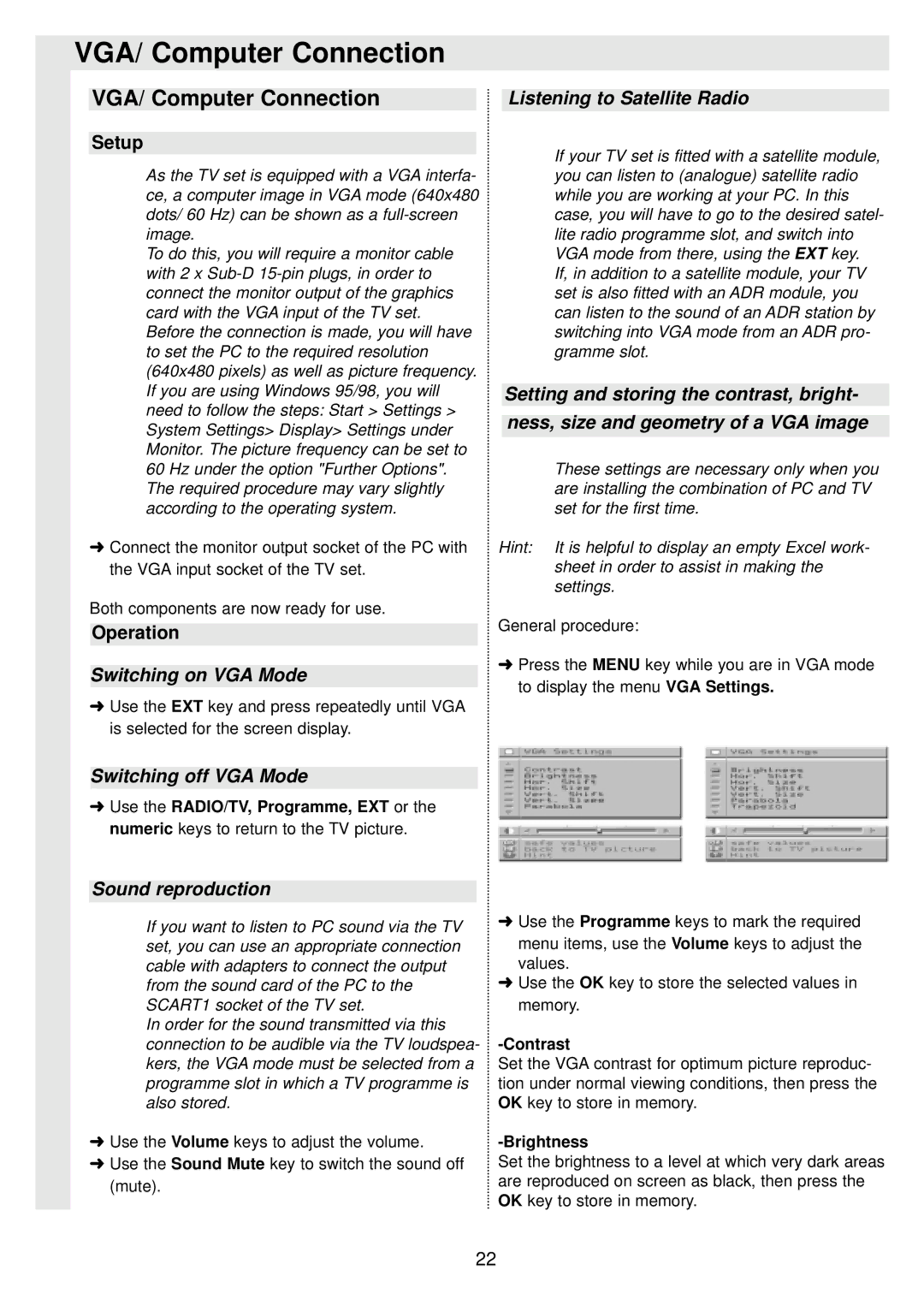VGA/ Computer Connection
VGA/ Computer Connection
Setup
As the TV set is equipped with a VGA interfa- ce, a computer image in VGA mode (640x480 dots/ 60 Hz) can be shown as a
To do this, you will require a monitor cable with 2 x
➜Connect the monitor output socket of the PC with the VGA input socket of the TV set.
Both components are now ready for use.
Operation
Switching on VGA Mode
➜Use the EXT key and press repeatedly until VGA is selected for the screen display.
Switching off VGA Mode
➜Use the RADIO/TV, Programme, EXT or the numeric keys to return to the TV picture.
Listening to Satellite Radio
If your TV set is fitted with a satellite module, you can listen to (analogue) satellite radio while you are working at your PC. In this case, you will have to go to the desired satel- lite radio programme slot, and switch into VGA mode from there, using the EXT key.
If, in addition to a satellite module, your TV set is also fitted with an ADR module, you can listen to the sound of an ADR station by switching into VGA mode from an ADR pro- gramme slot.
Setting and storing the contrast, bright-
ness, size and geometry of a VGA image
These settings are necessary only when you are installing the combination of PC and TV set for the first time.
Hint: It is helpful to display an empty Excel work- sheet in order to assist in making the settings.
General procedure:
➜Press the MENU key while you are in VGA mode to display the menu VGA Settings.
Sound reproduction
If you want to listen to PC sound via the TV set, you can use an appropriate connection cable with adapters to connect the output from the sound card of the PC to the SCART1 socket of the TV set.
In order for the sound transmitted via this connection to be audible via the TV loudspea- kers, the VGA mode must be selected from a programme slot in which a TV programme is also stored.
➜Use the Volume keys to adjust the volume.
➜Use the Sound Mute key to switch the sound off (mute).
➜Use the Programme keys to mark the required menu items, use the Volume keys to adjust the values.
➜Use the OK key to store the selected values in memory.
-Contrast
Set the VGA contrast for optimum picture reproduc- tion under normal viewing conditions, then press the OK key to store in memory.
-Brightness
Set the brightness to a level at which very dark areas are reproduced on screen as black, then press the OK key to store in memory.
22