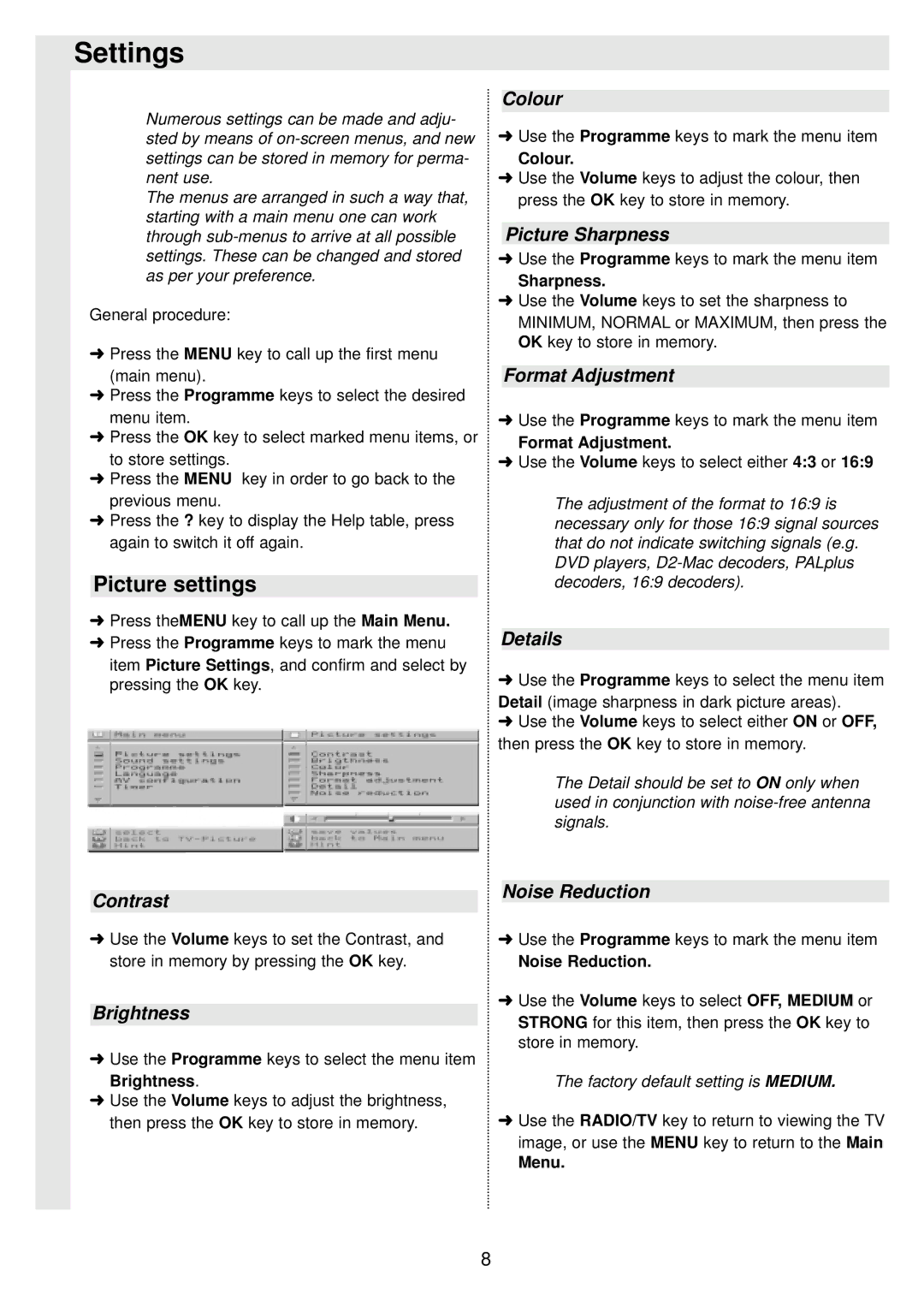Settings
Numerous settings can be made and adju- sted by means of
The menus are arranged in such a way that, starting with a main menu one can work through
General procedure:
➜Press the MENU key to call up the first menu (main menu).
➜Press the Programme keys to select the desired menu item.
➜Press the OK key to select marked menu items, or to store settings.
➜Press the MENU key in order to go back to the previous menu.
➜Press the ? key to display the Help table, press again to switch it off again.
Picture settings
➜Press theMENU key to call up the Main Menu.
➜Press the Programme keys to mark the menu item Picture Settings, and confirm and select by pressing the OK key.
Contrast
➜Use the Volume keys to set the Contrast, and store in memory by pressing the OK key.
Brightness
➜Use the Programme keys to select the menu item Brightness.
➜Use the Volume keys to adjust the brightness, then press the OK key to store in memory.
Colour
➜Use the Programme keys to mark the menu item
Colour.
➜Use the Volume keys to adjust the colour, then press the OK key to store in memory.
Picture Sharpness
➜Use the Programme keys to mark the menu item
Sharpness.
➜Use the Volume keys to set the sharpness to MINIMUM, NORMAL or MAXIMUM, then press the OK key to store in memory.
Format Adjustment
➜Use the Programme keys to mark the menu item
Format Adjustment.
➜Use the Volume keys to select either 4:3 or 16:9
The adjustment of the format to 16:9 is necessary only for those 16:9 signal sources that do not indicate switching signals (e.g. DVD players,
Details
➜Use the Programme keys to select the menu item
Detail (image sharpness in dark picture areas).
➜Use the Volume keys to select either ON or OFF, then press the OK key to store in memory.
The Detail should be set to ON only when used in conjunction with
Noise Reduction
➜Use the Programme keys to mark the menu item
Noise Reduction.
➜Use the Volume keys to select OFF, MEDIUM or STRONG for this item, then press the OK key to store in memory.
The factory default setting is MEDIUM.
➜Use the RADIO/TV key to return to viewing the TV image, or use the MENU key to return to the Main
Menu.
8