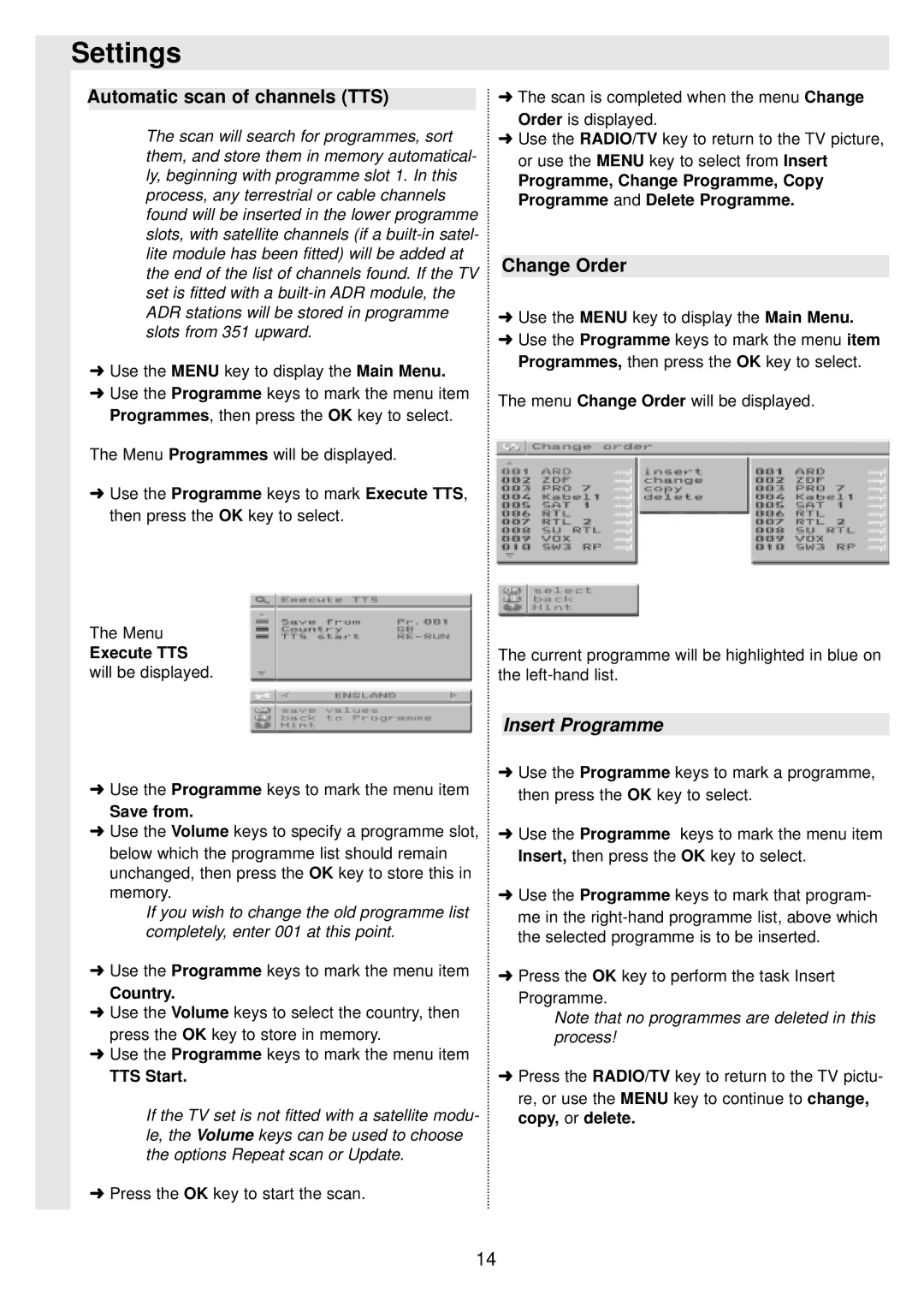Settings
Automatic scan of channels (TTS)
The scan will search for programmes, sort them, and store them in memory automatical- ly, beginning with programme slot 1. In this process, any terrestrial or cable channels found will be inserted in the lower programme slots, with satellite channels (if a
➜Use the MENU key to display the Main Menu.
➜Use the Programme keys to mark the menu item Programmes, then press the OK key to select.
The Menu Programmes will be displayed.
➜Use the Programme keys to mark Execute TTS, then press the OK key to select.
➜The scan is completed when the menu Change Order is displayed.
➜Use the RADIO/TV key to return to the TV picture, or use the MENU key to select from Insert
Programme, Change Programme, Copy Programme and Delete Programme.
Change Order
➜Use the MENU key to display the Main Menu.
➜Use the Programme keys to mark the menu item Programmes, then press the OK key to select.
The menu Change Order will be displayed.
The Menu |
|
Execute TTS | The current programme will be highlighted in blue on |
will be displayed. | the |
➜Use the Programme keys to mark the menu item
Save from.
➜Use the Volume keys to specify a programme slot, below which the programme list should remain unchanged, then press the OK key to store this in memory.
If you wish to change the old programme list completely, enter 001 at this point.
➜Use the Programme keys to mark the menu item
Country.
➜Use the Volume keys to select the country, then press the OK key to store in memory.
➜Use the Programme keys to mark the menu item
TTS Start.
If the TV set is not fitted with a satellite modu- le, the Volume keys can be used to choose the options Repeat scan or Update.
➜Press the OK key to start the scan.
Insert Programme
➜Use the Programme keys to mark a programme, then press the OK key to select.
➜Use the Programme keys to mark the menu item Insert, then press the OK key to select.
➜Use the Programme keys to mark that program- me in the
➜Press the OK key to perform the task Insert Programme.
Note that no programmes are deleted in this process!
➜Press the RADIO/TV key to return to the TV pictu- re, or use the MENU key to continue to change, copy, or delete.
14