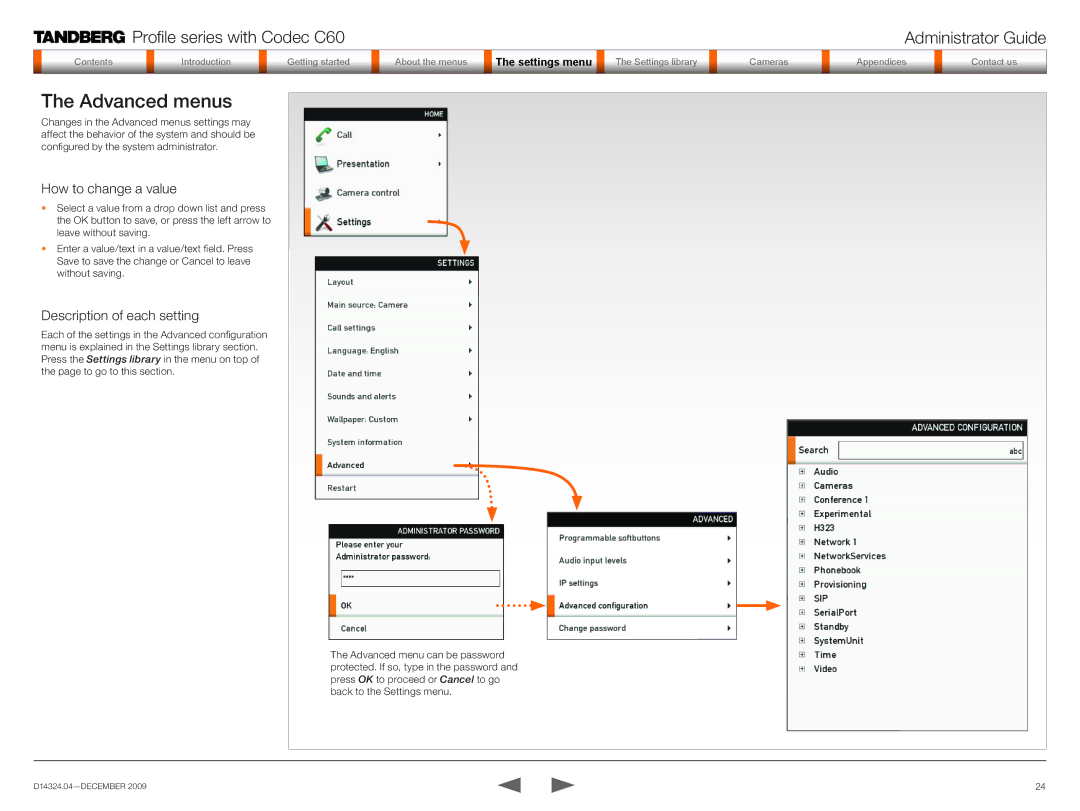Profile series with Codec C60 | Administrator Guide |
Contentsontents
IntroductiIntroduction
GetGettinging startstarted
| AboutAbout tthe menuss |
| TheThesettingssSe ti gs menumenumenu |
| TheS ttingsSettingsLibrarylibrary |
|
|
|
|
|
|
|
|
Camerasa eras
AppenAppendicesic
ContactContact us
The Advanced menus
Changes in the Advanced menus settings may affect the behavior of the system and should be configured by the system administrator.
How to change a value
•Select a value from a drop down list and press the OK button to save, or press the left arrow to leave without saving.
•Enter a value/text in a value/text field. Press Save to save the change or Cancel to leave without saving.
Description of each setting
Each of the settings in the Advanced configuration menu is explained in the Settings library section. Press the Settings library in the menu on top of the page to go to this section.
The Advanced menu can be password protected. If so, type in the password and press OK to proceed or Cancel to go back to the Settings menu.
24 |