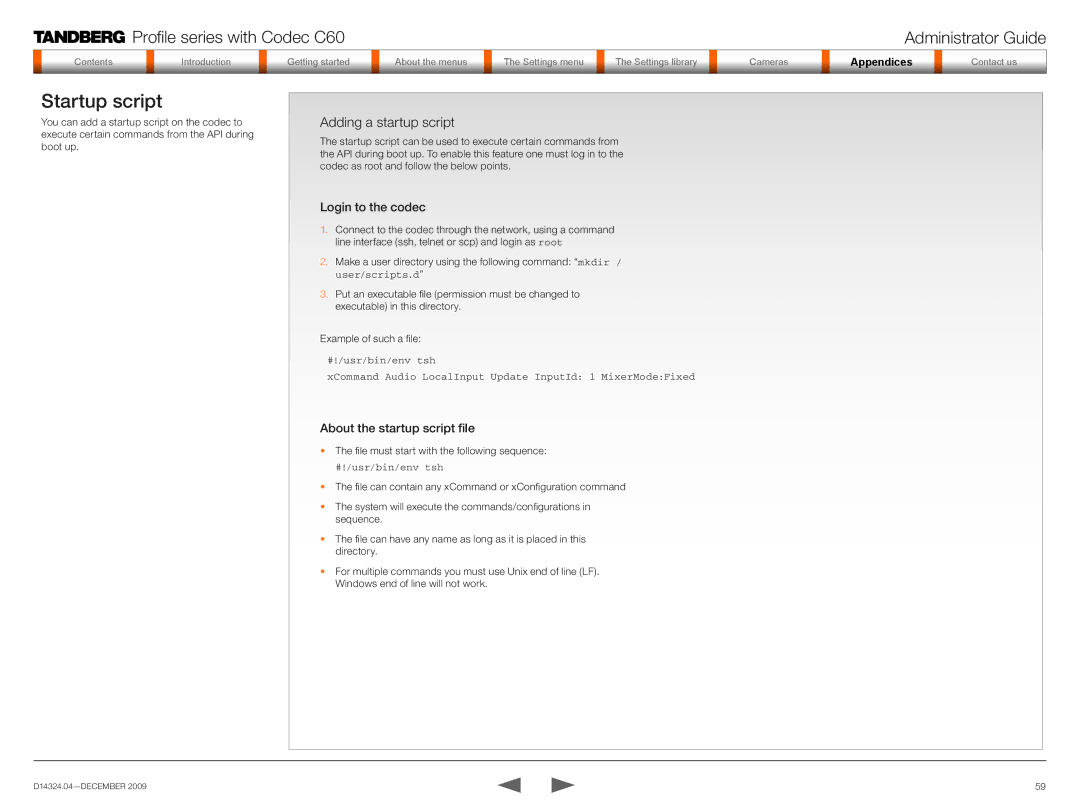Profile series with Codec C60 | Administrator Guide |
Contentsontents
IntroductiIntroduction
GetGettinging startstarted
AboutAbout tthe menuss
The setSettingsings menumenu
TheS ttingsSettingsLibrarylibrary
Camerasa eras
AppendicesAp icices
ContactContact us
Startup script
You can add a startup script on the codec to execute certain commands from the API during boot up.
Adding a startup script
The startup script can be used to execute certain commands from the API during boot up. To enable this feature one must log in to the codec as root and follow the below points.
Login to the codec
1.Connect to the codec through the network, using a command line interface (ssh, telnet or scp) and login as root
2.Make a user directory using the following command: “mkdir / user/scripts.d”
3.Put an executable file (permission must be changed to executable) in this directory.
Example of such a file:
#!/usr/bin/env tsh
xCommand Audio LocalInput Update InputId: 1 MixerMode:Fixed
About the startup script file
•The file must start with the following sequence:
#!/usr/bin/env tsh
•The file can contain any xCommand or xConfiguration command
•The system will execute the commands/configurations in sequence.
•The file can have any name as long as it is placed in this directory.
•For multiple commands you must use Unix end of line (LF). Windows end of line will not work.
59 |